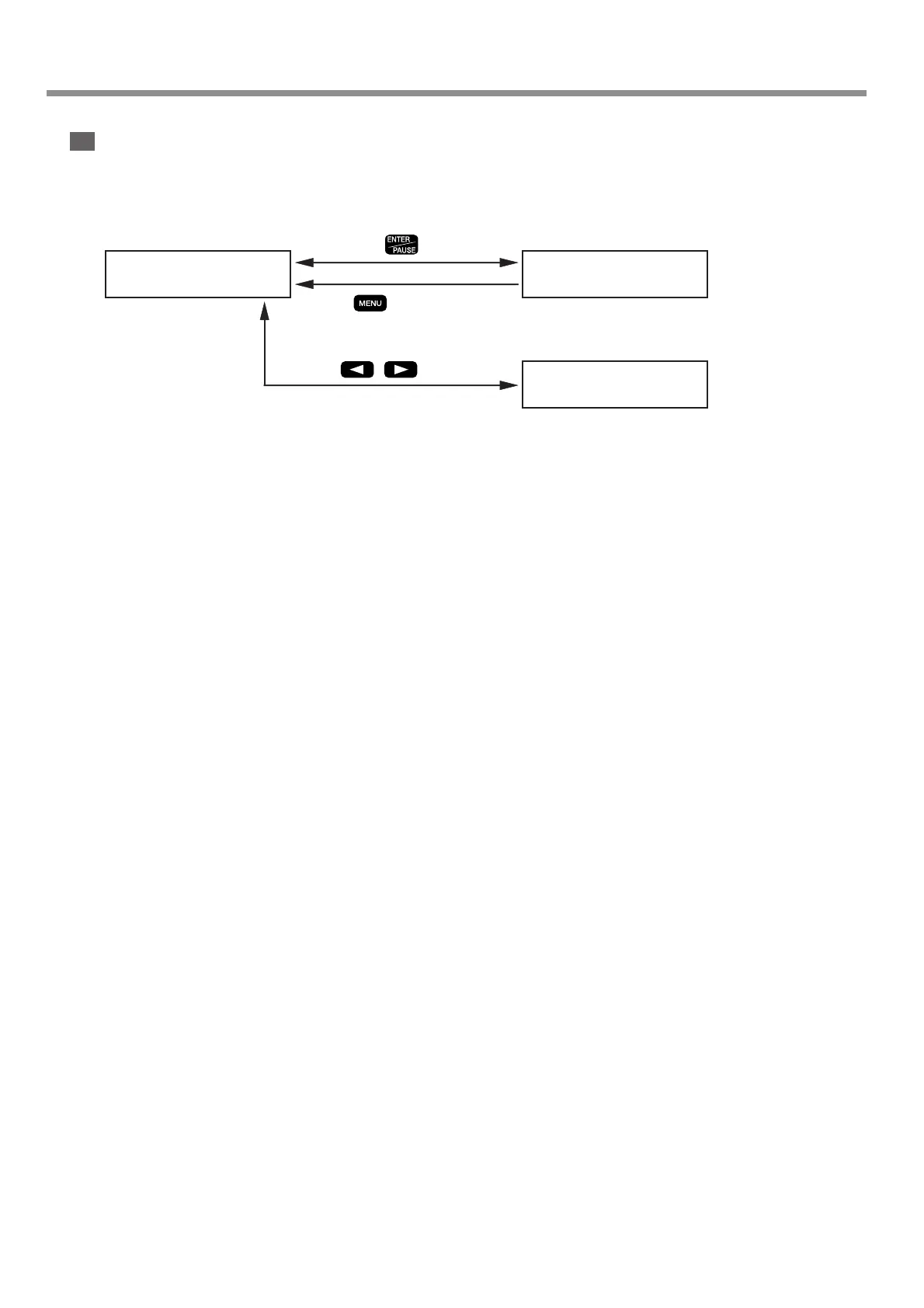88
Chapter 5 - The Teaching Feature
5-7. List of Commands
4 MOVE-ZI
Function This moves the spindle head to the specified X, Y, and Z coordinates (via the I level).
Value ❶ X, Y, and Z coordinates for the movement destination
This moves the spindle at the highest speed. The operation is as follows.
1. Move the Z axis to the height specified for [I LEVEL] at the [SETTING] submenu.
2. Move to the X and Y coordinates specified here.
3. Move to the Z coordinate specified here.
This command has no function for rotating or stopping the spindle.
◆ Detail Screen 1
Specify the X, Y, and Z coordinates for the movement destination. At this screen you can use button operations to move
or rotate the spindle. You can decide on the movement destination as you verify the on-screen coordinate values and the
actual position. To set the present location of the spindle as the movement destination, press the [ENTER/PAUSE]
button. To cancel and return, press the [MENU] button.
◆ Detail Screen 2
This displays the X, Y, and Z coordinates of the set movement destination. Use this screen to verify the settings.
1:
4 MOVE-ZI
◆ Basic Screen
X 1000 Y 1000
Z -500 8000RPM
X 1000 Y 1000
Z -500 Dest.
◆ Detail Screen 1
◆ Detail Screen 2
to cancel
❶
❶
❶
