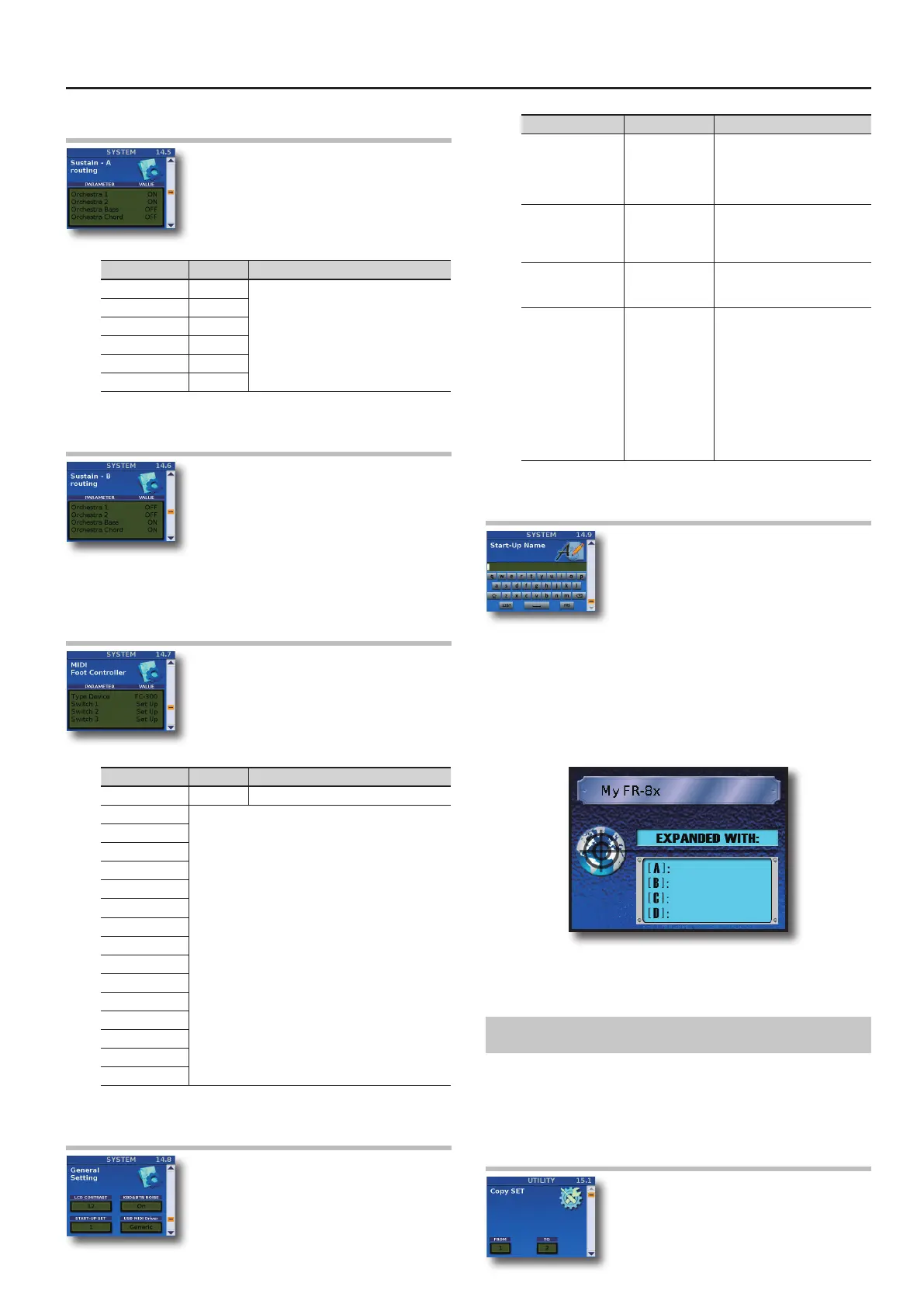Selecting Parameters
107
14.6 Sustain - A routing
The parameters on this page allow you to specify
whether or not the available sections should be
controlled by the Chin switches or an external
MIDI foot controller (e.g. FC-300) that has the “Sust.
A” (“Sustain A routing”) function.
Parameter Value Explanation
Orchestra 1 O, On
• “O”: the relative section is not
controlled by the “Sust. A” (“Sustain A
routing”) function.
• “On”: the relative section is controlled
by the “Sust. A” (“Sustain A routing”)
function.
Orchestra 2 O, On
Orchestra Bass O, On
Orchestra Chord O, On
Orchestra FBass O, On
All parts O, On
14.7 Sustain - B routing
The parameters on this page allow you to specify
whether or not the available sections should be
controlled by the Chin switches or an external
MIDI foot controller (e.g. FC-300) that has the “Sust.
B” (“Sustain B routing”) function.
For the “Sustain - B routing” parameters see ““14.6 Sustain - A routing” (p.
107)“.
14.8 MIDI Foot Controller
This page allows you to assign functions to the
external MIDI foot controller (e.g. FC-300).
As you will notice below, there are also functions
for remotely controlling external instruments, like
an arranger module.
Parameter Value Explanation
Type Device FC-300 Select the MIDI Foot Controller device
Switch 1
The functions you can assign are the same as for the
Chin function.
Please refer to “13.4 Chin function” (p. 98).
Switch 2
Switch 3
Switch 4
Switch 5
Switch 6
Switch 7
Switch 8
Switch 9
Switch 10
Switch 11
Switch 12
Switch 13
Switch 14
Switch 15
14.9 General Setting
The parameters in this page allows you to set some
general settings of FR-8x.
Parameter Value Explanation
LCD CONTRAST
0~12
Default: 12
This parameter allows you to
change the contrast if the FR-8x
display is dicult to read. The
smaller the value, the darker the
display becomes.
KBD&BTN NOISE
On, O
Default: On
This parameter allows you to
specify if you want or not the
typical noise that Keyboard and
Button board produce.
START-UP SET 1~100
This parameter allows you to
specify which Set should be
loaded at power-on.
USB Driver
Generic, Original
Default: Generic
• “Generic”: Choose this
if you want to use the
standard USB driver that
was included with your
computer. Normally, you
should use this mode.
• “Original”: Choose this
if you want to use a USB
driver downloaded from
the Roland website (www.
roland.com).
14.10 Start-Up Name
This parameter allows you to enter a short
message (your name, for example) that is
displayed each time you switch the FR-8x on.
1. Use the [DATA/ENTER] knob to enter the desired message.
See “How to type a name in FR-8x” (p. 31).
2. Press [EXIT/JUMP] button to exit from the selection.
3. Save the System parameters before power o the FR-8x.
See “How to Save System Parameters” (p. 117).
The following page is displayed during the FR-8x start up:
In the example above we type the message “My FR-8x”.
The page shows information related to the Sound Expansion areas.
15. Utility
The UTILITY group contains three kinds of parameters: those that
keep you informed (to check the battery pack status), several
parameters that allow you to copy settings and several parameters
for archiving your settings.
15.1 Copy SET
This parameter allows you to copy the settings of
one Set to another Set memory. It copies
everything related to a Set: the Common
parameters (including the eects) as well as the
parameters of the various sections (Treble,
