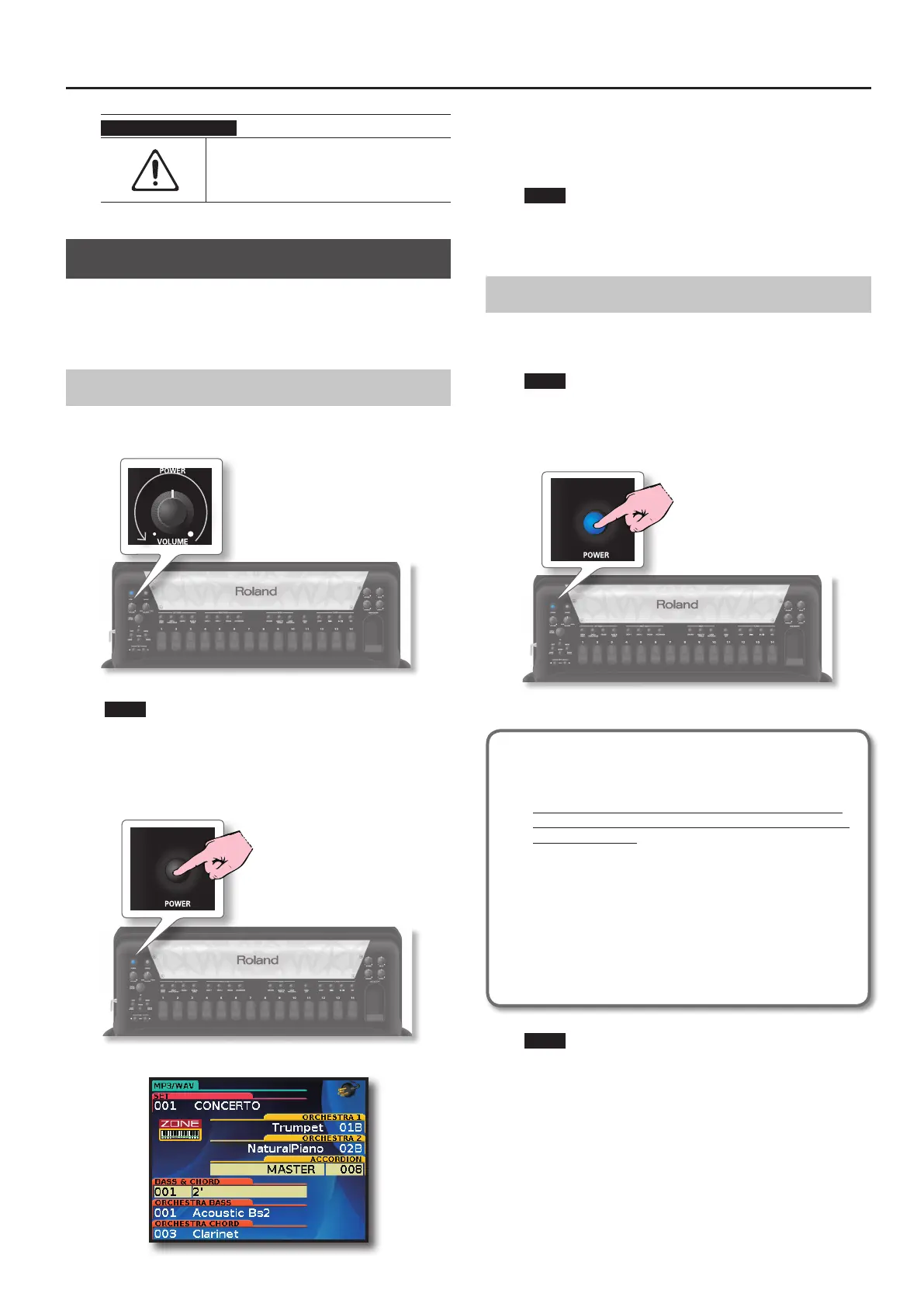Turning the Power On/O
27
IMPORTANT NOTE
If you remove the caps from the Bass &
Chord button board , be sure to replace it;
don’t leave them lying around where it could
accidently be swallowed by small children.
Turning the Power On/O
Once everything is properly connected (See “6. Before you Start
Playing” (p. 18), be sure to follow the procedure below to turn on
their power. If you turn on equipment in the wrong order, you risk
causing malfunction or equipment failure.
Turning the Power On
1. Turn the [VOLUME] knob all the way to the left to
minimize the volume
NOTE
Before turning the FR-8x on/o, always be sure to turn the
volume down. Even with the volume turned down, you might
hear some sound when switching the FR-8x on/o.
However, this is normal and does not indicate a malfunction.
2. Press the [POWER] switch to turn on the power.
The power will turn on, an opening message will appear in the
FR-8x’s screen, and then the main page will appear.
After a brief interval, the FR-8x will be ready to produce sound.
3. Use the [VOLUME] knob to adjust the volume.
NOTE
This unit is equipped with a protection circuit. A brief interval
(a few seconds) after power up is required before the unit will
operate normally.
Turning the Power O
1. Turn the [VOLUME] knob all the way to the left to
minimize the volume.
NOTE
Never switch o the FR-8x while playback or recording is
running or while data are being read from, or written to, an
external USB memory.
2. Press the FR-8x’s [POWER] switch.
The display will go dark and the power will turn o.
If you don’t want the power to turn o
automatically, turn the “Auto O” setting o !
With the factory settings, the unit’s power will automati-
cally be switched o 10 minutes after you stop playing or
operating the unit.
Shortly before the FR-8x shuts down automatically, the display
starts counting down the seconds. If you want to keep using
the FR-8x at this stage, press any button. When the FR-8x is
turned o by the “Auto O” function, the [POWER] button’s
position doesn’t change, which means that you need to press
it once, wait a few seconds, then press it again to switch the
FR-8x back on.
If you don’t want the power to turn o automatically, change
the “Auto O” setting to “O” as described on p. 106.
NOTE
If you need to turn o the power completely, rst turn o the
[POWER] switch, then unplug the power cord from the power
outlet. Refer to “Connecting the AC Adaptor” (p. 20).
