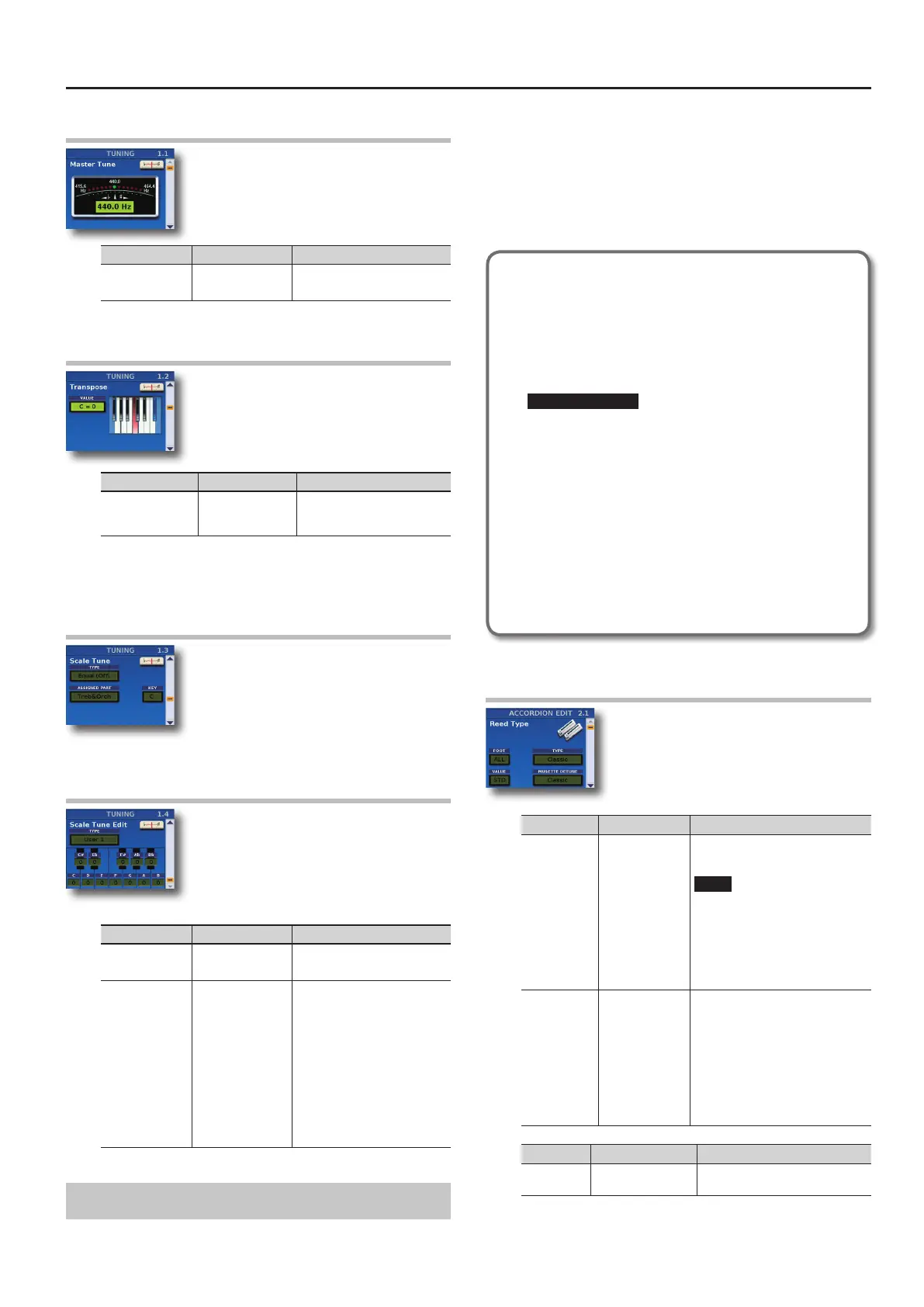Selecting Parameters
71
1.1 Master Tune
This parameter allows you to change the FR-8x
overall tuning, which may be necessary when you
play with acoustic instruments that cannot be
tuned easily.
Parameter Value Explanation
Master Tune
415.3~440.0~466.2
Default: 440.0
This parameter allows you to
change the FR-8x overall tuning
1.2 Transpose
This parameter allows you to transpose all sections
of the FR-8x. See “Transposing to a Dierent Key”
(p. 40) for details.
Parameter Value Explanation
Transpose
F#~C~F (-6~0~5)
Default: C
This parameter allows you to
transpose all sections of the
FR-8x.
1.3 Scale Tune
This page contains three parameters that allows
you to select the tuning for each part. This was
already discussed on page p. 41.
1.4 Scale Tune Edit
This page contains allows you to change the
tuning of all notes of one octave, which may come
in handy to create oriental tunings.
To select a User Scale Tune see “Scale (Tuning)” (p.
41)
Parameter Value Explanation
TYPE User 1~User 3 Select the User you want to edit.
C ~ B
(each note can be
set individually)
-64~0~+63
Changes the pitch of the notes
C~B in steps of 1 cent. The value
that you specify is applied to
all notes of the same name. If
you change the tuning of the
“C”, that value is added to, or
subtracted from, all Cs (C1, C2,
C3, etc.). (“–50” means that the
note in question is tuned a
quarter tone down.)
2. Accordion Edit Parameters
The parameters of the Accordion Edit group are saved to the
selected Set.
They allow you to build your own (virtual) accordion. After setting
these parameters, you probably also need to adjust the BASS EDIT
or FREE BS EDIT parameters (which are also saved to the
Set). See “Selecting Parameters” (p. 68) for how to select and
adjust the parameters.
Press [UP] and [DOWN] simultaneously to select the value that is
indicated as “Default setting”.
Introduction to Accordion Parameters
While familiarizing yourself with and using the following
parameters, try to think of yourself as an accordion manufacturer.
Some parameters in this group indeed rely on the power of Roland’s
“virtual” technology (called “PBM” or “Physical Behavior Modeling”)
and are in fact a warehouse with all kinds of accordion components
from which you can build your personal accordion or to customize
an existing “model”.
IMPORTANT NOTE
• All changes you make here apply to the last Accordion
register you selected. So be sure to press the register
([1]~[14]) whose settings you wish to change before
selecting and editing any of the Accordion Edit parameters.
You can, however, decide to save your settings to a dierent
register if you realize that you’ve been editing the wrong
one.
• The FR-8x internal memory remembers your settings while
the FR-8x is switched on. While editing, there is no absolute
need to save your settings. Be aware, however, that all
changes are lost when the FR-8x is switched o.
See “How to Save a Set” (p. 42) to save your changes. Also
be sure to read “Important remark about saving your settings”
(p. 70).
2.1 Reed Type
These parameters allow you to do two things that
are impossible on an acoustic accordion: you can
transform the selected register into a dierent
instrument and assign dierent sounds to each
footage the register plays. You can also detune the
8’ reeds choosing the system used to detune.
Parameter Value Explanation
FOOT
All, 16’, 8’, 8’–, 8’+,
4’, 5-1/3’, 2-2/3’
Chose the reed you wish to assign
another sound to.
NOTE
Whenever you select “All” and
set a dierent reed type, the
“VALVE NOISE” setting ( p. 72) is
automatically adapted to the reed
type you select here. You may have
to change it afterwards if you wish
to use a dierent noise type.
TYPE
Bandoneon, I-Folk,
I-Folk2, Classic,
Cajun, Jazz, F-Folk,
D-Folk, Organetto,
F-Folk2, Classic2,
Studio, Tradition,
Steierische,
OldItaly, TexMex,
Trikitixa, F-Jazz,
Classic3, Bajan
Select a type of instrument.
Parameter Value Explanation
VALUE -100~Std~+100
Specify how prominent the
detune should be.
