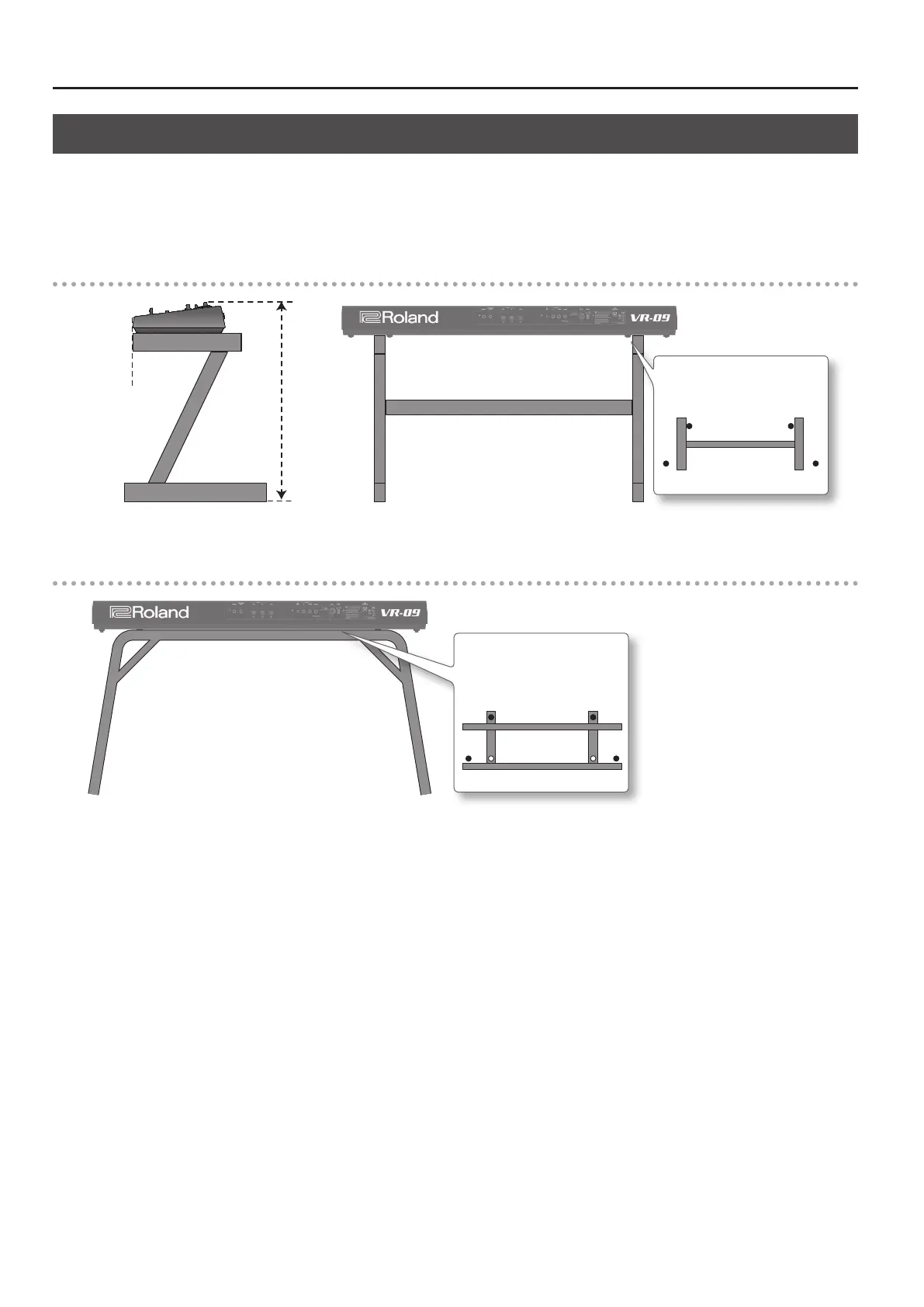Getting Ready
10
Placing This Unit on a Stand
Be careful not to pinch your ngers when setting up the stand.
If you place this unit on a stand, you must use the KS-18Z or the KS-12.
Place the instrument on the stand as follows.
* If using a pedalboard (PK-9; sold separately), please use the KS-12.
KS-18Z
Align the front of this
unit with the front of
the stand
Adjust so that
the height does
not exceed 1
meter (Adjust
the stand to a
level no higher
than the fth
level from the
bottom)
Adjust the width of the stand so
that the rubber feet of this unit
straddle the stand
Top view
* The illustration shows the VR-09.
KS-12
Adjust the width of the stand
so that the rubber feet on the
keyboard side of the bottom of
the keyboard t into the holes
provided for the rubber feet.
Top view
* The illustration shows the VR-09.
