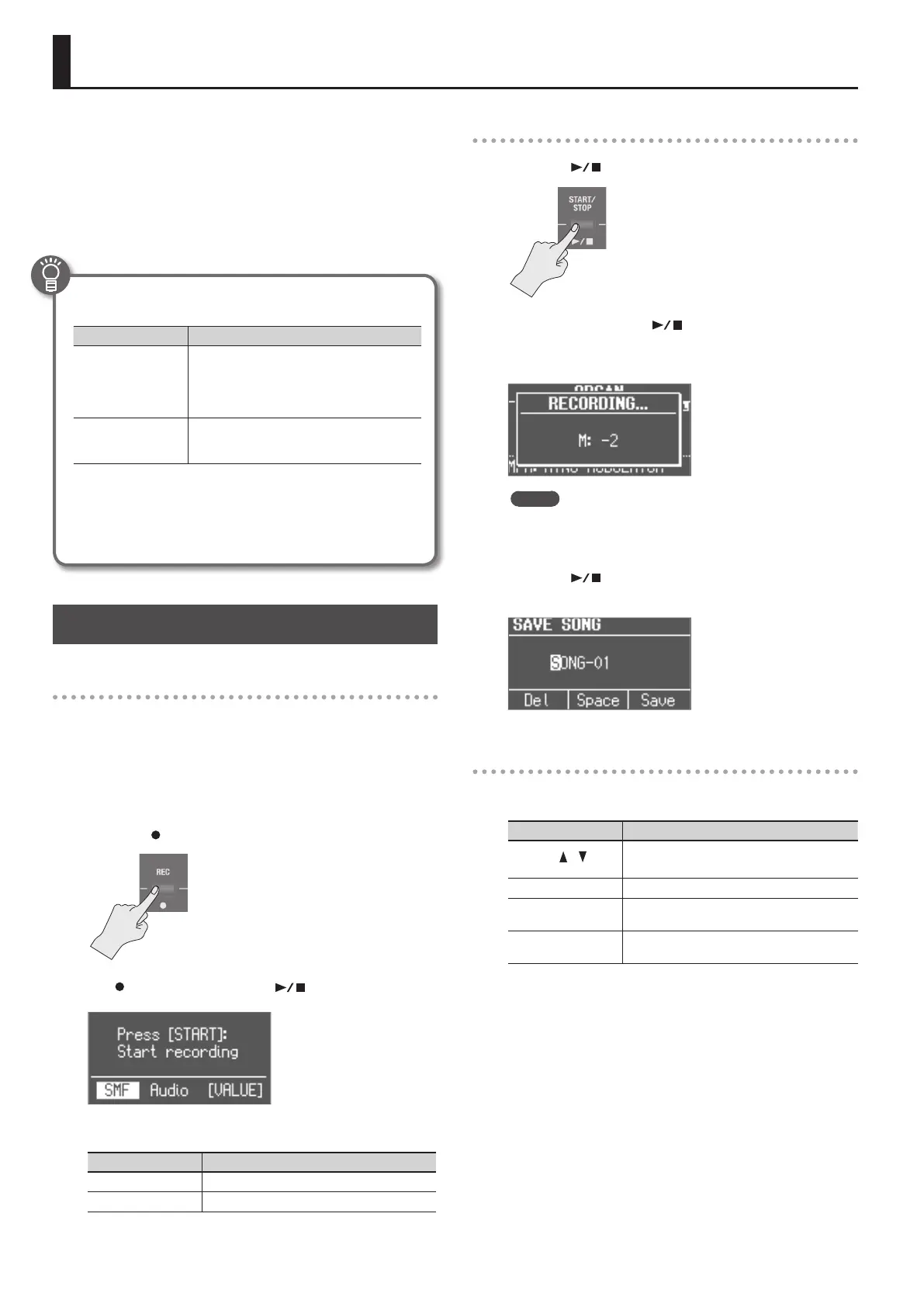34
Recording Your Performance
This unit lets you record your performance.
You can play back a recorded performance to check your own
playing, or play along with the recorded performance.
This unit can record either SMF or audio.
* In order to use recording, you must connect a USB ash drive
(sold separately) to the USB MEMORY port (p. 6).
* Use USB Flash Memory sold by Roland. We cannot guarantee
operation if other products are used.
SMF and audio recording
File Type Explanation
SMF recording
A collection of data describing everything that
happened while the music was played will be
recorded. Such data will include information
about which keys (pitches) were played, for how
long, what amount of force was applied, etc.
Audio recording
An audio le stores actual sound data. You
can play these recordings (WAV les) on your
computer.
* SMFs (Standard MIDI Files) use a standard format for music le
that was formulated so that les containing music le could be
widely compatible, regardless of the manufacturer of the listening
device. An enormous variety of music is available, whether it be for
listening, for practicing musical instruments, for Karaoke, etc.
Recording
Preparations for recording
1. Connect a USB ash drive (sold separately) to the USB
MEMORY port (p. 6).
2. As necessary, select the rhythm pattern (p. 33) that you
want to play while recording, and make metronome (p.
51) settings.
3. Press the [ ] (REC) button.
The [ ] (REC) button will light, the [ ] (START/STOP) button
will blink, and this unit will be in the record-ready condition.
4. Turn the [VALUE] dial to select the recording format.
Value Explanation
SMF SMF recording
Audio Audio recording
Starting/stopping recording
5. Press the [ ] (START/STOP) button.
When recording starts, the [ ] (START/STOP) button will light,
and the recording screen will appear.
The number of measures is shown during SMF recording, and the
recording time is shown during audio recording.
MEMO
If you’re recording in SMF format, a 2 measure count will sound
before recording begins. However, if you selected a rhythm
pattern in step 2, a count does not sound.
6. Press the [ ] (START/STOP) button.
Recording will stop, and the SAVE SONG screen appears.
Saving your recorded performance
7. Assign a name to the song.
Button/Dial Operation
CURSOR [
] [ ]
buttons
Select the character that you want to change.
[VALUE] dial Changes the character.
MODE [ORGAN] (Del)
button
Delete the character.
MODE [PIANO] (Space)
button
Inserts a space.
If you don’t want to save the song, press the [EXIT] button.
