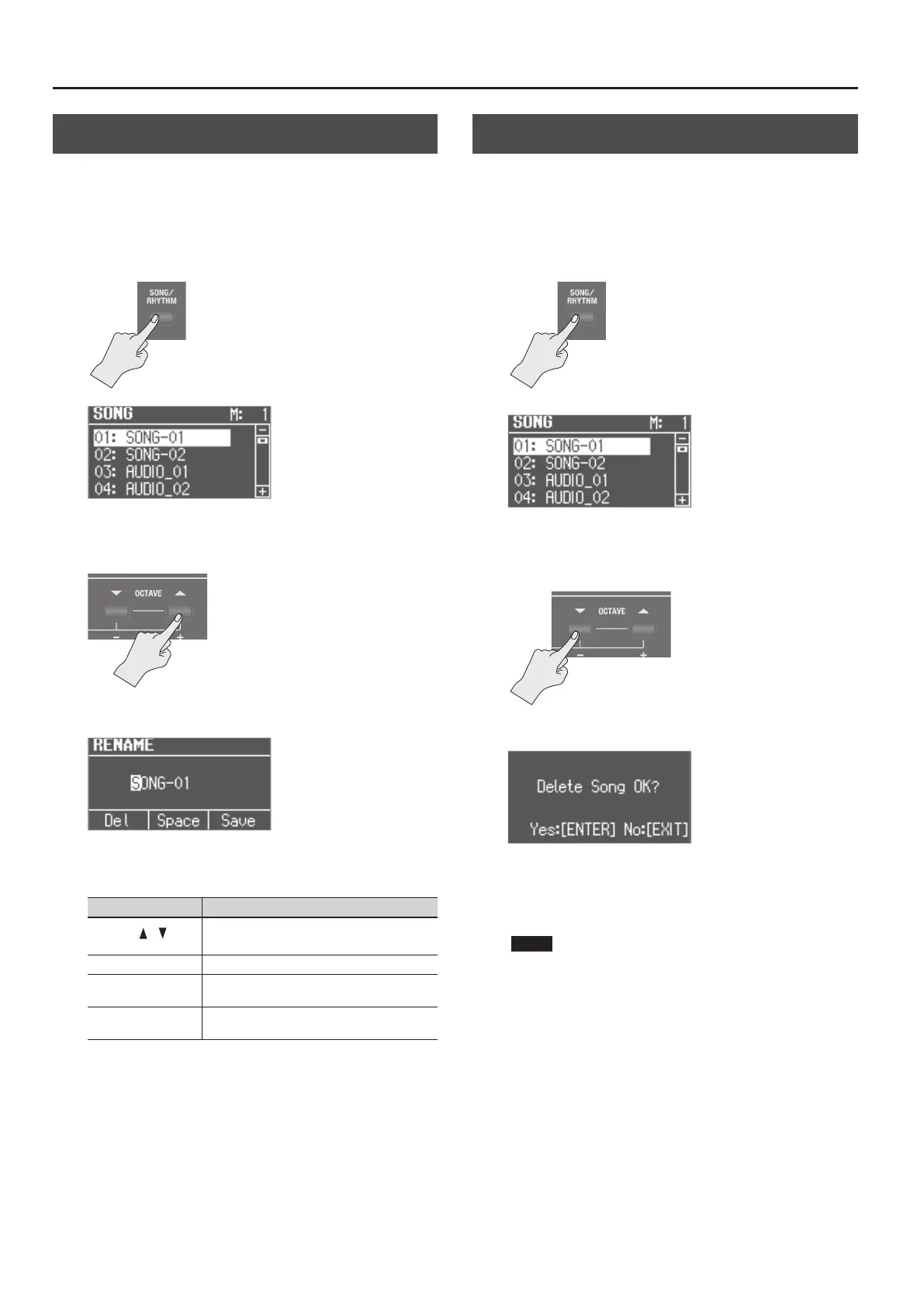Recording Your Performance
36
Renaming a Song
Here’s how to rename a song.
1. Connect a USB ash drive (sold separately) to the USB
MEMORY port (p. 6).
2. Press the [SONG/RHYTHM] button several times to access
the SONG screen.
3. Turn the [VALUE] dial to select the song.
4. Press the OCTAVE [UP] button.
The RENAME screen appears.
If you decide to cancel, press the [EXIT] button.
5. Assign a name to the song.
Button/Dial Operation
CURSOR [
] [ ]
buttons
Select the character that you want to change.
[VALUE] dial Changes the character.
MODE [ORGAN] (Del)
button
Delete the character.
MODE [PIANO] (Space)
button
Inserts a space.
6. Press the [ENTER] button or the MODE [SYNTH] (Save)
button.
The song will be renamed.
Deleting a Song
Here’s how to delete a song that you’ve saved on a USB ash drive.
1. Connect a USB ash drive (sold separately) to the USB
MEMORY port (p. 6).
2. Press the [SONG/RHYTHM] button several times to access
the SONG screen.
3. Turn the [VALUE] dial to select the song.
4. Press the OCTAVE [DOWN] button.
A conrmation message appears.
If you decide to cancel, press the [EXIT] button.
5. Press the [ENTER] button.
The song will be deleted.
NOTE
Do NOT turn o the power or disconnect the USB ash drive
while “Executing...” is displayed.
