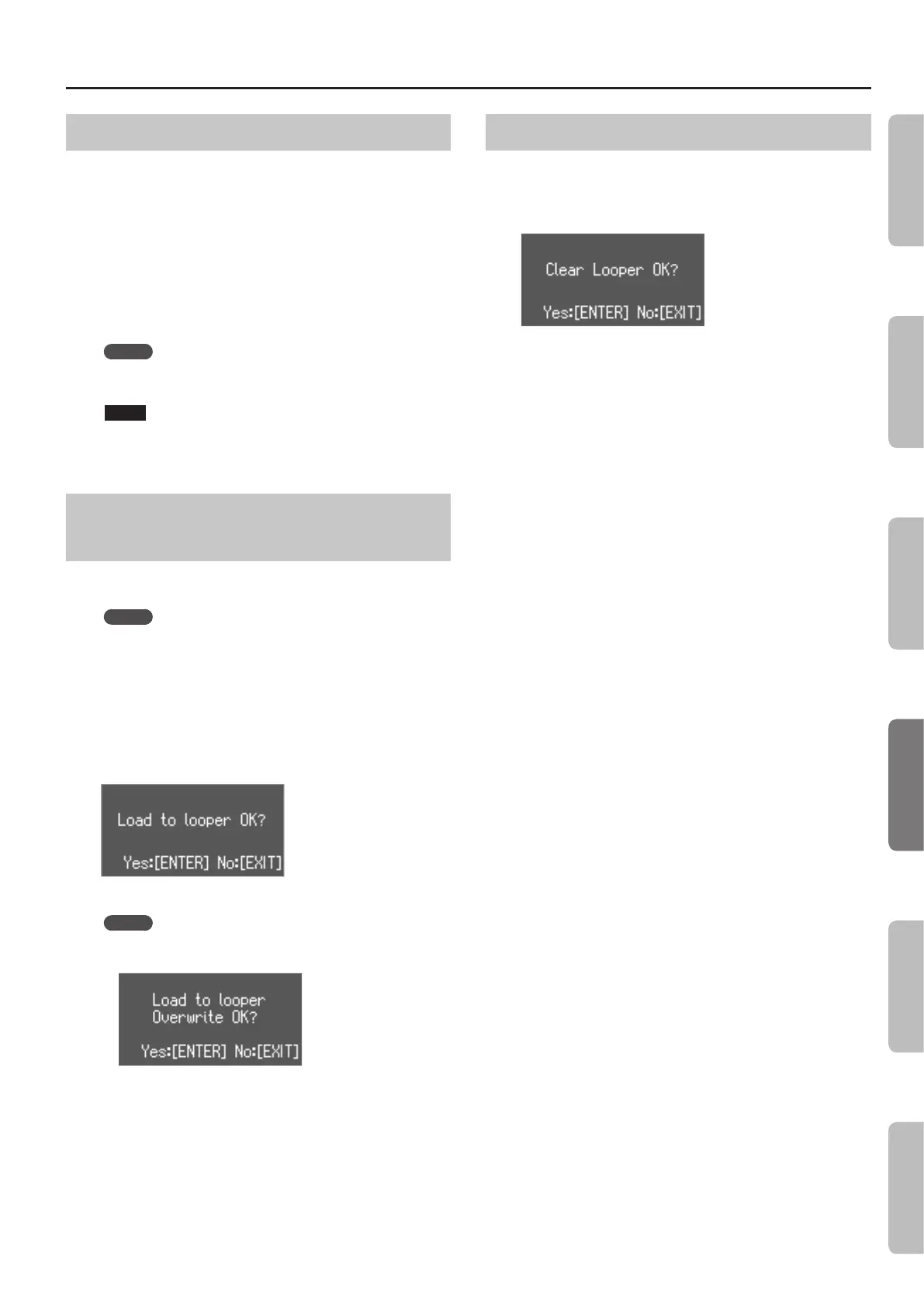Using the Looper
39
Recording While a Rhythm Pattern Plays
1. Press the [SONG/RHYTHM] button several times to access
the RHYTHM screen.
2. Turn the [VALUE] dial to select a rhythm pattern.
3. Record as described in “Recording with the Looper” (p. 38).
When recording begins, the rhythm pattern will also start sounding.
When you nish recording and stop loop playback, the rhythm
pattern will also stop.
* The rhythm pattern will be recorded, but not overdubbed.
MEMO
You can specify the tempo of the rhythm pattern before
recording (p. 33).
NOTE
If the looper contains previously-recorded data, the rhythm
pattern is not recorded. Delete the phrase as described in step
“Deleting the Phrase” (p. 39).
Loading an Audio File for Playback or
Recording
You can load an audio le from a USB ash drive into this
instrument, and use the looper to play it back or record.
MEMO
Audio le formats that can be loaded:
WAV/AIFF, 44.1 kHz, 16-bit
1. Press the [SONG/RHYTHM] button several times to access
the SONG screen.
2. Use the [VALUE] dial to select an audio le, and press the
[LOOPER] button.
A conrmation message appears.
If you decide to cancel, press the [EXIT] button.
MEMO
If a previously-recorded phrase is stored in this instrument, the
following screen appears.
When the audio le is loaded, the previously-recorded phrase is
deleted.
If you want to keep the phrase, press the [EXIT] button, and save
the phrase to a USB ash drive as described in “Saving a Phrase”
(p. 40).
3. Press the [ENTER] button.
The audio le is loaded.
4. Play back or record as described in “Loop playback” or
“Overdubbing” in “Recording with the Looper” (p. 38)
and subsequent steps.
Deleting the Phrase
Here’s how to delete the phrase that’s recorded in the looper.
1. In the LOOPER screen, press the [SONG/RHYTHM].
A conrmation message appears.
If you decide to cancel, press the [EXIT] button.
2. Press the [ENTER] button.
The phrase is deleted, and the looper is in record-ready condition.
Introduction Performing Recording Looper Settings
Appendix
