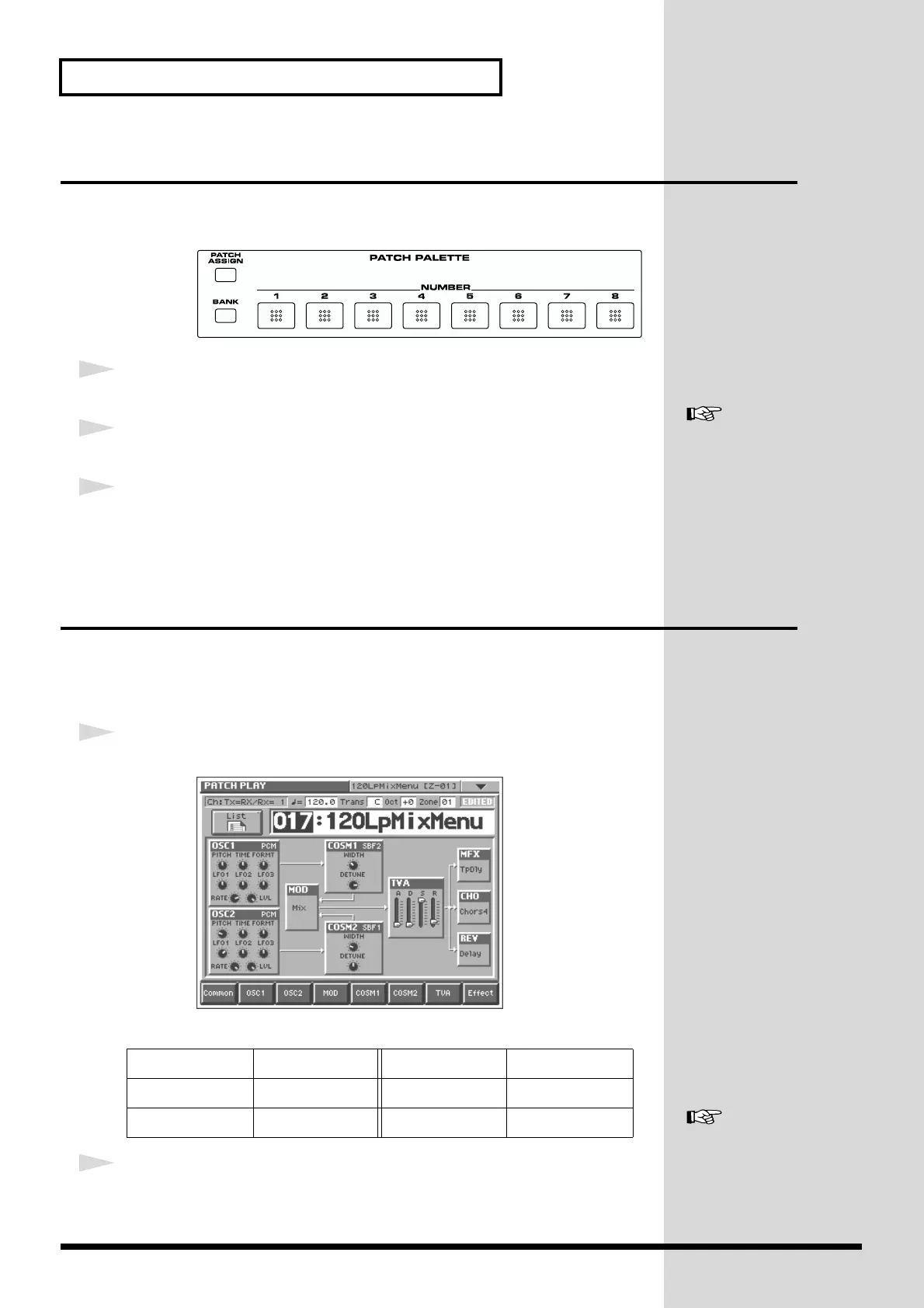10
Try Out the Sounds
Selecting Favorite Patches (Patch Palette)
If your favorite, frequently used patches are registered in the Patch Palette, you can
select them instantly by simply pressing NUMBER [1]–[8].
fig.Q-06c
1
Make sure the PATCH PLAY screen is displayed.
2
Press NUMBER [1]–[8] to select a patch.
3
To switch between patch palette banks, hold down [BANK] and press
NUMBER [1]–[8].
Playing Different Sounds in Separate Areas
of the Keyboard (Split Patch)
Patches in which different sounds play in different zones of the keyboard are called
split patches.
Let’s select Patch “017 120LpMixMenu,” a split patch.
1
Select Split Patch “017 120LpMixMenu” (p. 8).
fig.Q-07_60
In this patch, the key range settings are:
2
Play the keyboard and listen to the sound.
You can hear that different sounds are played in each zone (keyboard area).
Zone 1 C-1–C4 Zone 4 F4
Zone 2 C#4–D4 Zone 5 F#4–G4
Zone 3 D#4–E4 Zone 6 G#4–G9
For instructions on how to
register a favorite sound in the
patch palette, refer to
“Registering a Favorite
Patch (Patch Palette)”
(Owner’s Manual; p. 35).
For details on creating a split
patch, refer to “Splitting the
Keyboard to Play Different
Sounds (Split)” (Owner’s
Manual; p. 52).
