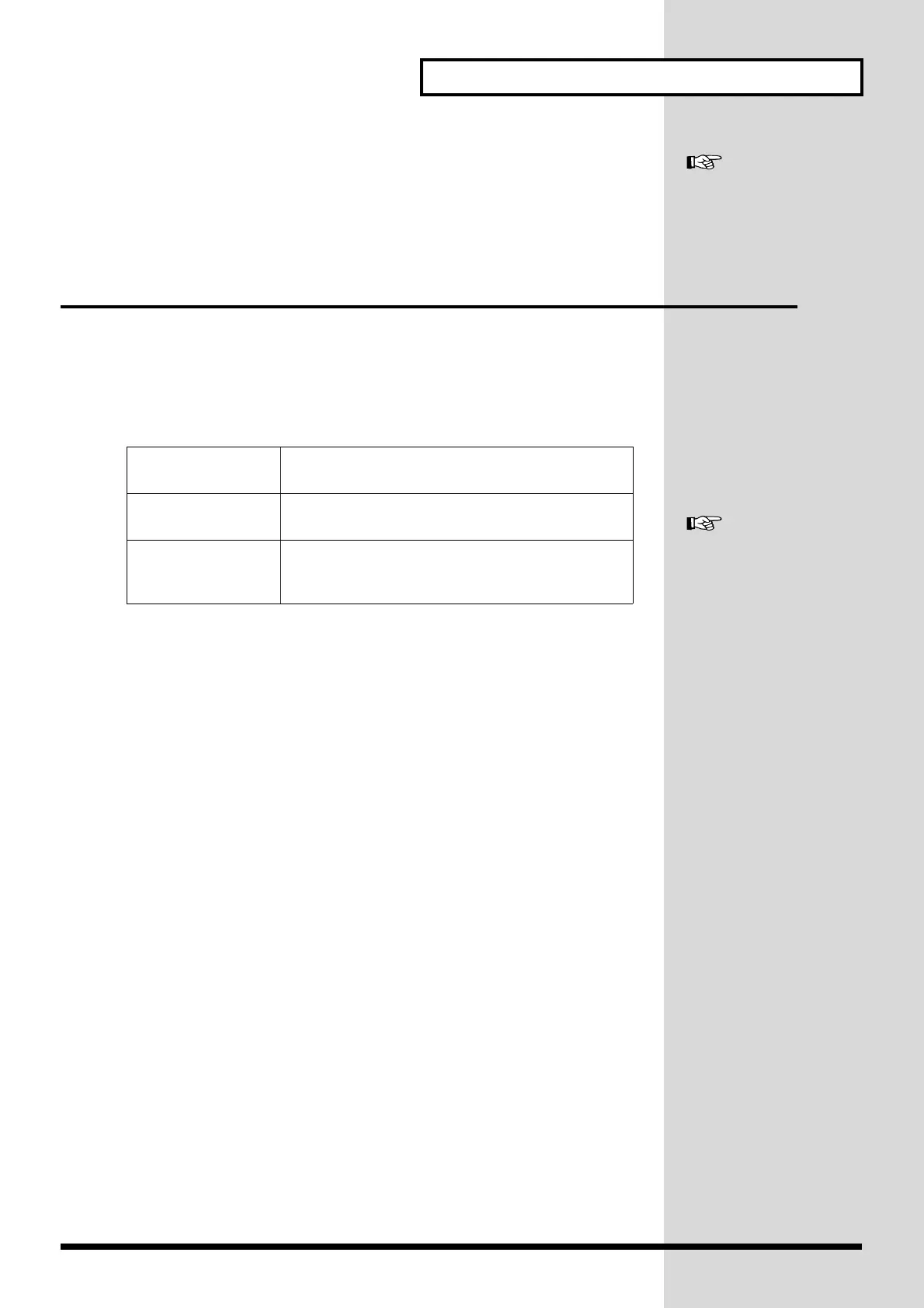27
Creating a Patch
For example, if you shorten a note’s attack time and lengthen its release time, the
note’s volume may be shaped like a note on a piano. If the sustain level is at
maximum, it may sound like an organ, and if the attack time is long, it may sound
like a string section.
Adding the V-Synth Effects
Since the V-Synth effects have such a profound impact on its sounds, turn them on
to listen to the sound itself so you can better evaluate the changes you’re making.
Actually, sometimes just changing effects settings can give you the sound you want.
Three separate effects are always available in the V-Synth. You can independently
edit each effect’s settings.
MFX
(Multi-Effects)
The V-Synth contains 41 different multi-effects, includ-
ing distortion and a rotary-speaker simulation.
Chorus Chorus adds a sense of depth and spaciousness to
patches.
Reverb Reverb adds ambience that emulates the sound of vari-
ous physical spaces, such as concert halls or auditori-
ums.
For details about volume
settings, refer to “Adjusting
the Volume and Pan (TVA)”
(Owner’s Manual; p. 47).
For details about effect
settings, refer to “Setting
Effects for a Patch (Effect)”
(Owner’s Manual; p. 50).
