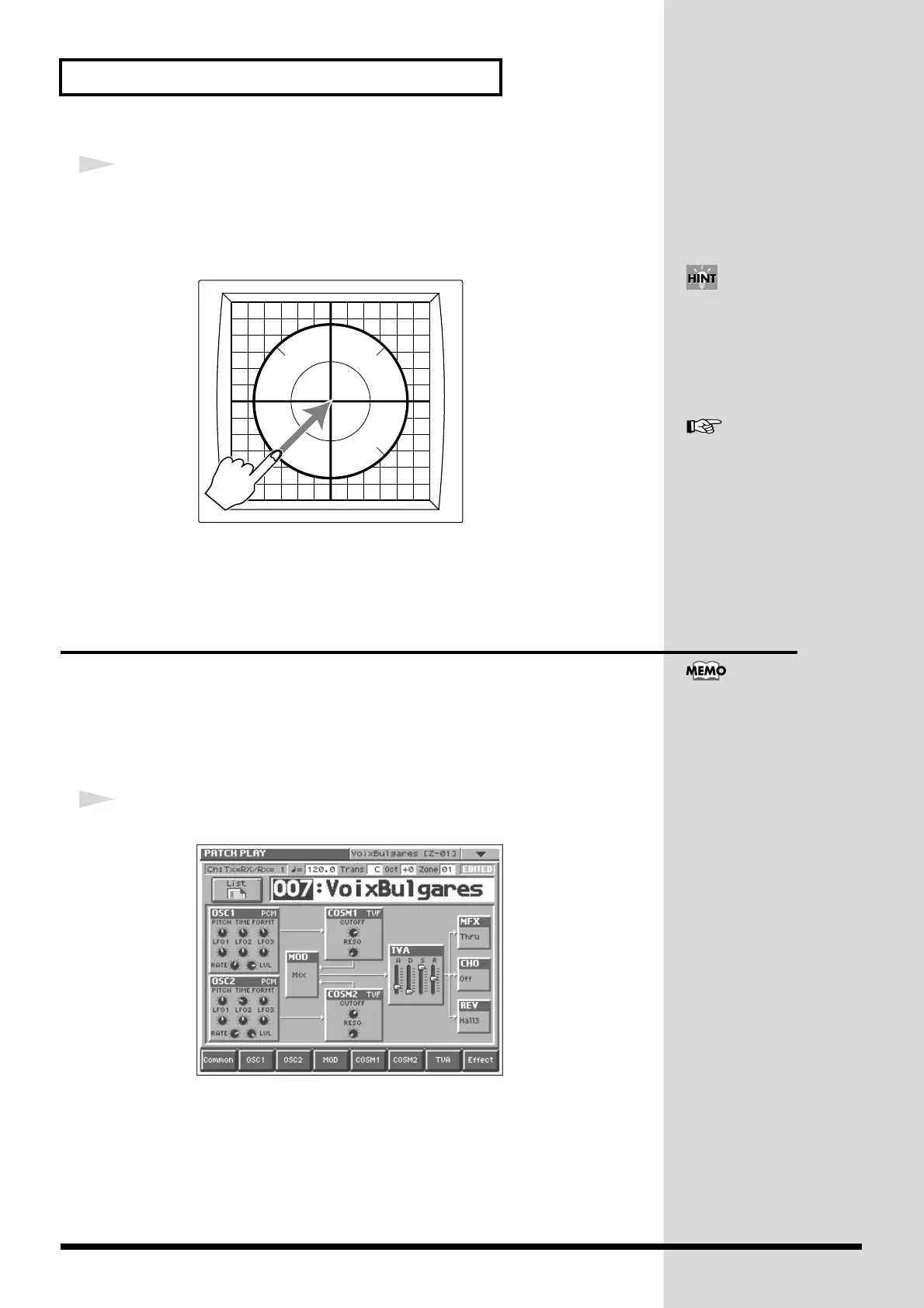12
Try Out the Various Performance Features
3
While playing the keyboard, lightly touch your fingertip at the
circumference of the Time Trip Pad, and move your finger toward the
center.
Notice how the sound changes.
fig.Q-09a
Moving Your Hand Above the D Beam
Controller to Apply Effects
You can apply various effects to the currently selected patch by simply moving your
hand over the pair of D Beam controllers at the left side of the display.
Let’s select Patch “007 VoixBulgares,” a patch that makes use of the D Beam
controllers, and try it out.
1
Select Patch “007 VoixBulgares” (p. 8).
fig.Q-10_60
The D BEAM [ASSIGNABLE] indicator lights, and the D Beam controllers turn on.
Time Trip Pad settings are
saved with each patch. This
means that you can create the
est Time Trip Pad settings for
each patch.
For details on using the Time
Trip Pad, refer to
“Applying
an Effect by Touching Your
Finger to the Pad (Time Trip
Pad)”
(Owner’s Manual; p. 28).
The D Beam controller can be
used simply by waving your
hand over it. It can be used to
apply various effects,
depending on the function that
is assigned to it.
