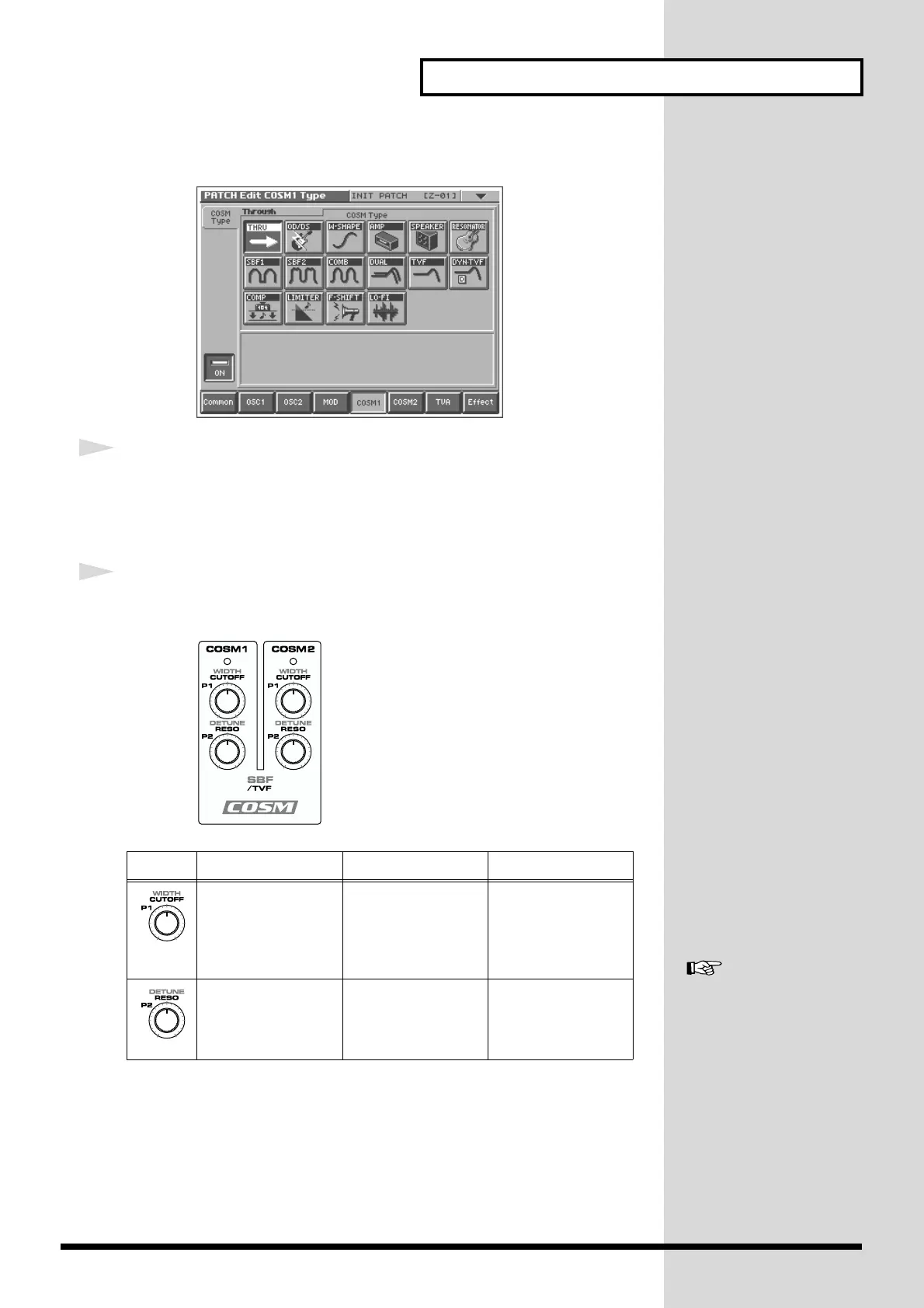25
Creating a Patch
A screen like the following appears.
fig.Q-32a_60
2
Press the desired COSM type button to select the form of COSM.
Make your selection while playing the keyboard to hear the sounds.
Modifying the Sound
1
While playing the keyboard, turn the following knobs to modify the
sound.
fig.Q-33
Knob SBF TVF others
WIDTH: If the SBF
(Side Band Filter) is
selected, this knob
adjusts the width of
the filter.
CUTOFF: If TVF is
selected, this knob
adjusts the cutoff fre-
quency.
P1: This knob offers
realtime control of se-
lected parameters in
other COSM types.
DETUNE: If the SBF
(Side Band Filter) is
selected, this knob
adjusts the detuning.
RESO: If TVF is se-
lected, this knob ad-
justs the resonance.
P2: This knob offers
realtime control of se-
lected parameters in
other COSM types.
For more about COSM
settings, refer to “Applying
Various Effects to Each Note
You Play (COSM1/COSM2)”
(Owner’s Manual; p. 46).
