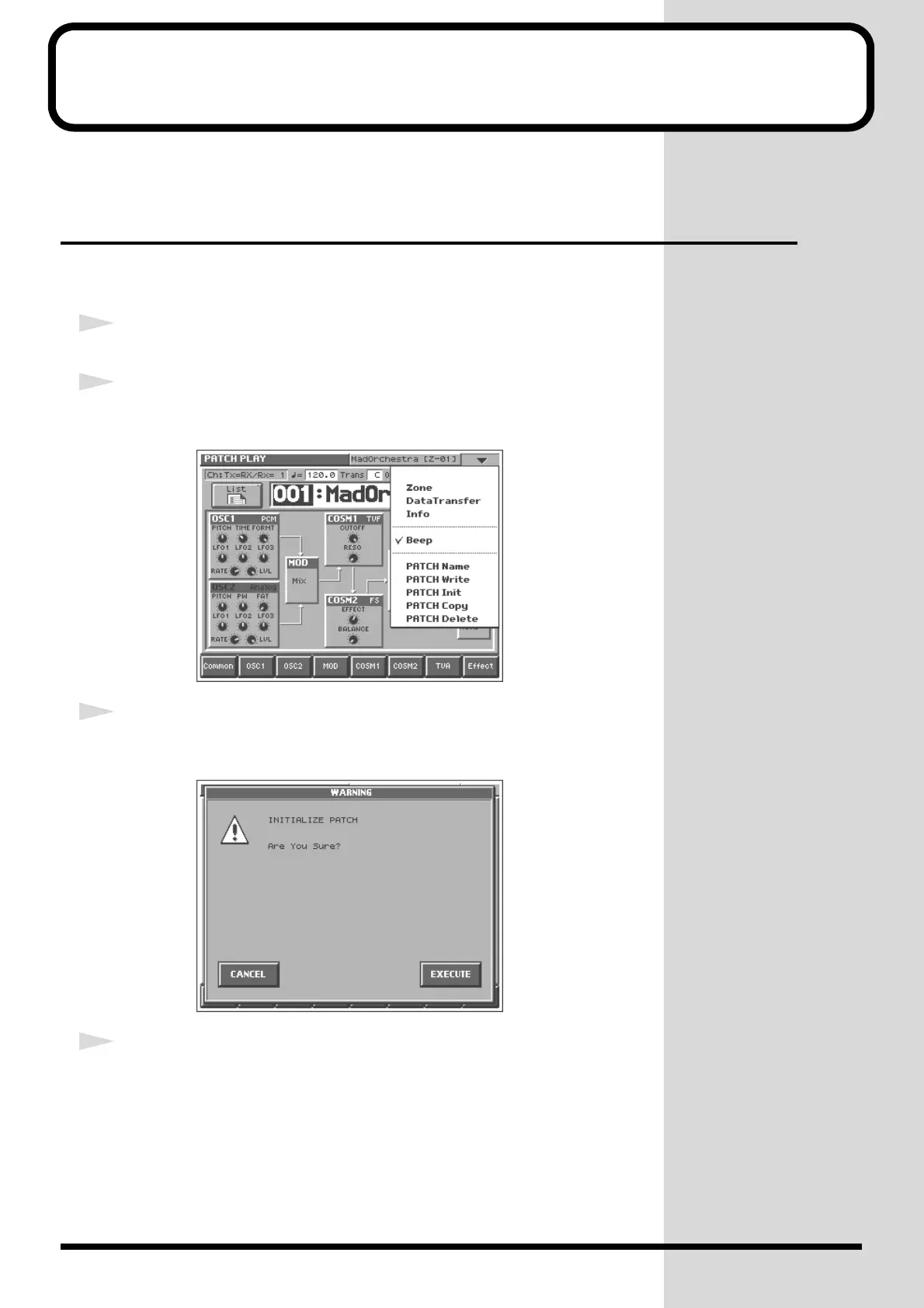19
Creating a Patch
This chapter explains the steps for creating a patch on the V-Synth. To create sounds,
you will mainly use the buttons and knobs that are in the right half of the panel.
Initializing Patch Settings
First we will return the settings of the currently selected patch to a standard set of
values.
1
Make sure that the PATCH PLAY screen is displayed.
2
Touch <▼> in the upper right of the screen.
A pulldown menu appears.
fig.Q-24_60
3
Touch <PATCH Name> in the pulldown menu.
A window like the following appears.
fig.Q-25_60
4
Touch <EXECUTE>.
The initialization will be carried out, and you’ll be returned to the PATCH PLAY
screen.
