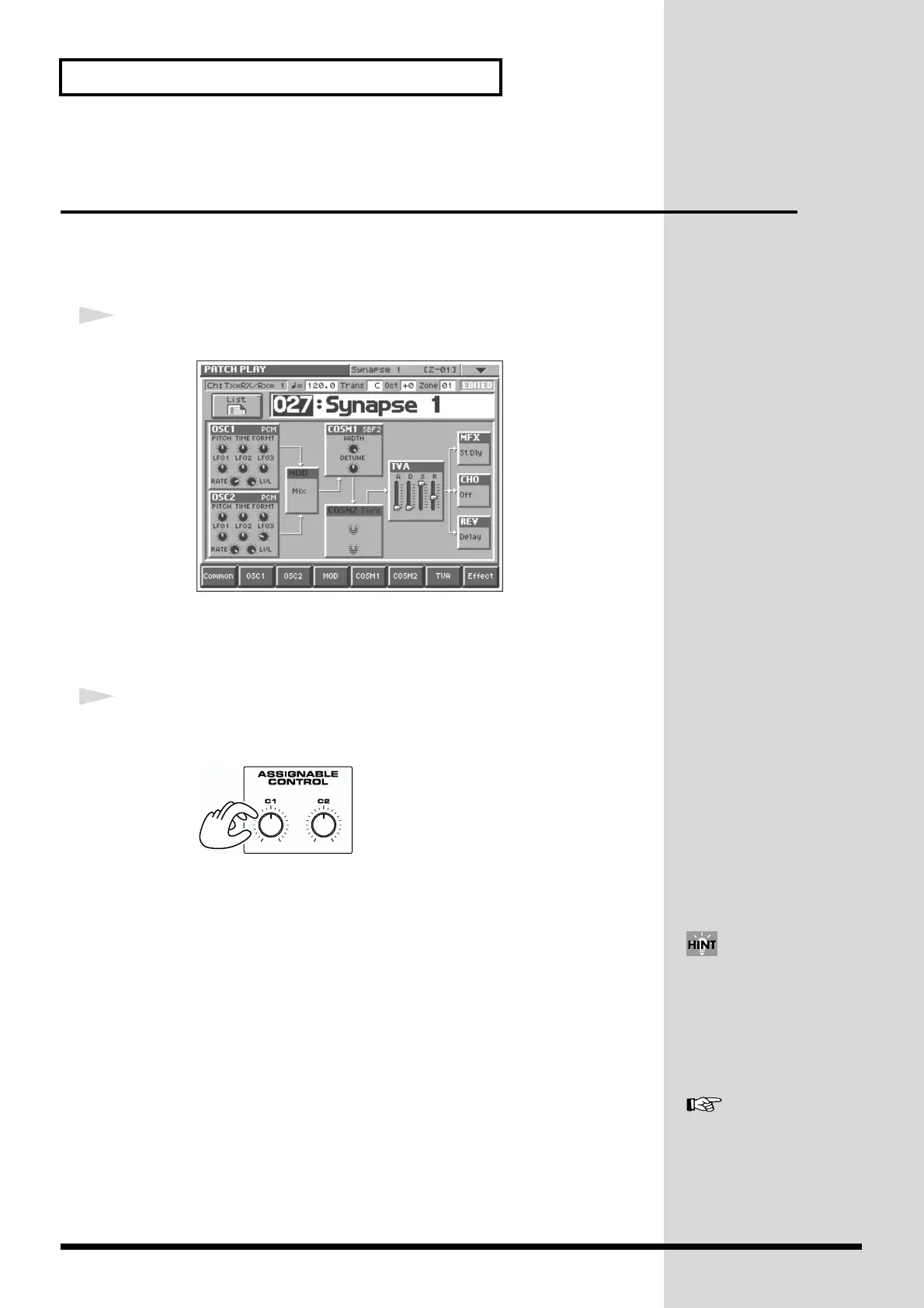14
Try Out the Various Performance Features
Using Knobs to Modify the Sound in
Realtime (Assignable Controller)
By turning the ASSIGNABLE CONTROL knobs while you play, you can control the
various functions that’ve been assigned to them.
Let’s select Patch “027 Synapse 1” and try out the assignable controllers.
1
Select Patch “027 Synapse 1” (p. 8).
fig.Q-13_60
In this patch, the assignable controllers affect the following parameters.
[C1]: Formant/Pitch
[C2]: Time
2
While playing the keyboard, play with the ASSIGNABLE CONTROL
knobs. For example, try turning [C1].
fig.Q-14
Turn [C1] toward the right, and hear how the tone changes and the pitch rises.
The assignable controller
settings are saved with each
patch. This means that you can
create the best assignable
controller settings for each
patch.
For details on using the
assignable controllers, refer to
“Applying an Effect by
Turning a Knob (Assignable
Controller)” (Owner’s
Manual; p. 30).
