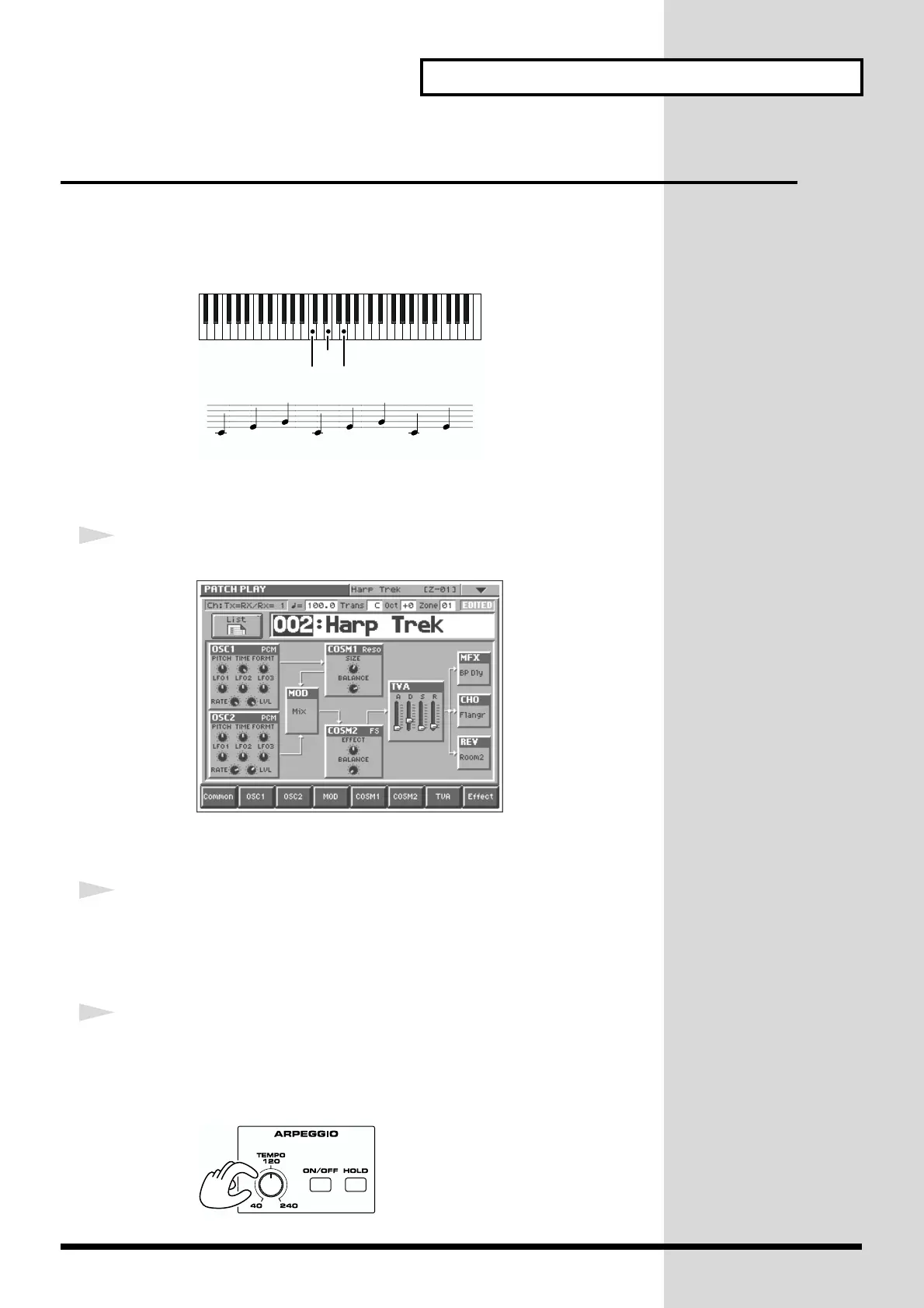15
Try Out the Various Performance Features
Playing Arpeggios (Arpeggiator)
The V-Synth provides an automatic arpeggio function (Arpeggiator). When you turn
on the arpeggiator and play the keyboard, arpeggios are produced automatically.
For example, if you press the keys of a C major chord, the V-Synth arpeggiates the
chord as C → E → G → C → E → G...
fig.Q-15
Let’s select Patch “002 Harp Trek,” a patch that makes effective use of the
Arpeggiator, and try the feature out.
1
Select Patch “002 Harp Trek” (p. 8).
fig.Q-16_60
The arpeggiator will turn on, and the ARPEGGIO [ON/OFF] indicator will light.
Since this patch is set to Arpeggiator Hold, the [HOLD] indicator will also light.
2
Play the keyboard.
The V-Synth arpeggiates what you’ve played. The arpeggio continues sounding
even after you take your hand off the keyboard—this demonstrates the
Arpeggiator’s Hold feature.
3
To change the playback tempo of the arpeggiator, turn ARPEGGIO
[TEMPO].
Turning the knob toward the right makes the tempo faster, and turning it toward the
left makes the tempo slower.
fig.Q-16a
C4
E4
G4
C4
E4 G4
C4
E4 G4
C4
E4
