Why does my Samsung 6000 turn off automatically?

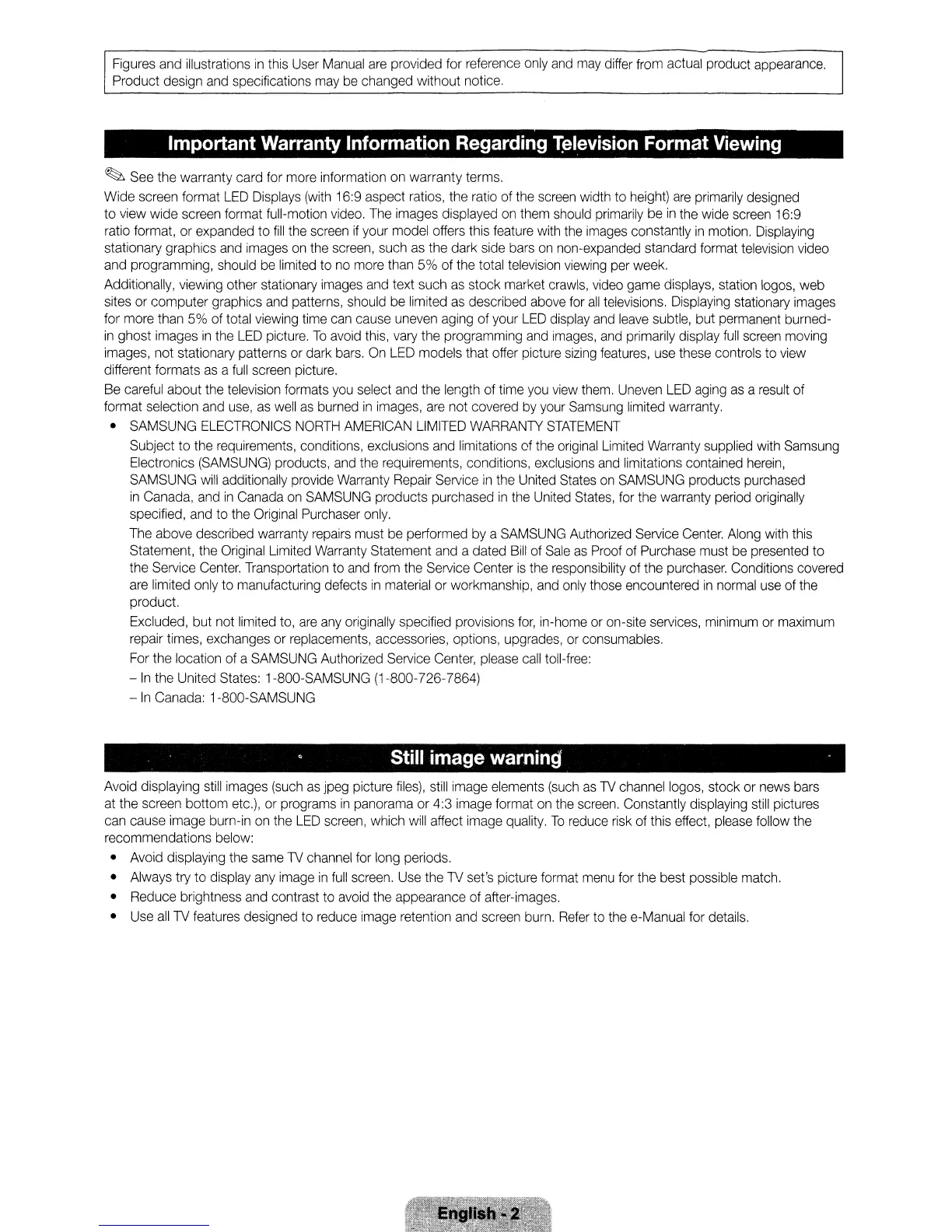 Loading...
Loading...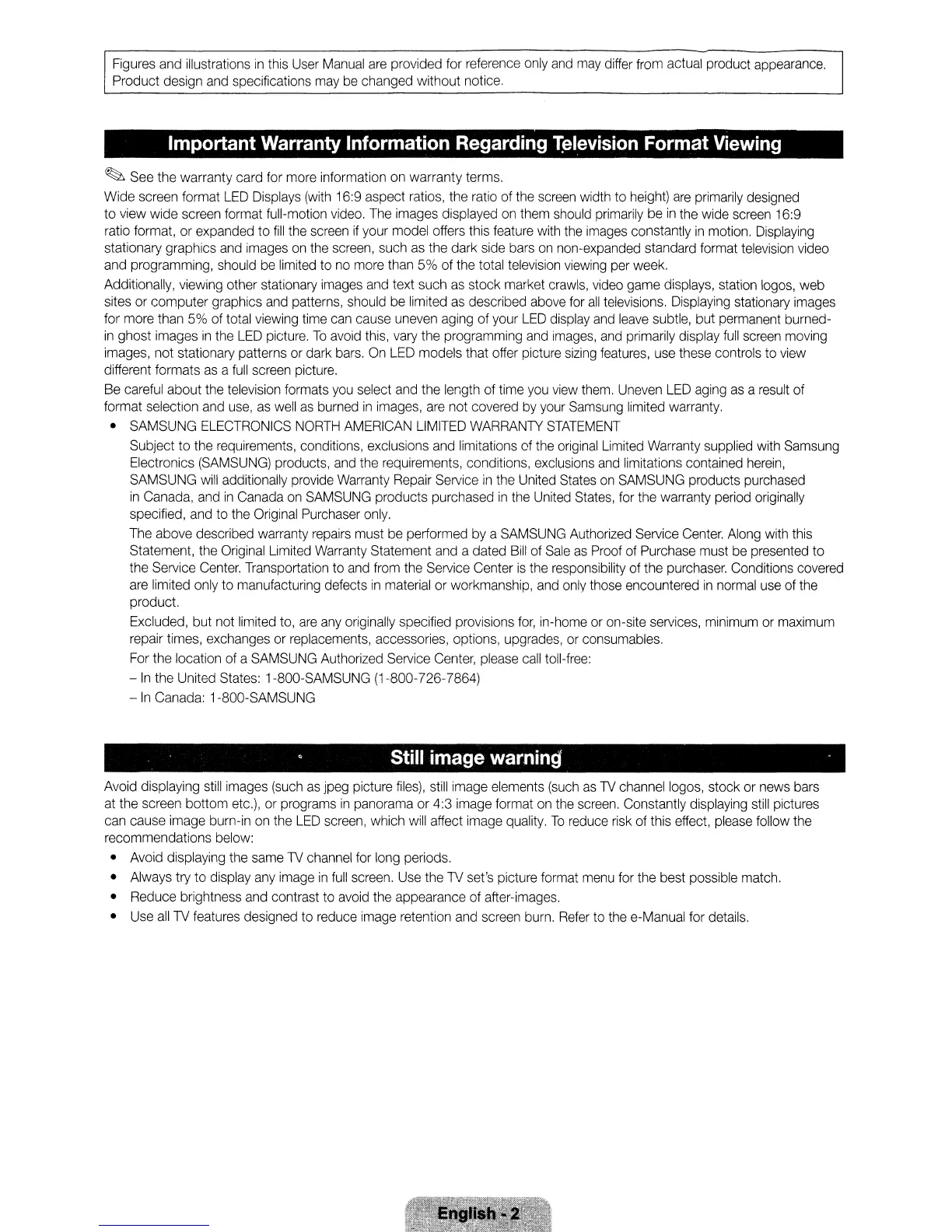
Why does my Samsung 6000 turn off automatically?
| Display Type | LED |
|---|---|
| Smart TV | Yes |
| Refresh Rate | 60Hz |
| HDMI Ports | 3 |
| USB Ports | 2 |
| Wi-Fi | Yes |
| 3D Capability | No |
| Contrast Ratio | Mega Contrast |
| Sound Output | 20W |
| Dimensions (Without Stand) | Varies by screen size |
| Weight (Without Stand) | Varies by screen size |
| Screen Size | 55", 65" |
| Operating System | Tizen |
Instructions for establishing a wired network connection.
Instructions for connecting the TV to a network via cable.
Guides on automatic network setup via DHCP.
Steps for manually configuring network settings with static IP.
Steps for connecting the TV wirelessly to a network.
Easy wireless connection using the router's WPS button.
Automatic wireless connection using proximity to the router.
Checks for picture problems by displaying a test image.
Instructions on how to update the TV's firmware.
Overview of the Smart Hub interface and its main components.
Initial setup process for accessing Smart Hub for the first time.
Accessing settings for account management and properties.
Managing service provider accounts, password, and deactivation.
Information about the Samsung Apps store and downloading applications.
Diagnosing and resolving issues with TV audio output.











