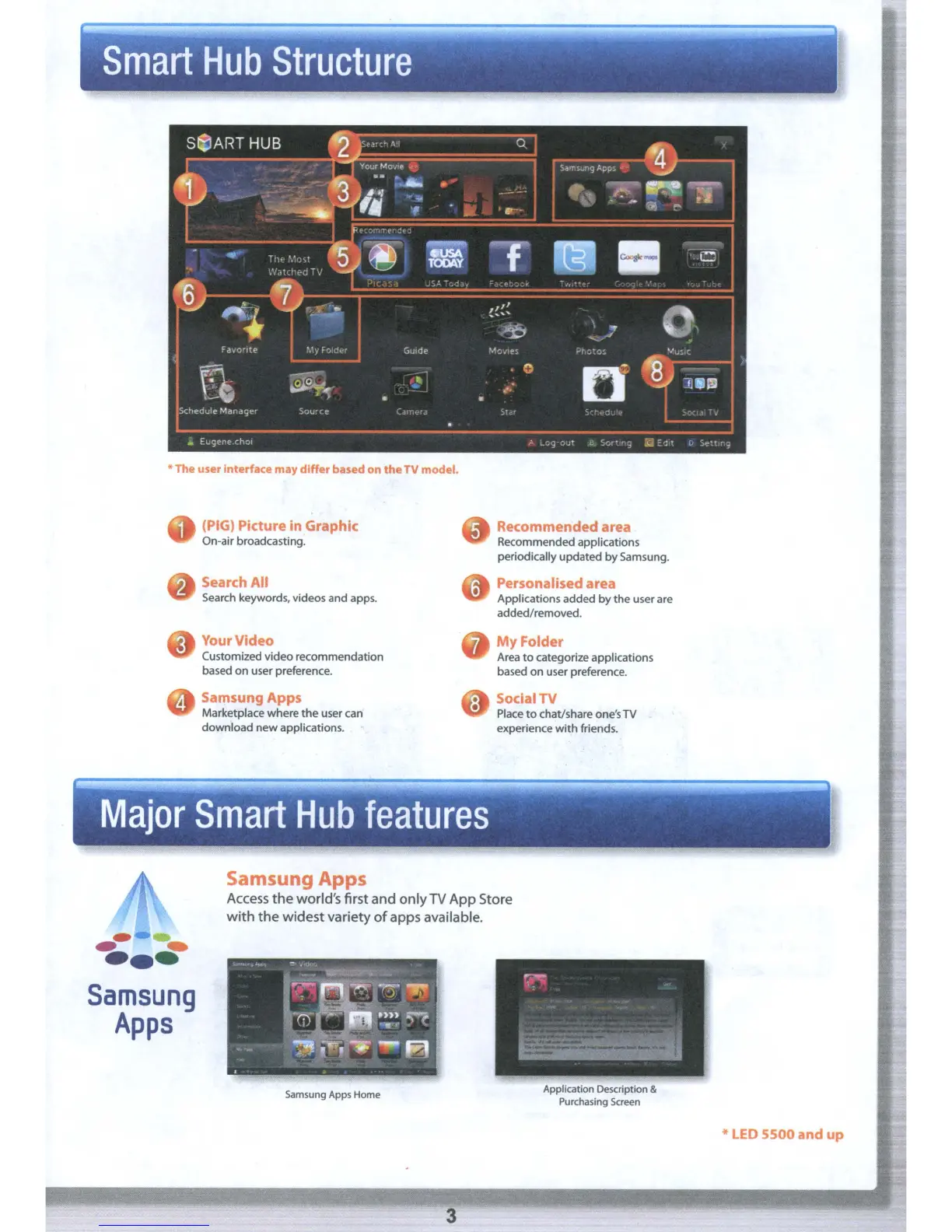*
LED
5500 and
up
Application Description &
Purchasing Screen
Social TV
Place
to
chaVshare one's TV
experience
with
friends.
Personalised area
Applications added
by
the
user are
added/removed.
Recommended area
Recommended applications
periodically updated
by
Samsung.
My
Folder
Area
to
categorize applications
based on user preference.
•
•
•
3
Samsung Apps Home
Samsung Apps
Access
the
world's first
and
onlyTV App Store
with
the
widest variety
of
apps
available.
Your Video
Customized video recommendation
based on user preference.
Samsung Apps
Marketplace where
the
user can
download
new
applications.
Search All
Search keywords, videos and apps.
(PIG)
Picture
in
Graphic
On-air broadcasting.
*The user interface may differ
based
on
the
TV
model.
Samsung
Apps
, it'
"-
_
,,~""_'.
"PIl"~
• _
~,
•
~
•
--:."
71 r-II'• •
~'r:"'''
.
Smart
Hub
Structure
r •
_.,
• • ~
.-
Major
Smart
Hub
features
*
LED
5500 and
up
Application Description &
Purchasing Screen
Social TV
Place
to
chaVshare one's TV
experience
with
friends.
Personalised area
Applications added
by
the
user are
added/removed.
Recommended area
Recommended applications
periodically updated
by
Samsung.
My
Folder
Area
to
categorize applications
based on user preference.
•
•
•
3
Samsung Apps Home
Samsung Apps
Access
the
world's first
and
onlyTV App Store
with
the
widest variety
of
apps
available.
Your Video
Customized video recommendation
based on user preference.
Samsung Apps
Marketplace where
the
user can
download
new
applications.
Search All
Search keywords, videos and apps.
(PIG)
Picture
in
Graphic
On-air broadcasting.
*The user interface may differ
based
on
the
TV
model.
Samsung
Apps
, it'
"-
_
,,~""_'.
"PIl"~
• _
~,
•
~
•
--:."
71 r-II'• •
~'r:"'''
.
Smart
Hub
Structure
r •
_.,
• • ~
.-
Major
Smart
Hub
features
