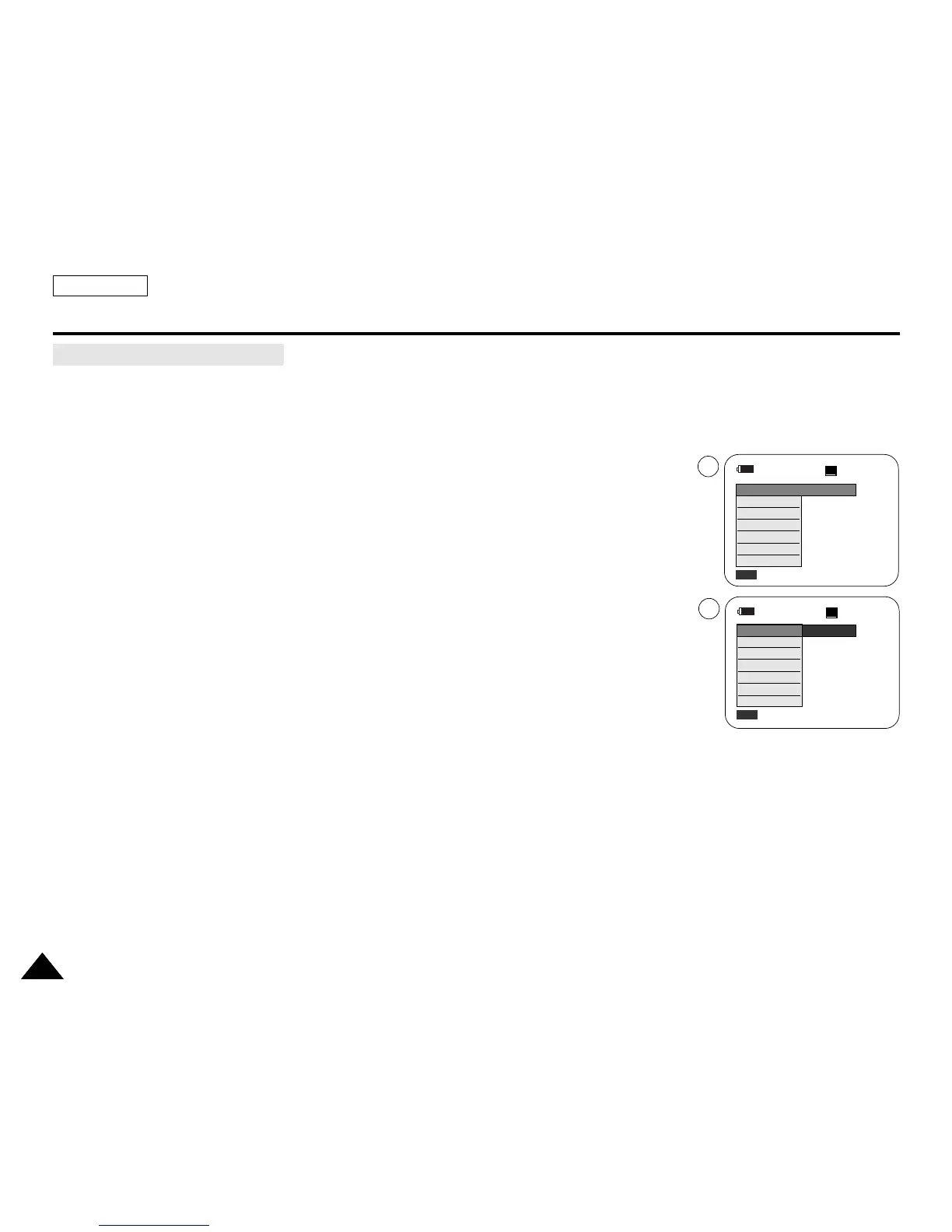ENGLISH
Basic Recording
4646
✤ Quick menu is used to access Camcorder functions by simply using the Menu selector.
✤ Quick menu provides easier access to the frequently used menus without using the MENU button.
1. Press the Menu selector.
2. Move the Menu selector to the left or right to select Macro, then press the Menu selector.
3. Move the Menu selector to the left or right to select On or Off, then press the Menu selector.
4. To exit, press the MENU button.
Using Quick Menu: Tele Macro
60min
0:00:10
SP
STBY
Exit
MENU
Off
Macro
DIS
Program AE
White Balance
Shutter
Exposure
Manual Focus
1
60min
0:00:10
SP
STBY
Exit
MENU
On
3
…
†
Off
Macro
DIS
Program AE
White Balance
Shutter
Exposure
Manual Focus
