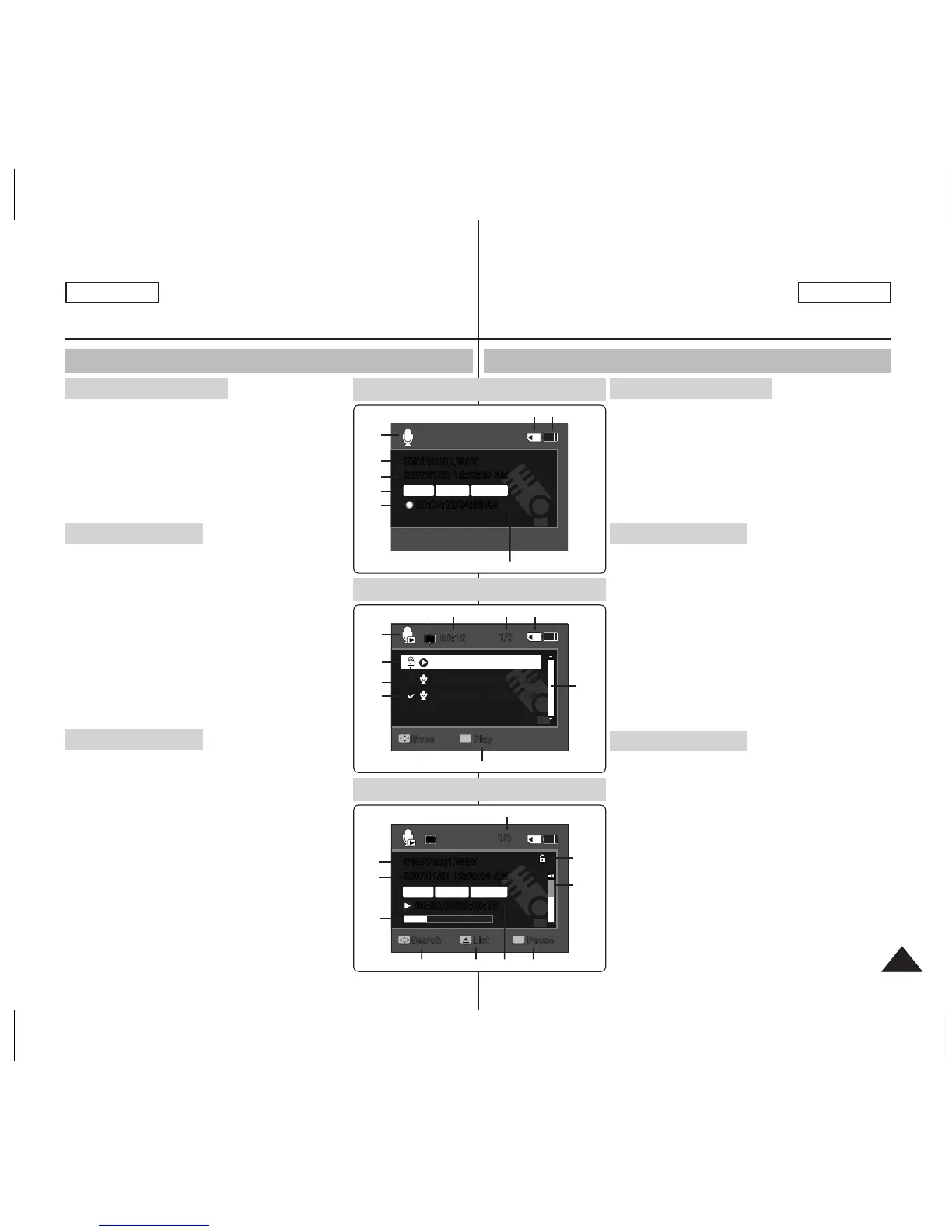Location of Controls : LCD Display
OSD (On Screen Display in Voice Record Mode/Voice Play Mode)
1. Mode indicator
2. File name indicator
3. Date/Time indicator
4. Sampling rate/Bit rate
5. Operation indicator
6. Counter (Elapsed Time / Remaining Time)
7. Battery life indicator
8. Memory Card Indicator
1. Mode indicator
2. Date/Time indicator
3. Lock indicator
4. Move (Help Key)
5. Play (Help Key)
6. Scroll bar indicator
7. Battery life indicator
8. Memory Card Indicator
9. File number indicator (Current / Total)
10. Counter(Elapsed time)
11. Repeat indicator
12. Multi selection indicator
1. File name indicator
2. Date/Time indicator
3. Operation indicator
4. Progress bar indicator
5. Search (Help Key)
6. List (Help Key)
7. Counter (Elapsed time / Recorded time)
8. Play/Pause (Help Key)
9. Volume indicator
10. Lock indicator
11. File Number indicator (Current / Total)
[ Note ]
✤ Settings will be retained when the Sports
Camcorder is turned off.
Voice Record Mode
1
2
891011 7
6
5
4
3
Voice Record Mode
Voice Play Mode
Voice Play Mode
Emplacement des commandes : Écran LCD
OSD (affichage à l’écran en modes Voice Record / Voice Play)
1. Témoin de mode
2. Témoin du nom de fichier
3. Témoin de la date et de l’heure
4. Fréquence d’échantillonnage / Débit binaire
5. Témoin d’opération
6. Minuterie (temps écoulé / temps restant)
7. Témoin de charge du bloc-piles
8. Témoin de carte mémoire
1. Témoin de mode
2. Témoin de la date et de l’heure
3. Témoin de verrouillage
4. Déplacement (touche Help (aide))
5. Lecture (touche Help (aide))
6. Témoin de barre de défilement
7. Témoin de charge du bloc-piles
8. Témoin de carte mémoire
9. Témoin du nombre de fichiers (actuel / total)
10. Minuterie (temps écoulé)
11. Témoin de lecture en boucle
12. Témoin de sélection multiple
1. Témoin du nom de fichier
2. Témoin de la date et de l’heure
3. Témoin d’opération
4. Témoin barre de progression
5. Recherche (touche Help (aide))
6. Liste (touche Help (aide))
7. Minuterie (temps écoulé / temps restant)
8. Lecture / Pause (touche Help (aide))
9. Témoin de volume sonore
10. Témoin de verrouillage
11. Témoin du nombre de fichiers (actuel / total)
[ Remarque ]
✤ Les réglages sont retenus losque le
caméscope Sports est mis hors tension.
Mode Voice Record
Mode Voice Play
Mode Voice Play
12
