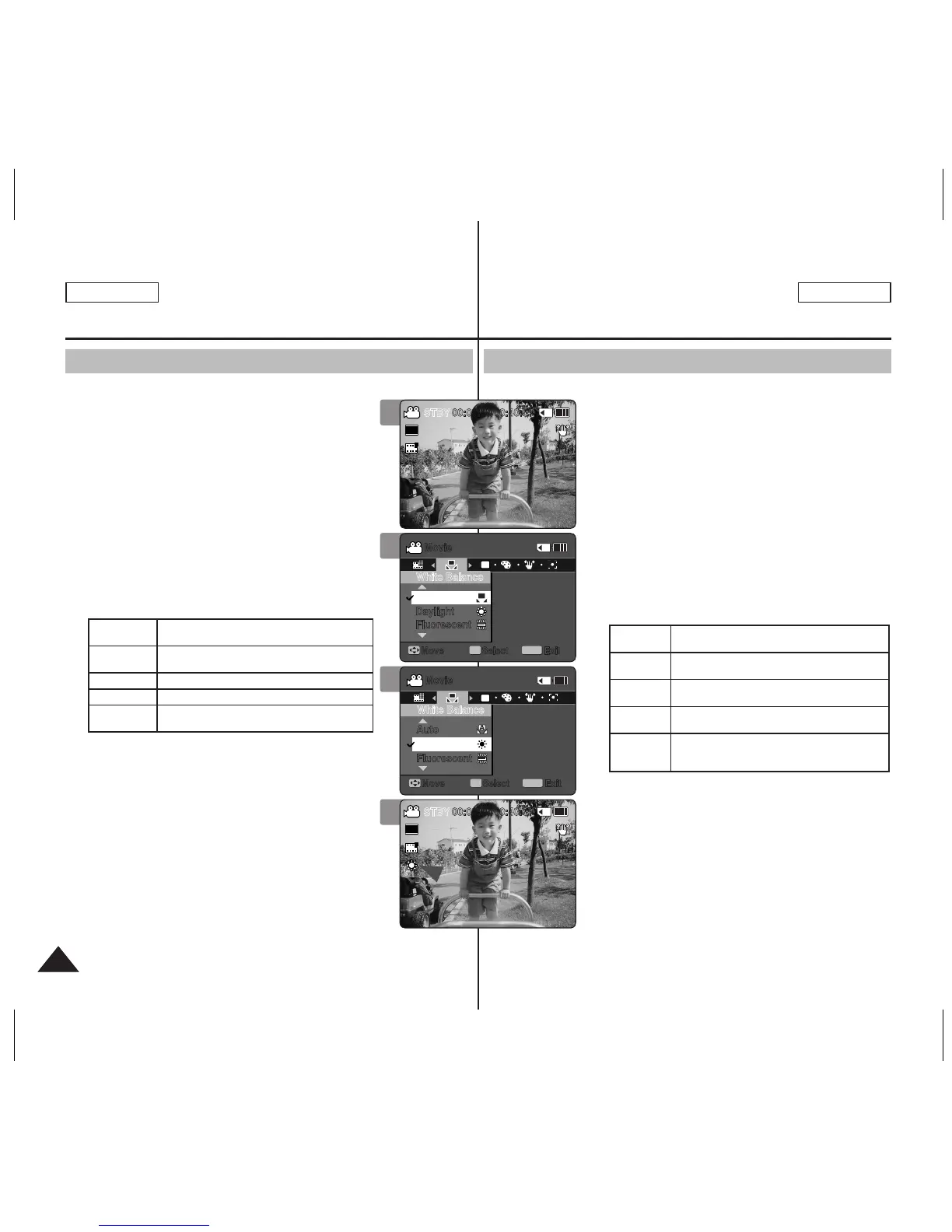The White Balance may vary depending on the lighting conditions.
The White Balance is used to preserve natural colors
under different lighting conditions.
1. Press the [POWER] button to turn on the Sports
Camcorder.
◆ The Movie Record screen appears.
2. Press the [MENU] button.
Move the [Joystick] left / right to select <White
Balance>.
3. Move the [Joystick] up / down to select an
option, and then press the [Joystick(OK)].
◆ To set Custom, frame your Sports Camcorder
on a white area (such as a wall), filling the LCD
monitor with white color. Press the [Joystick(OK)]
to set.
Auto
Automatically sets according to the recording
environment.
Daylight
Adjusts the color according to daylight/indoor,
outdoor light
Fluorescent Suitable for a fluorescent light environment.
Tungsten Suitable for an incandescent light environment.
Custom
You can adjust the white balance as you wish
based on the recording environment.
4. Press the [MENU] button to exit the menu.
◆ The selected function icon is displayed.
◆ If <Auto> is selected, no icon will be displayed.
[ Notes ]
✤ When recording outdoors, the <Auto> setting will
allow you to achieve the best results.
✤ As the lighting conditions change, set the appropriate
white balance before recording.
✤ The subject used for <Custom> should be white color.
If not, the color balance will not be natural.
✤ While the menu screen is displayed, pressing the
[Record / Stop] button will move to Movie Record
mode.
Movie Mode : Setting the Recording Options
Setting the White Balance
L’équilibre des blancs peut varier selon les conditions d’éclairage.
La fonction White Balance est utilisée pour préserver les
couleurs naturelles sous différents éclairages.
1. Appuyez sur la touche [POWER] pour mettre le
caméscope sous tension.
◆ L’écran Movie Record apparaît.
2. Appuyez sur la touche [MENU].
Déplacez le [Joystick] vers la gauche ou vers la
droite pour sélectionner <White Balance>.
3. Déplacez le [Joystick] vers le haut ou vers le bas
pour sélectionner une option, puis appuyez sur
[Joystick(OK)].
◆ Pour régler la fonction Custom, cadrez votre
caméscope Sports sur une aire de couleur
blanche (un mur) pour en remplir l’écran LCD.
Appuyez sur [Joystick(OK)] pour effectuer le
réglage.
Auto
Réglage automatique selon l’environnement de l’
enregistrement.
Daylight
Réglage de la couleur selon la lumière du jour, à
l’intérieur et à l’extérieur.
Fluorescent
Adéquat pour un environnement à lumière
fluorescente.
Tungsten
Adéquat pour un environnement à lumière
incandescente.
Custom
Vous permet de régler l’équilibre des blancs
selon vos désirs et fondé sur l’environnement
d’enregistrement.
4.
Appuyez sur la touche [MENU] pour quitter le menu.
◆ L’icône de l’option sélectionnée s’affiche.
◆ Si vous avez sélectionné <Auto> , aucun icône
ne s’affiche.
[ Remarques ]
✤ Le réglage à <Auto> vous permet d’obtenir de
meilleurs résultats de vos prises à l’extérieur.
✤ Ajustez l’équilibre des blancs aux changements de
condition d’éclairage avant d’enregistrer.
✤ Le sujet utilisé pour la fonction <Custom> devrait être
de couleur blanche. Sinon, l’équilibre de la couleur ne
sera pas naturel.
✤ Si vous appuyez sur la touche [Record / Stop] pendant que l’écran menu
est affiché, l’appareil passe en mode Movie Record.
Mode Movie :
Réglage des options d’enregistrement
Réglage de l’équilibre des blancs
1
2
3
4
