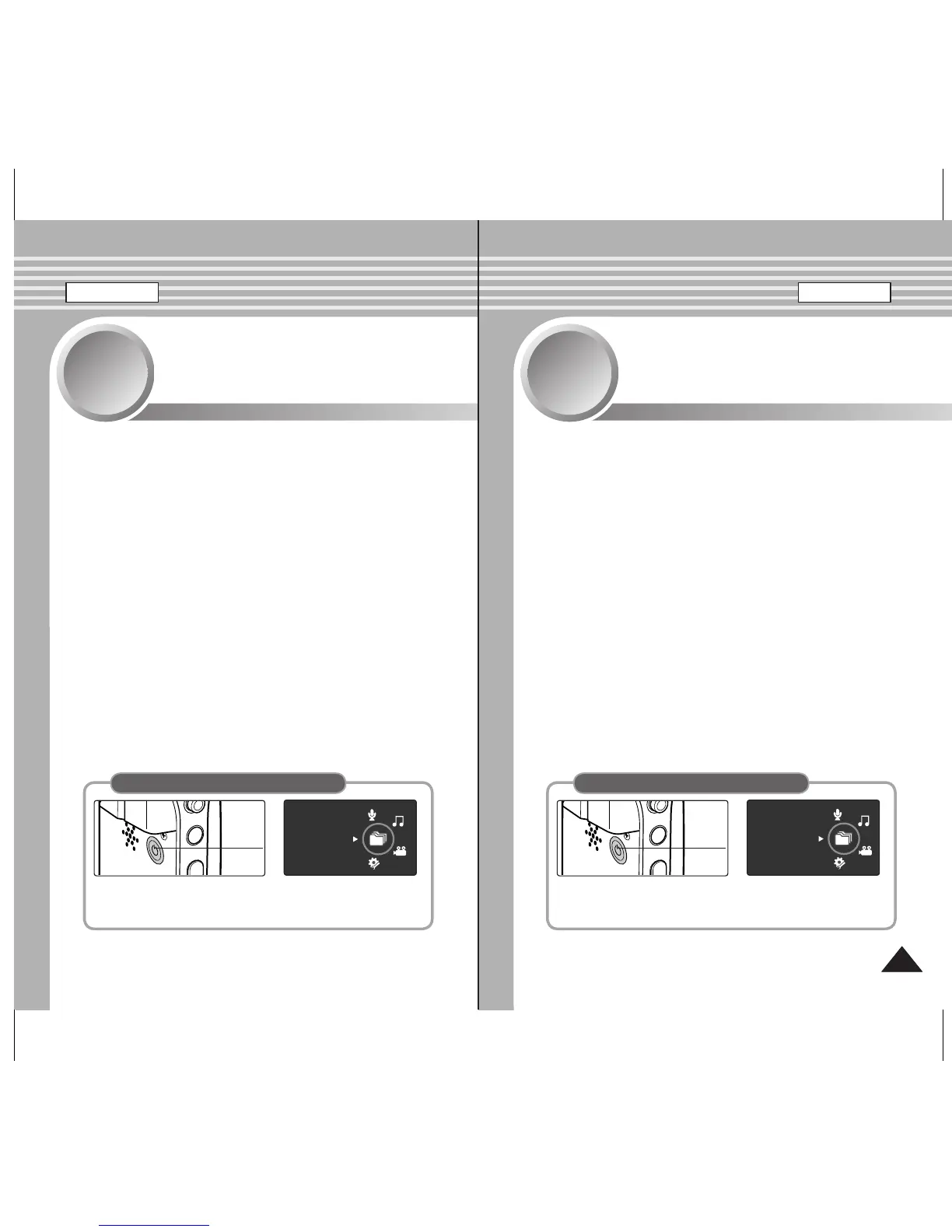ENGLISHENGLISH
4
4
Using File Browser
Viewing Files or Folders ........................................................68
Deleting Files or Folders ........................................................69
Locking Files ..........................................................................70
Viewing File Information ........................................................71
◆ Save important data / recordings separately on other media,
to avoid accidental loss due to a system failure or other
reasons.
MENU
MODE
DC IN
W
T
HOLD
DISPLA
Y
DELETE
Power
button
1. Press the [POWER] button
to turn on the Sports
Camcorder.
2. Set the File Browser
mode by pressing the
[MODE] button.
Movie
MP3
Voice Recorder
File Browser
System Settings
How to set to File Browser mode
4
4
Utilisation de la
fonction File Browser
Viewing Files or Folders .....................................................68
Deleting Files or Folders ....................................................69
Locking Files .......................................................................70
Viewing File Information .....................................................71
◆ Sauvegardez les fichiers importants sur un autre support
pour éviter les pertes de données provoquées par une
défaillance du système ou autre raison.
MENU
MODE
DC IN
W
T
HOLD
DISPLA
Y
DELETE
Touche
POWER
1. Appuyez sur la touche
[POWER] pour mettre le
caméscope sous tension.
2. Réglez le mode File
Browser en appuyant
sur la touche [MODE].
Movie
MP3
Voice Recorder
File Browser
System Settings
Réglage du mode File Browser
FRANÇAIS
SC-X300L 01228B-IB-USA+FRC 055~067 67 2006-12-13 오후 3:58:03
