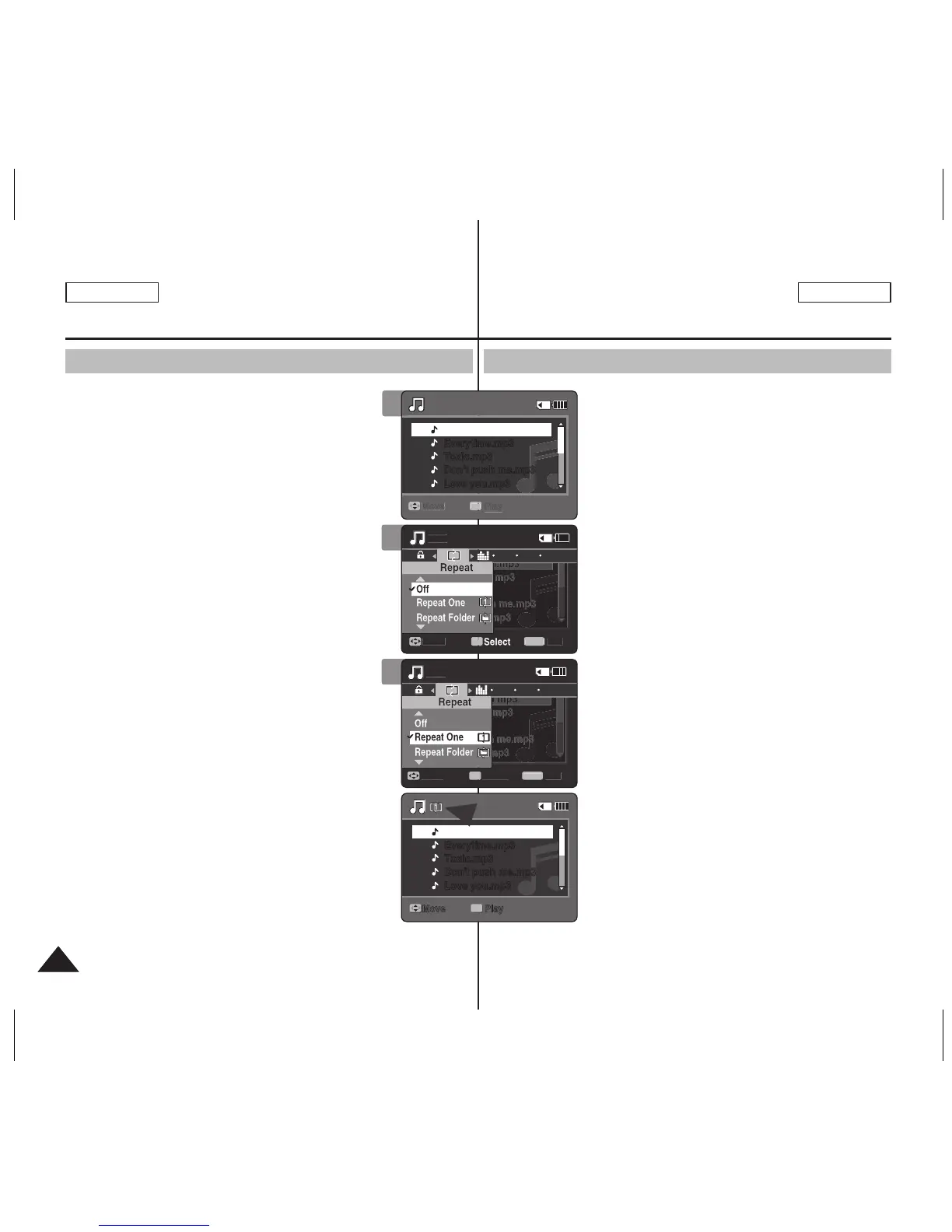MP3 Mode : Setting the MP3
Play Options
You can repeat a selected MP3 file or a group of MP3
files, or play the MP3 files at random.
1. Press the [POWER] button to turn on the Sports
Camcorder.
◆ The Movie Record screen appears.
2. Set the MP3 mode by pressing the [MODE]
button.
◆ The MP3 playlist appears.
3. Press the [MENU] button in pause mode.
Move the [Joystick] left / right to select <Repeat>.
4. Select an option by moving the [Joystick] up /
down and then press the [Joystick (OK)].
◆ <Off>: No repeat, plays each title once in the
order from the selected MP3 file.
◆ <Repeat One>: One selected MP3 file will play
repeatedly.
◆ <Repeat Folder>: All files in the folder will play
repeatedly.
◆ <Repeat All>: All MP3 files will play through in
order and start again from the beginning.
◆ <Shuffle Folder>: All files in the folder will play
at random.
◆ <Shuffle All>: All MP3 files will play in random
order once.
5. Press the [MENU] button to exit the menu.
◆ Move the MP3 file of the desired folder using the
[Joystick].
◆ When the MP3 file plays back, the selected
option will be applied.
◆ The selected function icon is displayed.
◆ If you select <Off>, no icon is displayed.
[ Notes ]
✤ When the earphones, Audio/Video cable or *External
Camera Module cable is connected to the Sports
Camcorder, the built-in speaker will not operate.
✤ You cannot access the menu during playback.
✤ If you press the [Record/Stop] button in MP3 mode,
the Sports Camcorder switches to Movie Record mode.
*
: SC-X300L only
Mode MP3 : Réglage des
options de lecture MP3
Vous pouvez lire un fichier ou un groupe de fichiers
MP3 en boucle ou les faire jouer de façon aléatoire.
1. Appuyez sur la touche [POWER] pour mettre le
caméscope sous tension.
◆ L’écran Movie Record apparaît.
2. Réglez le mode MP3 en appuyant sur la touche
[MODE].
◆ La liste de lecture MP3 apparaît.
3. Appuyez sur la touche [MENU] en mode Pause.
Déplacez le [Joystick] vers la gauche ou vers la
droite pour sélectionner <Repeat>.
4. Déplacez le [Joystick] vers le haut ou vers le bas
pour sélectionner une option, puis appuyez sur
[Joystick(OK)].
◆ <Off> : Lecture en boucle désactivée ; chaque titre
du fichier MP3 sélectionné n’est lu qu’une fois dans l’
ordre.
◆ <Repeat One> : Lecture en boucle du fichier MP3
sélectionné.
◆ <Repeat Folder> : Tous les fichiers du dossier sont
lus en boucle.
◆ <Repeat All> : Tous les fichiers MP3 sont lus dans l’
ordre et la lecture recommence au début.
◆ <Shuffle Folder> : Tous les fichiers du dossier sont
lus de façon aléatoire.
◆ <Shuffle All> : Tous les fichiers MP3 sont lus une
seule fois de façon aléatoire.
5. Appuyez sur la touche [MENU] pour quitter le menu.
◆ Déplacez le fichier MP3 du dossier avec le [Joystick]
◆ L’option sélectionnée est appliquée lors de la
lecture du fichier MP3.
◆L’icône de la fonction sélectionnée s’affiche
◆ Si vous avez sélectionné <Off>, aucun icône ne s’
affiche.
[ Remarques ]
✤ Lorsque les écouteurs, le câble audio / vidéo ou le
*module de caméra externe est raccordé au caméscope,
le haut-parleur intégré est automatiquement désactivé.
✤ Vous n’avez pas accès au menu durant la lecture.
✤ Si vous appuyez sur la touche [Record/Stop] en
mode MP3, le Caméscope Sports passe en mode d’
enregistrement vidéo.
*
: SC-X300L uniquement
Setting the Repeat Play Réglage de la fonction Repeat Play
4
