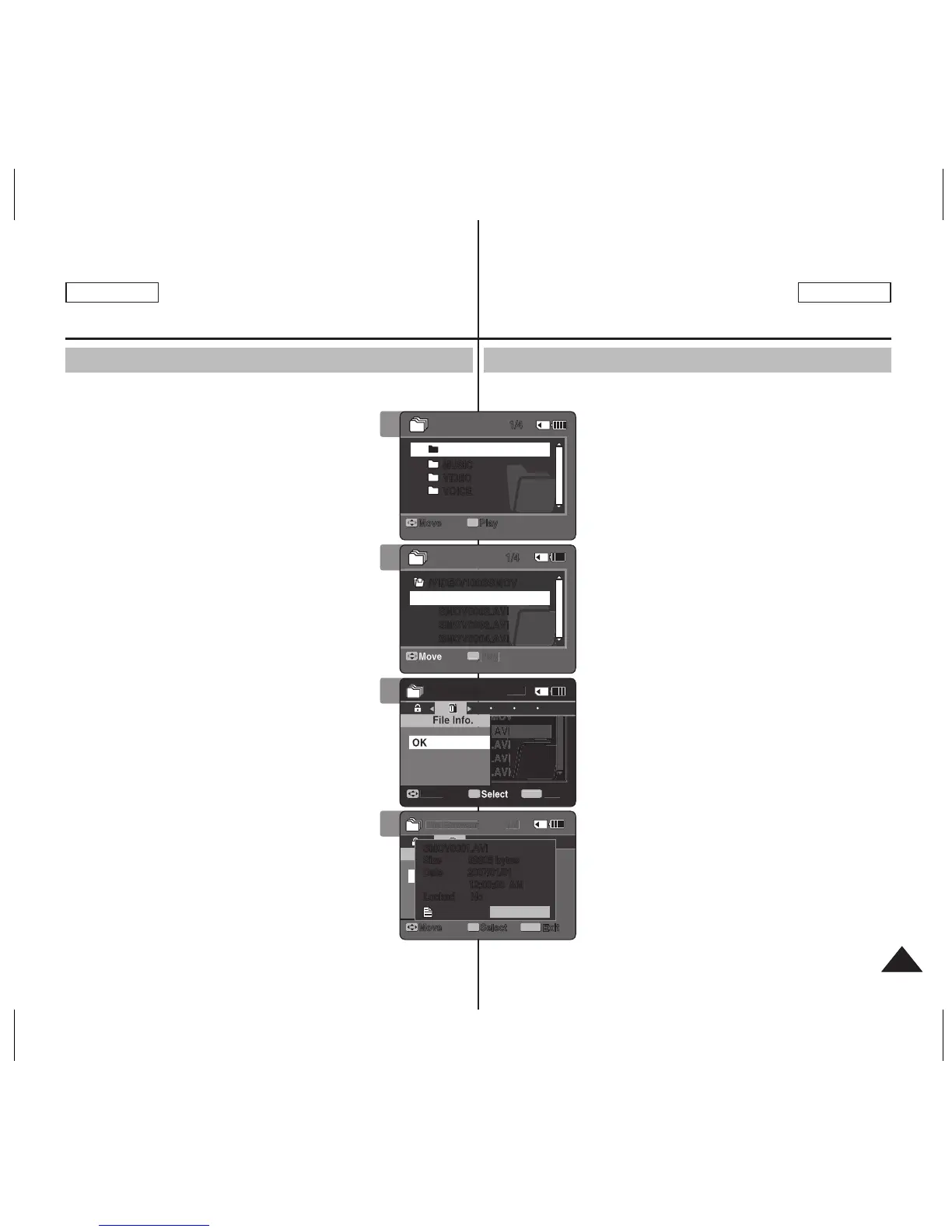Viewing File Information
Using File Browser
You can see the file name, format, size and date.
1. Press the [POWER] button to turn on the
Sports Camcorder.
◆ The Movie Record screen appears.
2. Set the File Browser mode by pressing the
[MODE] button.
◆ The File Browser screen appears.
3. Select the desired file list by using the
[Joystick(OK)].
Move the [Joystick] up / down to want to
view file information.
◆ Move the [Joystick] up/down and press the
[Joystick(OK)] repeatedly until the file list
you want appears.
4. Press the [MENU] button.
Move the [Joystick] left / right to select <File
Info.>.
5. Press the [Joystick(OK)] to view the file
information.
◆ The screen with file name, size, date, locked
state appears.
6. Press the [Joystick(OK)] to finish viewing
file information.
[ Notes ]
✤ You cannot view folder information. You can
only view file information.
✤ If you move the [Joystick] left, the previous
folder screen appears.
✤ If you press the [Record/Stop] button in File
Browser mode, the Sports Camcorder switches
to Movie Record mode.
Affichage d’informations sur les fichiers
Utilisation de la fonction File Browser
Vous pouvez afficher le nom d’un fichier, son format, sa taille et sa date de
création.
1. Appuyez sur la touche [POWER] pour mettre le
caméscope sous tension.
◆ L’écran Movie Record apparaît.
2. Réglez le mode File Browser en appuyant sur la
touche [MODE].
◆ L’écran File Browser apparaît.
3. Sélectionnez la liste de fichiers souhaitée à l’
aide du [Joystick(OK)].
Déplacez le [Joystick] vers le haut ou vers le
bas pour visionner l’information sur fichier.
◆ Déplacez le [Joystick] vers le haut ou vers le
bas et appuyez sur [Joystick(OK)] à plusieurs
reprises jusqu’à ce que le fichier souhaité
apparaisse.
4. Appuyez sur la touche [MENU].
Déplacez le [Joystick] vers la gauche ou vers la
droite pour sélectionner <File Info.>.
5. Appuyez sur [Joystick(OK)] pour visionner les
renseignements sur le fichier.
◆ L’écran affichant le nom, le format, la taille,
la date de création et l’état de verrouillage du
fichier apparaît.
6. Appuyez sur [Joystick (OK)] pour terminer le
visionnement.
[ Remarques ]
✤ Vous ne pouvez pas voir les renseignements
sur les fichiers. Il n’est possible que de voir les
renseignements sur les fichiers.
✤ Si vous déplacez le [Joystick] vers la gauche, le
dossier précédent s’affiche.
✤ Si vous appuyez sur la touche [Record/Stop] en
mode Explorateur de fichier, le Caméscope Sports
passe en mode d’enregistrement vidéo.
2
3
4
5
