
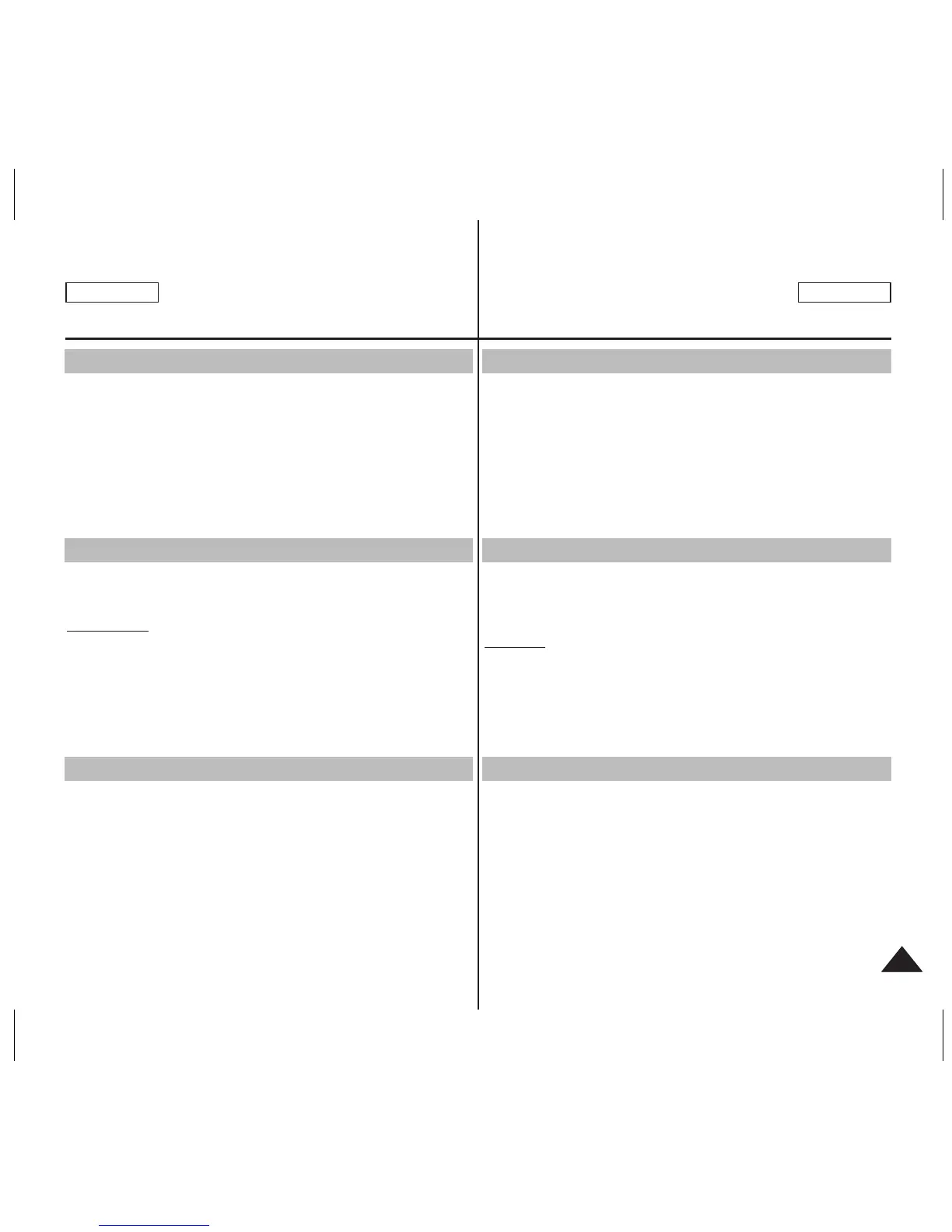 Loading...
Loading...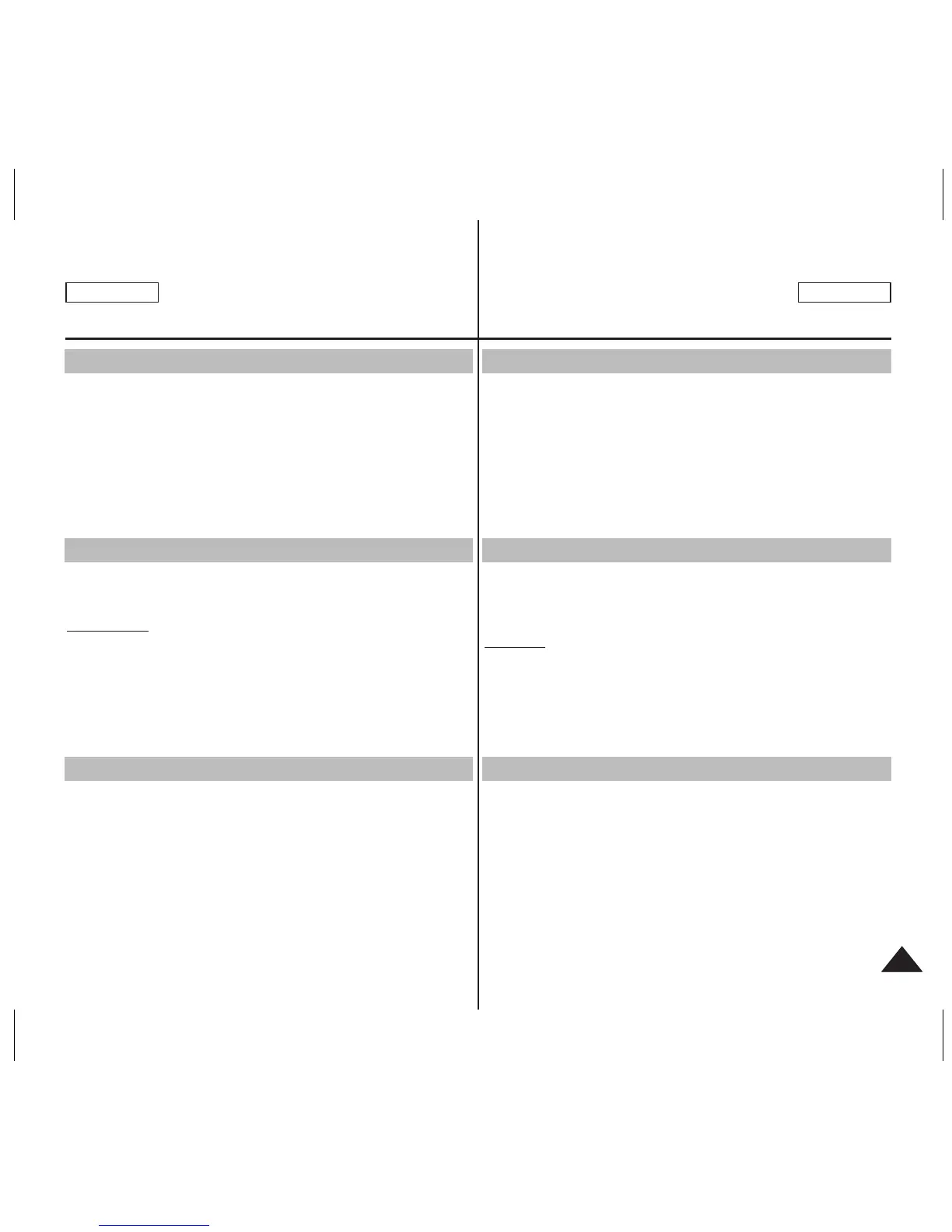
Do you have a question about the Samsung SC-X300 and is the answer not in the manual?
Essential safety guidelines for operating the camcorder.
Important notes and precautions for using the battery pack.
Guidelines for servicing the camcorder.
Overview of the camcorder's multiple functions and capabilities.
Lists essential accessories included with the camcorder.
Identifies controls on the rear and left side of the camcorder.
Identifies controls on the side and bottom of the camcorder.
Identifies controls for the external camera module (SC-X300L).
Core function for recording video clips.
How to configure various recording settings.
Detailed steps for playing MP3 files and adjusting volume.
How to lock MP3 files to prevent deletion.
Detailed steps for recording voice files using the built-in microphone.
How to delete selected or multiple voice files.
How to delete files and folders from the file browser.
How to lock files to prevent deletion in the file browser.
How to configure USB connection modes.
Instructions for formatting the memory card.
How to set the camcorder's date and time.
Steps to restore the camcorder to its original factory settings.
Step-by-step guide to transfer files from camcorder to PC via USB.
How to use the camcorder as a PC camera for video calls.
Instructions for recording using the external camera module.
Steps to install necessary software like drivers and codecs.
Detailed steps for connecting the camcorder to a PC via USB.
Guidelines for cleaning and maintaining the camcorder.
General troubleshooting guide for common issues.