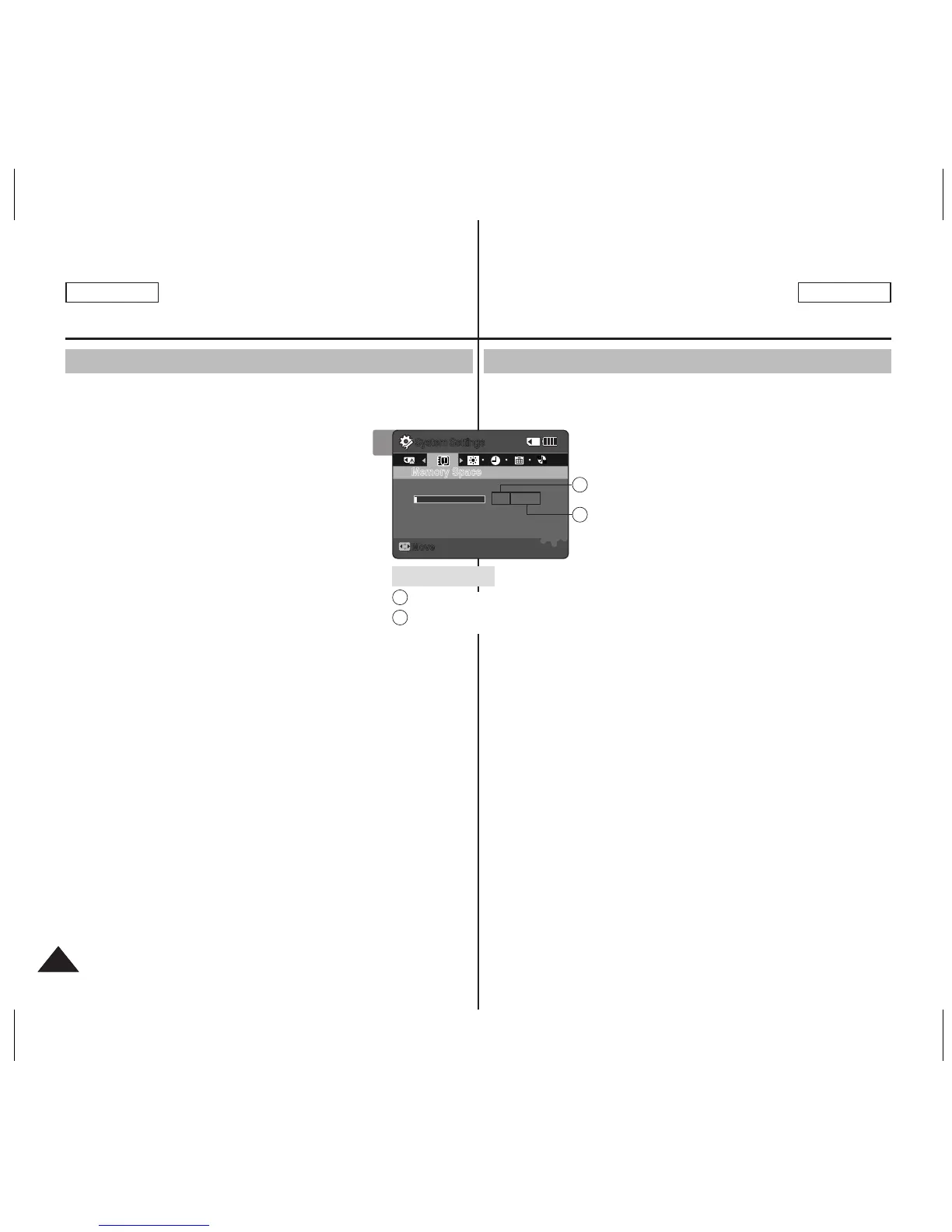Setting the Sports Camcorder
: Setting Memory
Viewing Memory Space
You can check used memory space and total memory space of the
memory card.
1. Press the [POWER] button to turn on the
Sports Camcorder.
◆ The Movie Record screen appears.
2. Set the System Settings mode by pressing
the [MODE] button.
◆ The System Settings screen appears.
3. Move the [Joystick] left / right to select
<Memory Space>.
4. The used memory space and total memory
space are displayed.
5. After you viewing memory space, move to the desired mode
by pressing the [MODE] button.
[ Notes ]
✤ System requires a small portion of memory space, actual storage
capacity may differ from the printed memory capacity.
✤ If the memory card is not inserted, you will see <No Memory
Card!> on the LCD monitor.
✤ The OSD indicators of this manual are based on memory capacity
of 1GB (MMC).
Réglage du caméscope
Sports : Réglages de la mémoire
Affichage de l’espace mémoire
Vous pouvez contrôler l'espace mémoire utilisé ainsi que l'espace
mémoire total de la carte mémoire.
1. Appuyez sur la touche [POWER] pour
mettre le caméscope sous tension.
◆ L’écran Movie Record apparaît.
2. Réglez le mode System Settings en
appuyant sur la touche [MODE].
◆ L’écran System Settings apparaît.
3. Déplacez le [Joystick] vers la gauche ou
vers la droite pour sélectionner <Memory
Space>.
4. L’espace mémoire total et l’espace utilisé
s’affichent.
5. Après avoir complété le réglage, déplacez-vous vers le mode
souhaité en appuyant sur la touche [MODE].
[ Remarques ]
✤ Le système ne requiert qu’une petite partie d’espace mémoire ; la
capacité réelle de stockage peut varier de celle indiquée.
✤ Si la carte mémoire n’est pas insérée, <No Memory Card!> s’
affiche à l’écran ACL.
✤ Les témoins d'affichage à l'écran de ce manuel sont basés sur une
capacité de mémoire de 1 Go (MMC).
4
