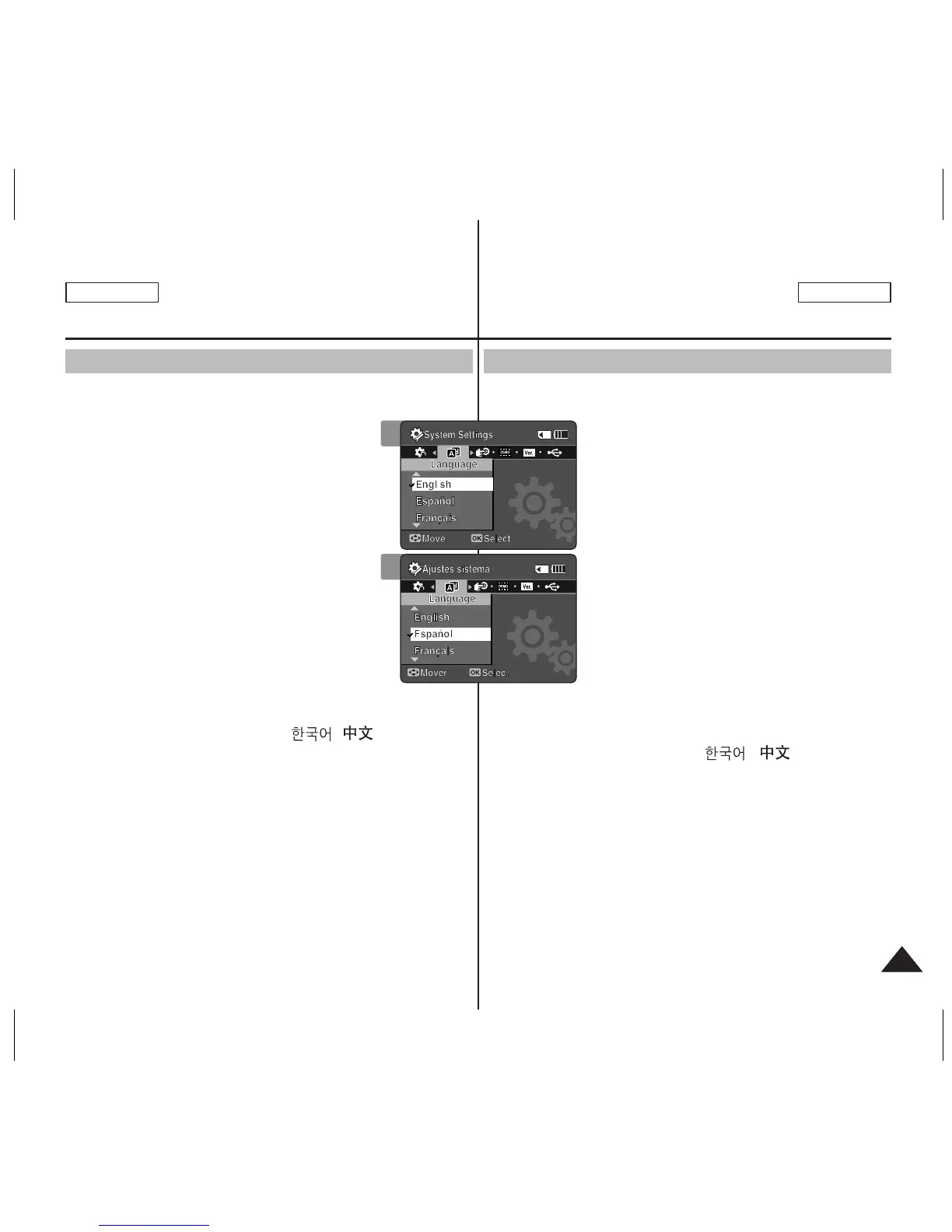Setting the Sports Camcorder
: Setting the System Settings
Selecting Language
You can select the desired language of the Sports Camcorder.
1. Press the [POWER] button to turn on the
Sports Camcorder.
◆ The Movie Record screen appears.
2. Set the System Settings mode by pressing
the [MODE] button.
◆ The System Settings screen appears.
3. Move the [Joystick] left / right to select
<Language>.
4. Move the [Joystick] up / down to select
the desired language, and then press the
[Joystick(OK)].
◆ English /
Español
/ Français / Português / Deutsch / Italiano /
Nederlands / Polski / Русский / / / Iran / Arab /
Magyar / ไทย / Українська / Svenska / Türkçe
5. After you finish setting, move to the desired mode by pressing
the [MODE] button.
[ Note ]
✤ Even if the battery pack or AC power are removed, the language
setting will be preserved.
Réglage du caméscope Sports
:
Réglage de la fonction System Settings
Sélection de la langue
Vous pouvez sélectionner une langue d’affichage pour le caméscope
Sports.
1. Appuyez sur la touche [POWER] pour
mettre le caméscope sous tension.
◆ L’écran Movie Record apparaît.
2. Réglez le mode System Settings en
appuyant sur la touche [MODE].
◆ L’écran System Settings apparaît.
3. Déplacez le [Joystick] vers la gauche ou
vers la droite pour sélectionner <Language>.
4. Déplacez le [Joystick] vers le haut ou vers le
bas pour sélectionner la langue souhaitée,
puis appuyez sur [Joystick(OK)].
◆ English / Español / Français / Português
/Deutsch / Italiano / Nederlands / Polski
/ Русский / / / Iran / Arab /
Magyar / / Українська / Svenska / Türkçe
5. Après avoir complété le réglage, déplacez-vous vers le mode
souhaité en appuyant sur la touche [MODE].
[ Remarque ]
✤ Le réglage de la langue est conservé même lorsqu'il n'y a plus de
bloc-piles ou d'alimentation CA.
3
4
