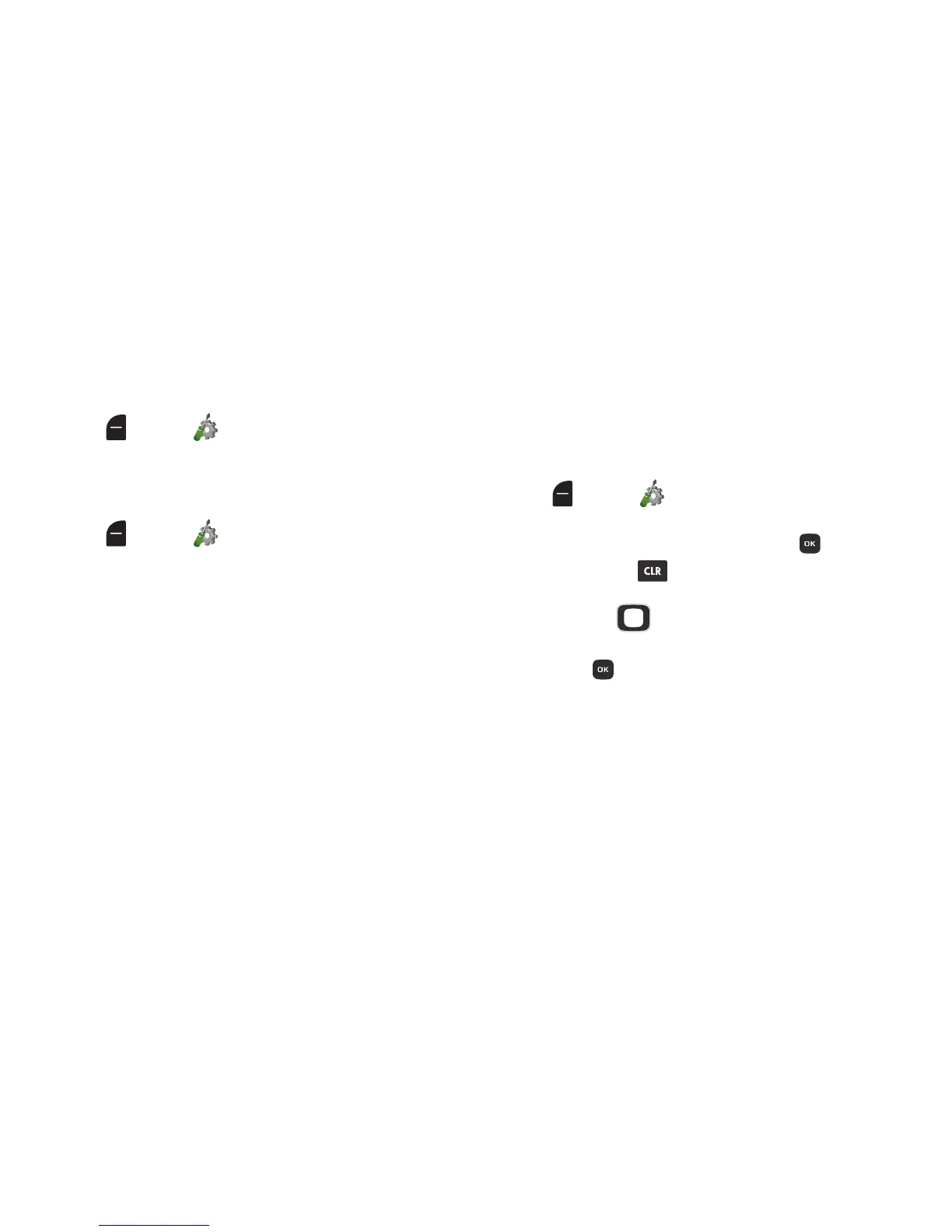110
Display
Customize the appearance of your phone’s screens.
From the Home screen, press the
Left Soft Key
Menu
➔
Settings
➔
Display
.
Easy Set-Up
Quickly configure Display settings.
1. From the Home screen, press the
Left Soft Key
Menu
➔
Settings
➔
Display
➔
Easy Set-up
.
2. Follow the screen prompts to choose settings for
Personal Banner
,
Display Backlight
,
Keypad Backlight
,
Main Wallpaper
,
Front Wallpaper
,
Display Themes
,
Menu
Layout
,
Dial Fonts
,
Font Size Control
,
Main Clock
, and
Front Clock
.
Banner
Display a personal greeting or network status banner on the
Home screen.
Personal Banner
Create a personal greeting to appear on the Home screen.
1. From the Home screen, press the
Left Soft Key
Menu
➔
Settings
➔
Display
➔
Banner
➔
Personal Banner
.
2. Enter up to 18 characters, then press
SET
. Press
and hold the
Clear Key
to erase the existing
banner, if necessary.
3. Press the
Directional Key
Down to move to
Select
Text Color
, then press Left or Right to select a color.
4. Press
SET
to save your settings.
