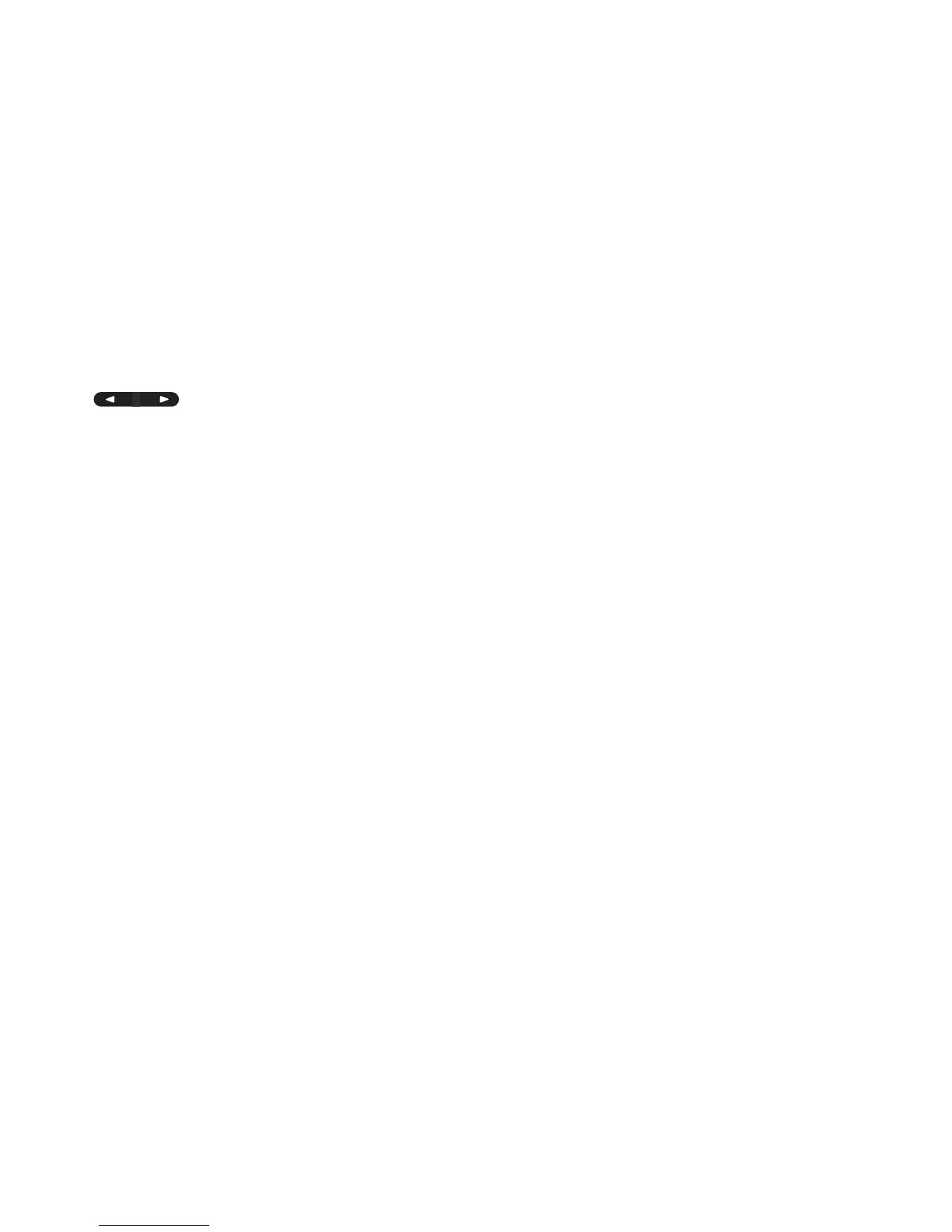Call Functions 39
Initiating a Fake Call
From idle mode with the phone closed, press the
Volume Key
Down 4 times.
After the Fake Call Timer period elapses, your phone rings to
notify you of the fake call. If you entered Fake contact Info, it
appears on the screen, or “Restricted” appears.
When you answer the Fake Call, you’ll hear the Fake Call
Voice audio, if you selected it in Fake Call settings.
Sound Alert Mode
When Sound Alert Mode is enabled, your phone uses sounds
to alert you to notifications, regardless of other phone or call
settings.
Turning on Sound Alert Mode temporarily replaces your
previous sound settings, so you can switch between Sound
Alert Mode and your favorite default settings easily.
For example, when you receive a call or message, your
phone reads out the name (if stored in Contacts) or number
of the caller or sender, and Call Alert sounds will play, even if
you have set Master Volume to Sounds Off or Vibrate Only.
You can also have Sound Alert Mode read the contents of a
message along with the Caller ID information.
