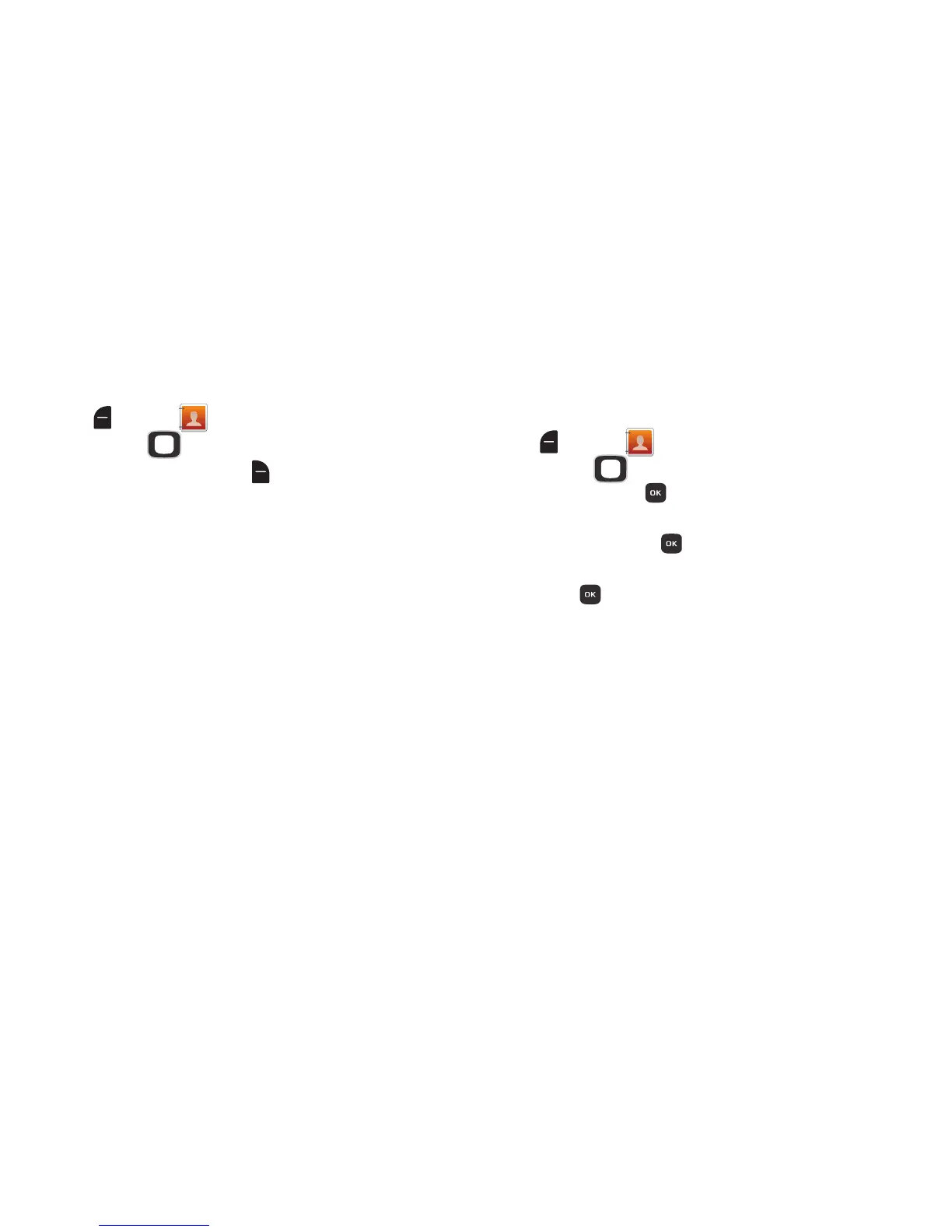Understanding Your Contacts 53
Re-assigning or Unassigning Emergency
Contacts
1. From the Home screen, press the
Left Soft Key
Menu
➔
Contacts
➔
Emergency
Contacts
.
2. Use the
Directional Key
to highlight a contact.
3. Press the
Right Soft Key
Options
, then choose an
option:
• Re-assign
: Choose another contact from Contacts List, or
create a new contact for this assignment.
• Unassign
: Remove the contact from this emergency contact.
Entering Personal Information
Enter up to 3 notes containing information that might be
helpful to others using your phone in an emergency.
1. From the Home screen, press the
Left Soft Key
Menu
➔
Contacts
➔
Emergency
Contacts
.
2. Use the
Directional Key
to highlight
Personal
Info
,
then press
VIEW
.
3. Use the
Directional Key
to highlight
Note 1
,
Note 2
, or
Note 3
,
then press
ADD
.
4. Enter your personal information into the note, then
press
SAVE
to save the note.
