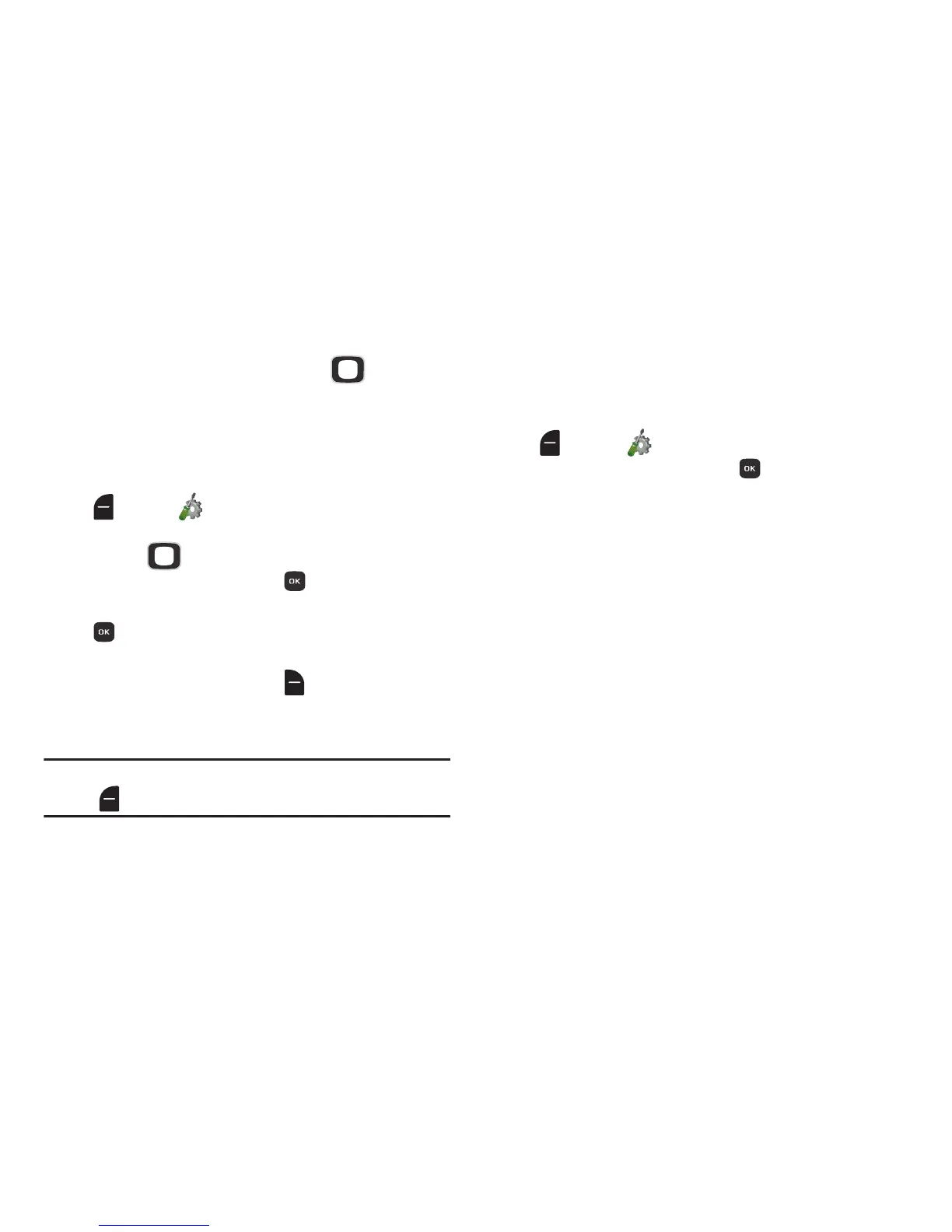Settings 119
Directional Keys
From the Home screen, you can press the
Directional
Key
Up, Down, Left or Right to quickly access features. You
can customize the Up, Left and Down shortcuts to your
favorites. For more information about the Directional Key, see
“Directional Key Shortcuts” on page 18.
1. From the Home screen, press the
Left Soft Key
Menu
➔
Settings
➔
Phone
➔
Set Shortcuts
➔
Directional Keys
.
2. Use the
Directional Key
to highlight
UP Key
,
LEFT
Key
, or
DOWN Key
then press
SET
.
3. Use the
Directional Key
to highlight an item, then press
OK
.
4. To reset Directional Key shortcuts, highlight a shortcut,
then press the
Right Soft Key
Options
for options:
• Reset <XX> Key
: Resets the highlighted shortcut.
• Reset Directional Keys
: Resets all shortcuts.
Tip:
You can set shortcuts right from My Shortcuts, by pressing
the
Left Soft Key
Settings
.
Side Key Lock
Set how long the external keys remain active after you close
the phone.
1. From the Home screen, press the
Left Soft Key
Menu
➔
Settings
➔
Phone
➔
Side Key Lock
.
2. Highlight a setting, then press
SET
to save your
selection.
