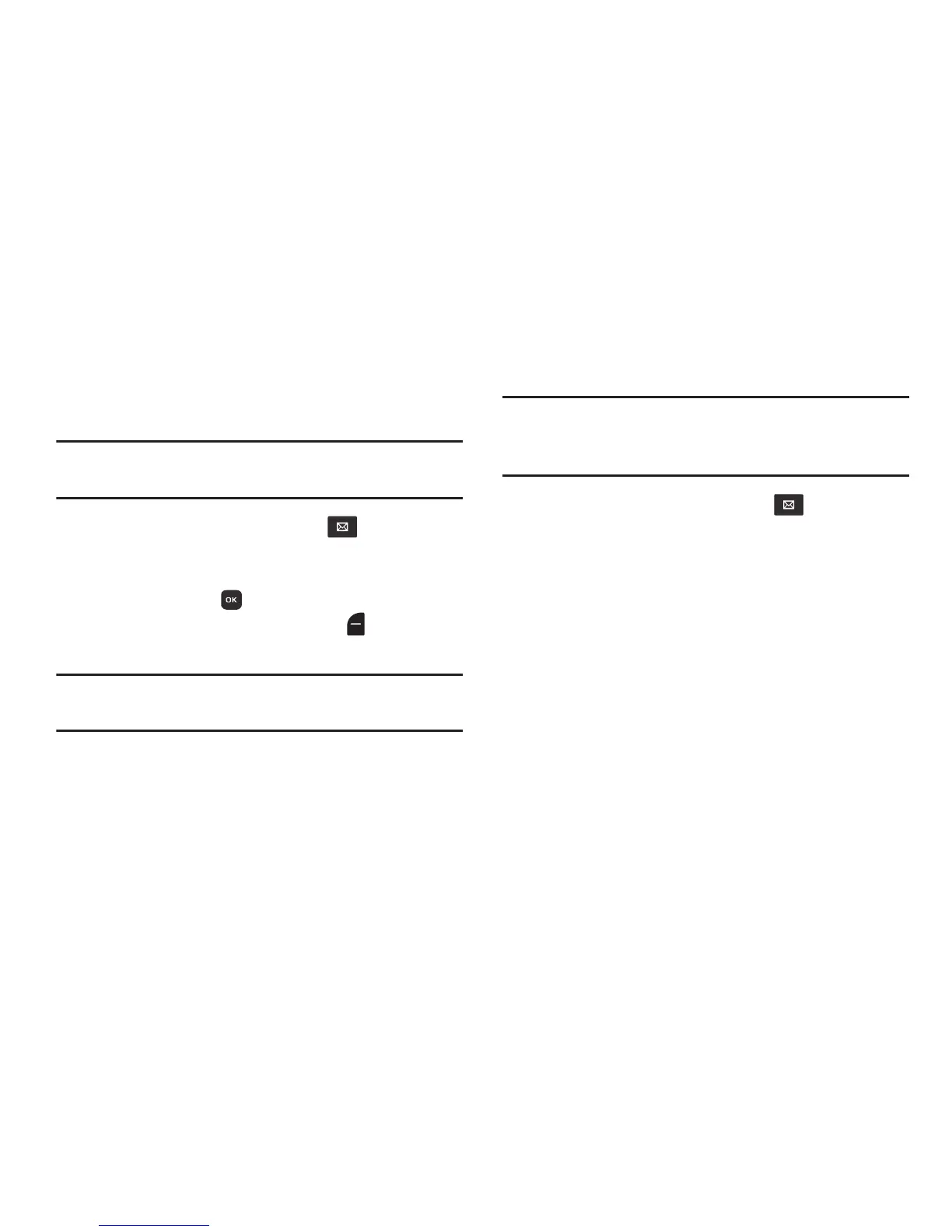70
Voicemail
From the Messaging menu, you can view the total of your
new voicemail messages, clear the voicemail counter, and
call voicemail to check messages.
Note:
Text Messaging charges do not apply when checking
voicemail.
1. From the Home screen, press the
Messaging Key
➔
Voicemail
.
2. On the
VOICEMAIL
screen, view the number of new
messages. Press
CALL
to dial voicemail to check
messages, or press the
Left Soft Key
Clear
to clear
the voicemail counter.
Note:
For more information about setting up and checking
voicemail, see “Voicemail” on page 13.
Mobile Email
Send and receive Email from popular services.
Note:
Subscription, data usage or airtime charges may apply,
depending on your plan. Contact Verizon Wireless for
more information.
1. From the Home screen, press the
Messaging Key
➔
Mobile Email
.
2. Follow the prompts for signing into your account, and
subscribing to Mobile Email service.
3. Use the provider’s on-screen functions and options.
