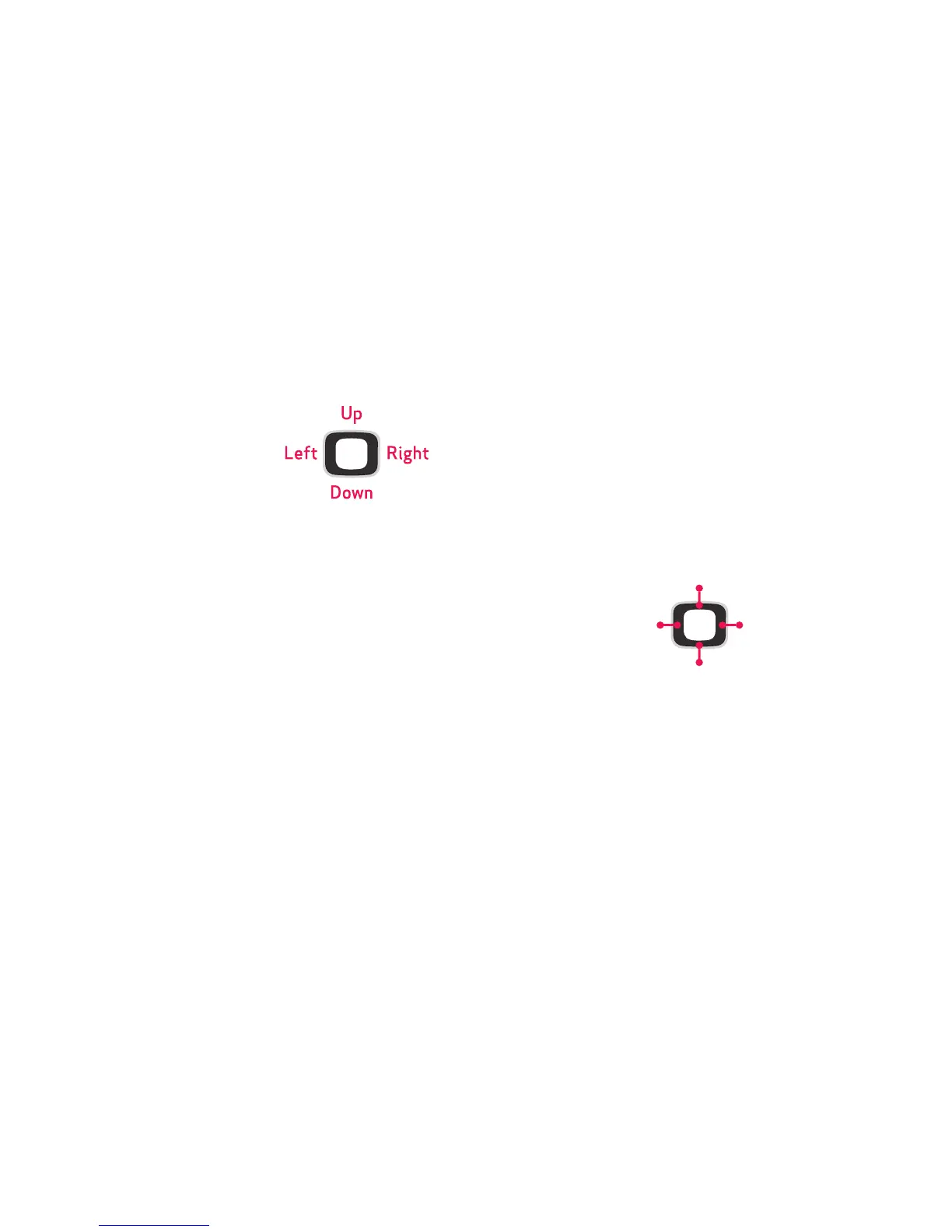18
Navigation Keys
Directional Key
Press the
Directional
Key
to browse menus and
lists, or to launch
applications from the
Home screen.
Directional Key Shortcuts
From the Home screen, press a
Directional Key
Up
,
Down
,
Left
or
Right
to launch its corresponding application.
My Shortcuts presents a list of shortcuts that you can
customize to include your favorite features.
You can customize the Directional Key shortcuts. For more
information, see “My Shortcuts” on page 118.
