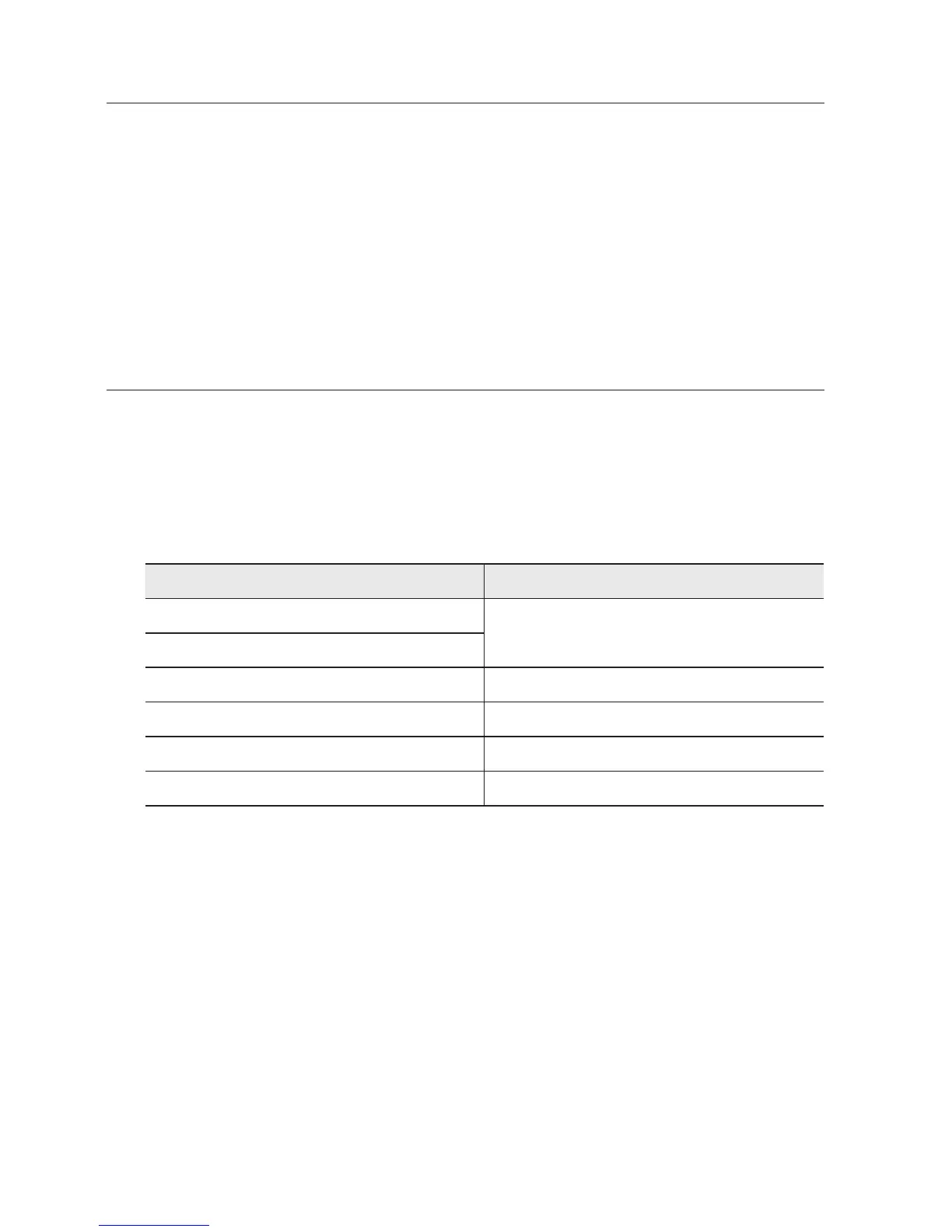installation & connection
20_ installation & connection
J
`
This product is a network camera that transfers video over a network; the video output terminal is
used to set the imaging range of the camera at installation.
`
Using the terminal for monitoring purposes may cause problems such as degradation in video
quality.
`
It is not suitable for 24-hour monitoring using professional CRT monitors or TFT/LCD portable
monitors.
`
Use the network transfer screen for 24-hour monitoring and storage.
INSTALLATION
Preparing & Installing Camera Bracket
For installation guidelines for brackets and housings, refer to the installation manual that is
enclosed with the bracket or housing.
`
Available Bracket Models
Model Item
SBP-300WM1
Wall Mount
SBP-300WM
SBP-300CM Ceiling Mount
SBP-300LM Parapet Mount
SBP-300KM Corner Mount
SBP-300PM Pole Mount
M
`
See “Optional Accessories for Installation” for the appearance of each bracket (unbundled).
(page 24)
