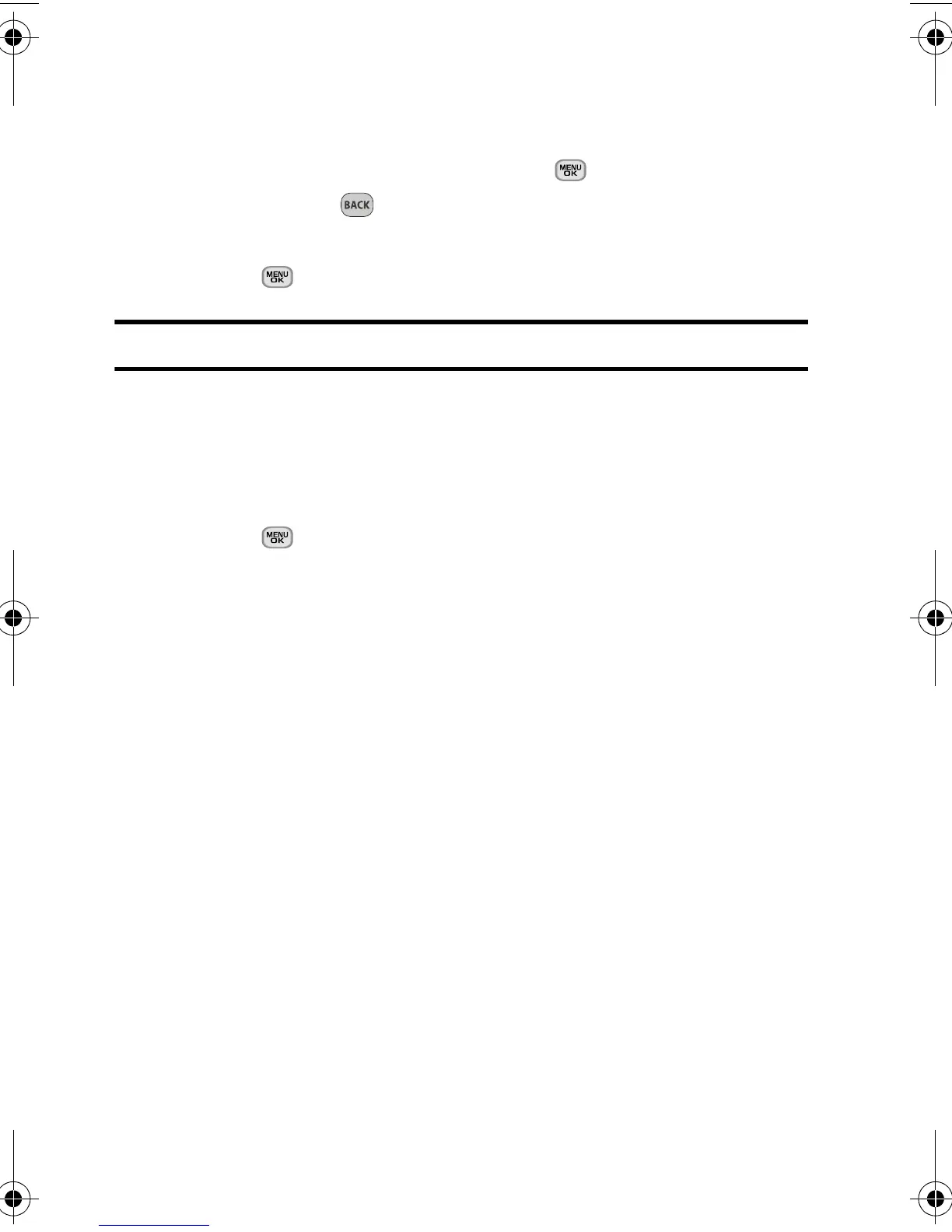96 Phone Security
3. Select Security.
4. Enter your lock code.
5. Select Special #.
6. Select entry one, two, or three and press .
7. Press and hold to clear the existing number.
8. Enter the number using the keypad.
9. Press to save and exit.
Note: There are no Speed Dial options associated with special numbers.
Erasing Phone Data
You can erase different categories of saved data from your phone. Once deleted,
they cannot be recovered.
To erase saved data from your phone:
1. Press for Menu.
2. Select Settings > More....
3. Select Security.
4. Enter your lock code.
5. Select Erase/Reset.
6. Select from the following options:
• Erase Web Cookies. This erases all the cookies from your Browser’s
memory.
• Erase Web History. This erases the history of web sites you visited
from your Browser’s memory.
• Erase Web Cache. This erases the cache from your Browser’s
memory.
• Erase Contacts. This erases all the names and phone numbers in
your Contacts list.
• Erase My Stuff. This option deletes all saved downloaded content
from the phone, including games, ringers, wallpapers, and
applications.
• Erase Picture. This option clears all the photos you have taken.
m330 BMC Guide.book Page 96 Tuesday, January 5, 2010 3:31 PM
