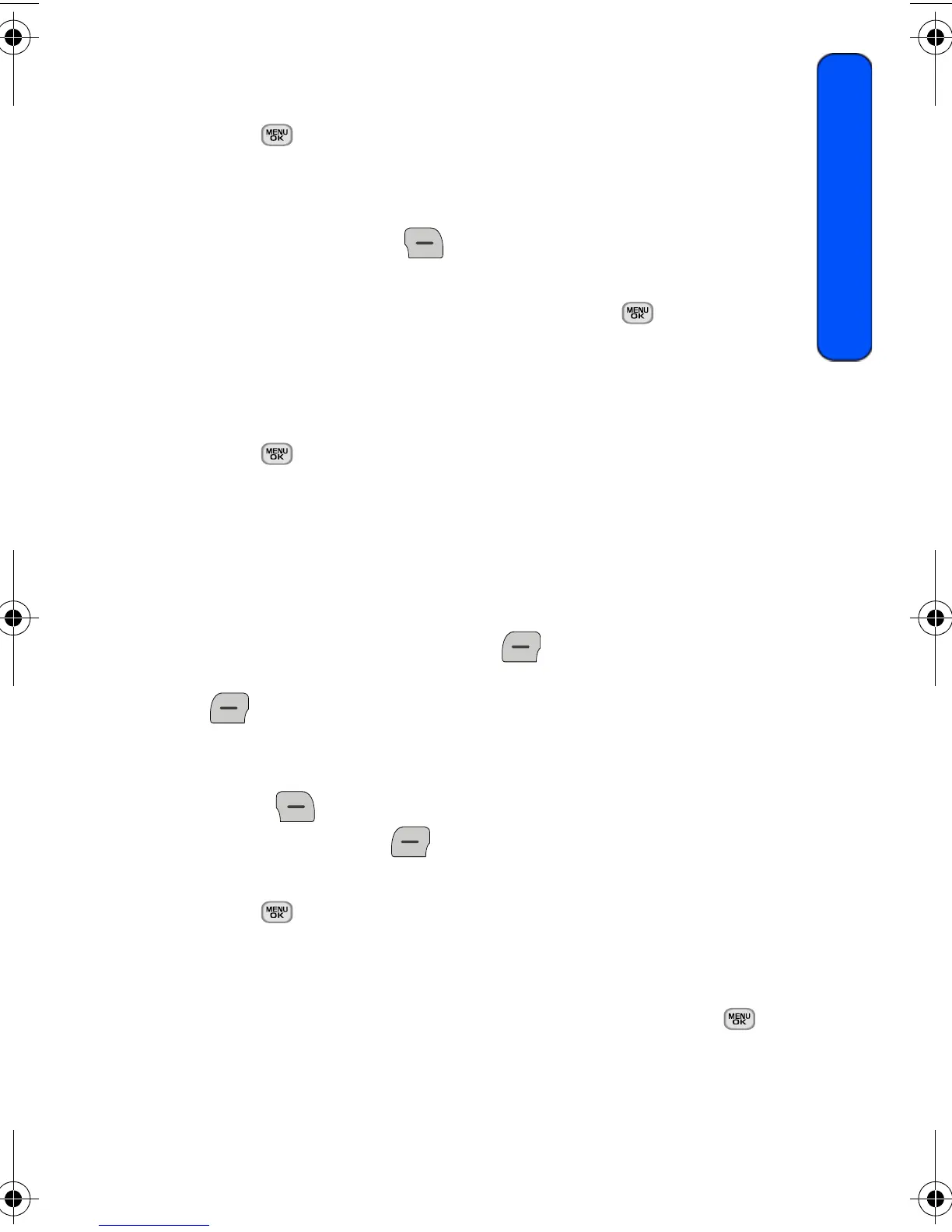Tools 57
Tools
Erasing All Events in your Scheduler
To delete all scheduled events:
1. Press for Menu.
2. Select Tools > Calendar.
3. Select Scheduler.
4. Press the right softkey for Options.
5. Select Delete All.
6. Highlight Yes using the navigation key and press to confirm.
Task List
You can create and view a list of tasks.
To add a task:
1. Press for Menu.
2. Select Tools > Calendar.
3. Select Task List.
• If you have no tasks currently scheduled for today, you will see “No
task entered” automatically displayed.
• If you have one or more tasks scheduled for today, they are
displayed. Press the left softkey for Add New.
4. Enter the task description using the keypad and press the left softkey
for Next.
5. Press the navigation key left or right to select a Low or High priority.
6. Enter the Due Time and Due Date using the keypad. (Press the right
softkey for AM or PM.)
7. Press the left softkey for Done.
To view a task:
1. Press for Menu.
2. Select Tools > Calendar.
3. Select Task List.
4. Use the navigation key to scroll to the desired task and press to
view the task details.
m330 BMC Guide.book Page 57 Tuesday, January 5, 2010 3:31 PM
