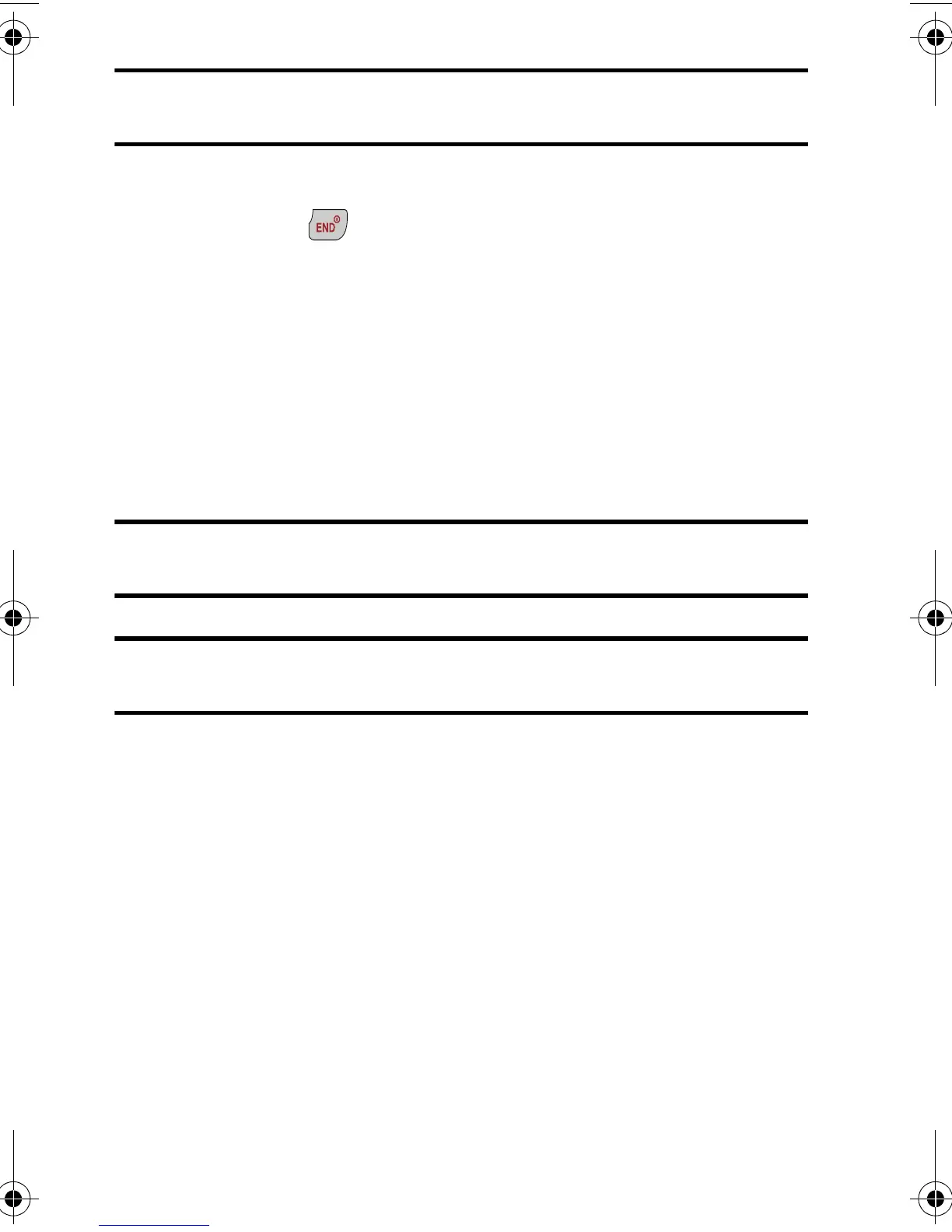8 Getting Started
Tip: The Power Save mode helps to conserve battery power when you are in an
area without a signal.
To turn your phone off:
• Press and hold for two seconds until you see the powering down
animation on the display screen.
Your screen remains blank while your phone is off (unless the battery is charging).
Using Your Phone’s Battery and Charger
Battery Capacity
Your phone is equipped with a Lithium Ion (Li-ion) battery. It allows you to
recharge your battery before it is fully drained.
When the battery reaches a low capacity, the battery icon will blink, followed
eventually by an audible alert and then power off.
Note: Long backlight settings, searching for service, vibrate mode, playing games,
or using the web affect the battery’s talk and standby times.
Tip: Be sure to watch your phone’s battery level indicator and charge the battery
before it runs out of power.
m330 BMC Guide.book Page 8 Tuesday, January 5, 2010 3:31 PM
