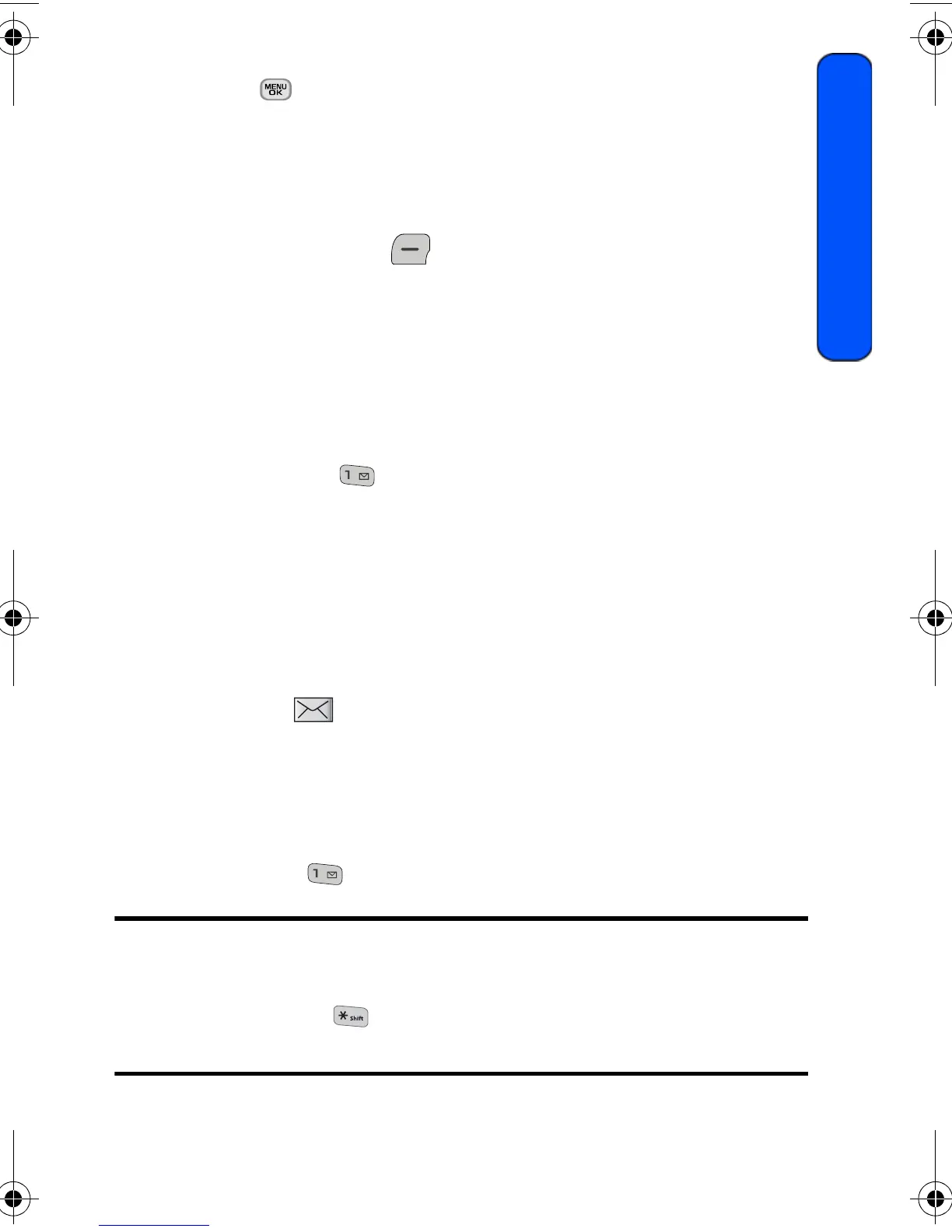Messaging 41
Messaging
7. To select additional media to add to your message, highlight More and
press and do the following:
• If you wish to add an audio message, select Add Sound. Select
Record and record your message after the beep.
• If you wish to add slides, select Add Slide. The slides are
automatically added to the message.
8. Press the left softkey for Send.
Voicemail
Setting Up Your Voicemail
All unanswered calls to your phone are automatically transferred to your
voicemail, even if your phone is in use or turned off. Therefore, you will want to set
up your Voicemail and personal greeting as soon as your phone is activated.
To set up your voicemail:
1. Press and hold .
2. Follow the system prompts to create your passcode, record your
greeting, and record your name announcement.
Voicemail Notification
There are several ways your phone alerts you of a new message:
• By displaying a message on the screen.
• By sounding the assigned ringer type.
• By displaying at the top of the screen.
New Voicemail Message Alerts
When you receive a new voice message, your phone alerts you and prompts you to
call your voicemail.
To call your voicemail:
• Press and hold .
Important: When you are roaming off your home network, you may not receive
notification of new voicemail messages. It is recommended that you periodically
check your voicemail by dialing 1 + area code + your phone number. When your
voicemail answers, press and enter your passcode. You will be charged
roaming rates when accessing voicemail while roaming off your home network.
m330 BMC Guide.book Page 41 Tuesday, January 5, 2010 3:31 PM
