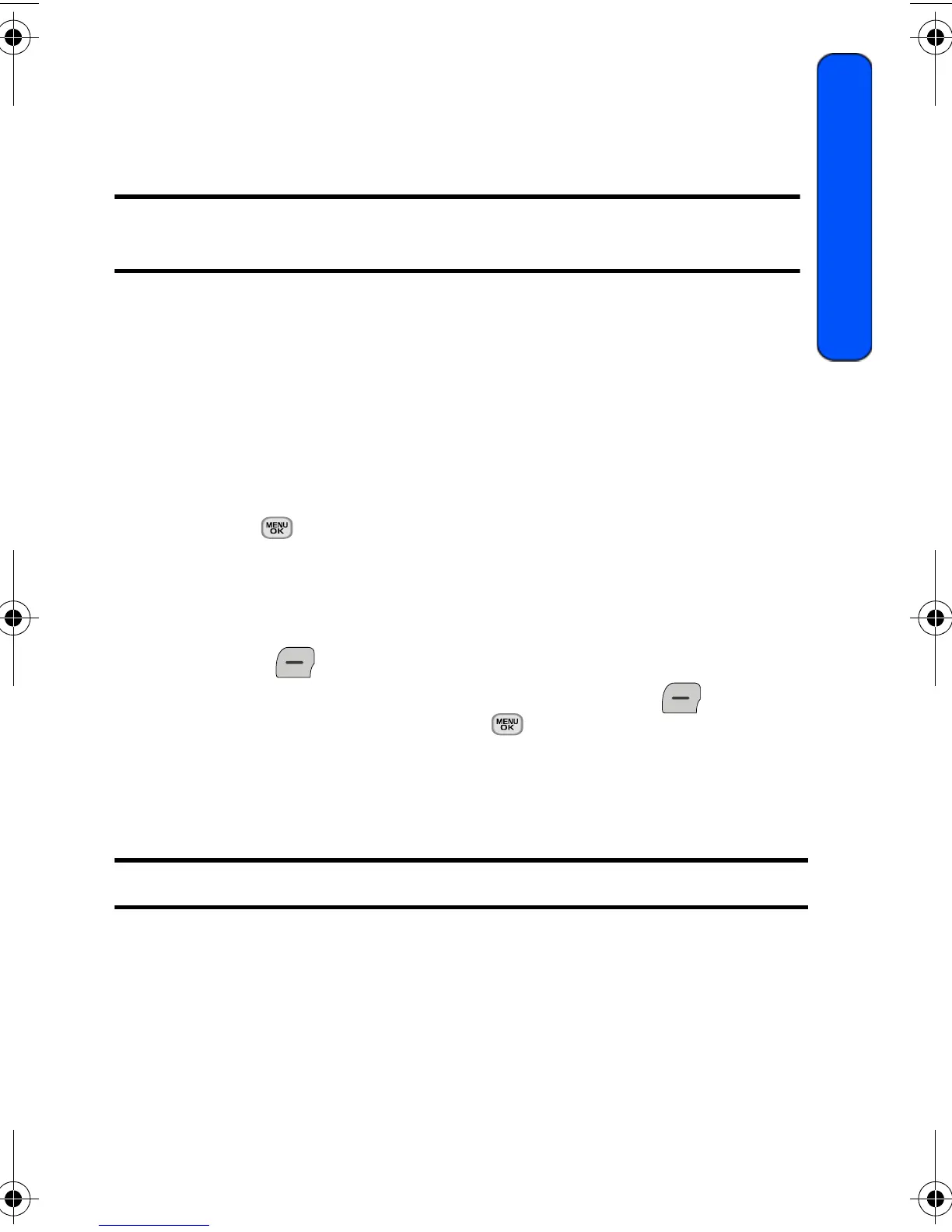Camera 75
Camera
PictBridge
PictBridge is an industry standard established by the Camera & Imaging Products
Association (CIPA) that enables a range of digital photo solutions, including direct
photo printing from a digital camera to a printer without the need for a PC.
Note: There are many PictBridge devices in the market whose compatibility with
the SPH-m330 cannot be guaranteed.
Printing From Your Phone
The SPH-m330 comes equipped with a built-in camera that allows you to print
images directly to a printer using the PictBridge technology. A USB data cable
must be connected between the two devices before any printing can occur.
To use PictBridge to print pictures from your phone:
1. Insert one end of the data cable into the USB slot on the printer. (Printer
must support PictBridge technology.)
2. Press for Menu.
3. Select Camera > PictBridge.
4. Insert the data cable into your phone.
5. Read the onscreen “Connect Printer” message and press the left
softkey for Next.
6. Highlight the desired image and press the left softkey for Next.
(To select multiple images, press to place a check mark next to
each image selected.)
7. Highlight Copies and press the navigation key left or right to select the
desired number of copies to print.
Note: These sizes may vary and are dependent on the printer’s capabilities.
8. Press the navigation key up to select Type. Press the navigation key left
or right to select one of the following:
• Standard: Prints the standard image.
• Index: Prints the index information.
chapter08.fm Page 75 Tuesday, January 5, 2010 3:58 PM
