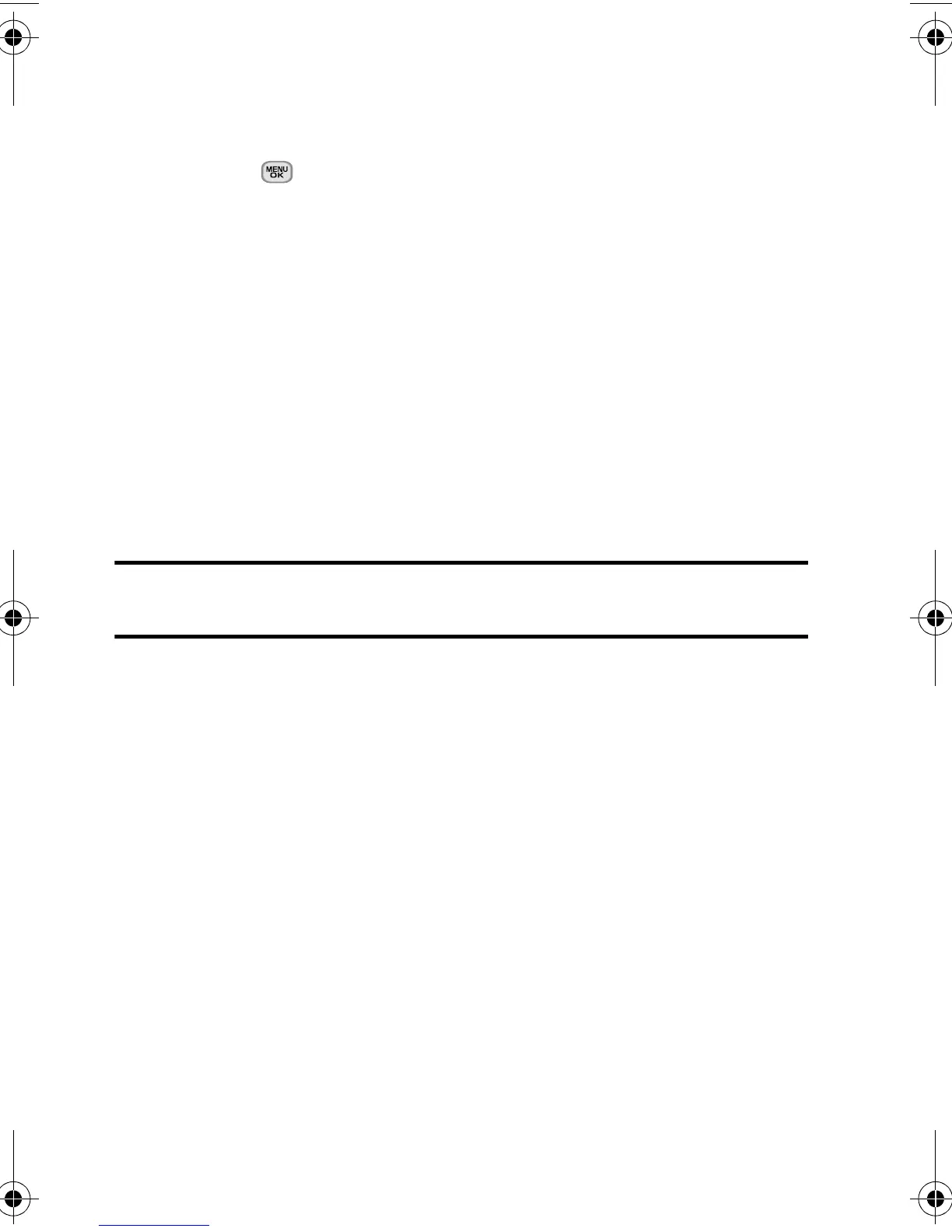70 My Stuff
Applications
Downloading Applications
To download an application to your phone:
1. Press for Menu.
2. Select My Stuff.
3. Select Applications.
4. Select Get New Applications. The web will launch and take you to the
Applications download menu.
• If you have an Intellisync account, you can select Intellisync and
enter your login and password to access new applications. Contact
your service provider for more details.
5. Use your navigation key to highlight and select an application you wish
to download. (For more information on navigating the Web, see
‘Navigating the Wireless Web” on page 35.)
6. Follow the web page instructions to complete your purchase.
Note: You can store a limited number of downloaded applications on your phone,
depending on the file sizes.
m330 BMC Guide.book Page 70 Tuesday, January 5, 2010 3:31 PM
