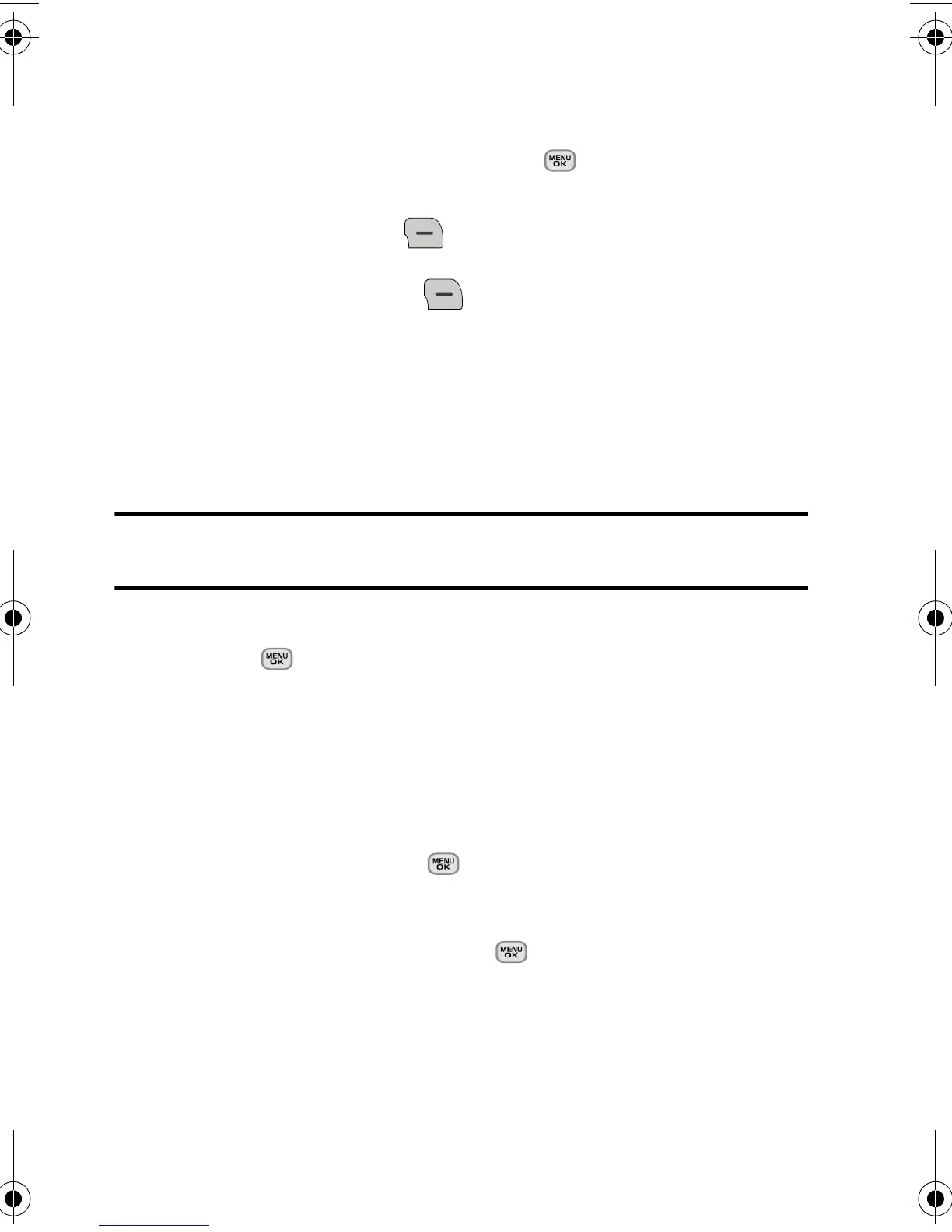40 Messaging
2. Select Messaging.
3. Select Text & Picture Message.
4. Use the navigator key to highlight the location (Inbox, Outbox, Draft, or
Saved) of messages to erase and press .
5. Press the navigator key to select the message.
6. Press the right softkey for Options and select Erase.
• To delete more than one message, navigate to the list of messages,
press the right softkey for Options, and select Erase Multiple
or Erase All.
Picture Messaging
Your phone gives you the ability to take pictures, view them using the phone's
display, and instantly send them to your friends and family. The camera can take
and store pictures and the image quality is similar to what you see on your
computer screen.
Note: You must request this feature from your service provider for it to work
correctly.
To send a picture message from your phone:
1. Press for Menu.
2. Select Messaging.
3. Select Send Message.
4. Enter a recipient from your Contacts, or enter a new phone number or
email address. You can send each message to up to 10 recipients.
5. Enter text on the Subject line.
6. Highlight More and press . Select Add Picture to retrieve pictures
from your phone to attach to your message and do one of the following:
• To retrieve a photo, select Photo Gallery and use the navigation key
to highlight a picture and press .
• To take a new photo, select Take Picture to take a new picture prior
to sending your message. For more information on taking a picture,
see "Taking Pictures" on page 71.
m330 BMC Guide.book Page 40 Tuesday, January 5, 2010 3:31 PM
