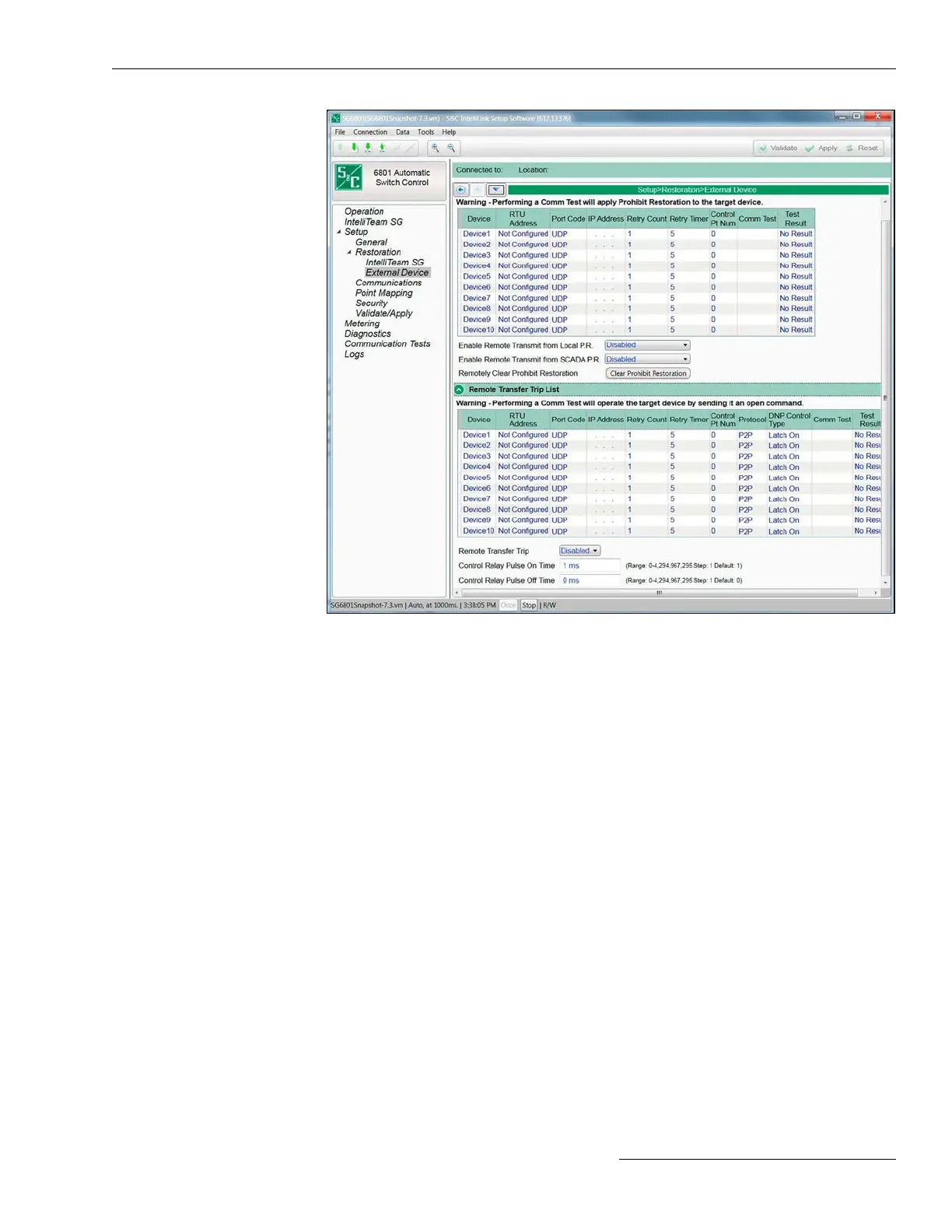Switch Control Setup
Figure 28. The Setup>Restoration>External Device screen.
Remote Prohibit Restoration List Section
This screen contains setpoints specically related to sending the Prohibit Restoration
SCADA command to remote devices. The non-zero RTU address in this list must be
congured to receive a Latch On, Direct Operate SCADA control point when any of the
following events are active in the control: Hot Line Tag mode is active, the IntelliTeam
SG system determines that a Manual Operation event has occurred or a SCADA Prohibit
Restoration command was received from a congured master address and the Enable
Remote Transmit from SCADA P. R. setpoint is enabled. A Prohibit Restoration
command is also sent when Prohibit Restoration mode is active in the local control,
set from the front panel or with an IntelliLink software screen command, and the Enable
Remote Transmit from Local P. R. setpoint is enabled.
Device
This is the Device ID for the remote device.
RTU Address
Enter the address of the remote device. (Range: 0-65519; Step: 1; Default: Not Congured)
Port Code
Select the port to use for transmitting to the remote device. (Default: UDP)
IP Address
When the Port Code is set to “UDP,” enter the IP address of the remote device here.
Retry Count
Enter the number of retries to perform on any timeout event. (Range: 0-255; Step: 1;
Default: 1)
Restoration—External
Device
S&C Instruction Sheet 1045-530 61
