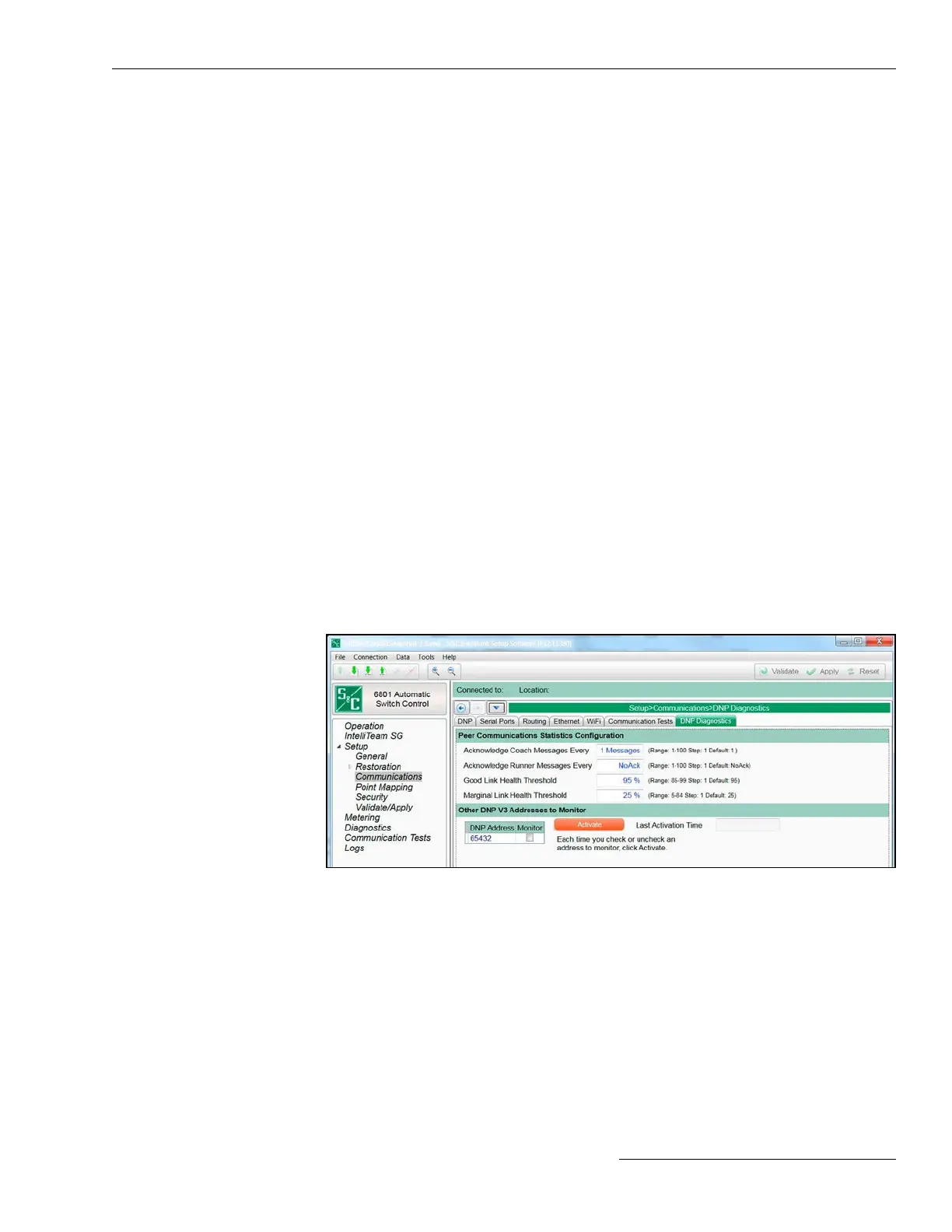Figure 35. The Setup>Communications>DNP Diagnostics screen.
Peer Communications Statistics Configuration Section
Acknowledge Coach Messages Every “N” Messages
This configures the number of messages required before an acknowledgement is sent,
where “N” is the number of messages. When 10 is entered, every 10th coach message will
be acknowledged. (Range: 1-100; Step: 1; Default: 1) See Figure 35.
Acknowledge Runner Messages Every “N” Messages
This configures the number of messages required before an acknowledgement is sent,
where “N” is the number of messages. When 10 is entered, every 10th runner message
will be acknowledged. (Range: 1-100 or NoAck; Step: 1; Default: NoAck)
Switch Control Setup
Predefined Data Types
The Connection ID in Row 0 is always congured “Coach” and Row 1 is always congured
“Runner.” The Bytes Sent and Bytes Received elds are not congurable.
Definable Data Types
The Connection IDs in Row 2 and 3 are always congured “Undened” whereas the Bytes
Sent and Bytes Received elds are user dened. If one “Unused” entry is changed, a
numerical entry must also be entered for the other eld in that row.
Row
This identifies the row: 0 is the first message type sent, 1 is the second message type
sent, etc.
Data Type
This is the name of the configured test message, such as Coach or Runner. The message
sent is not an actual coach or runner message, but it should be configured to represent
the approximate size of the average coach or runner message by setting the appropriate
number of sent and received bytes.
Bytes Sent
This field configures the length of the message being sent for this type. (Range: 1-2048
and Unused; Step: 1, Default: Unused)
Bytes Received
This field configures the length of the response message automatically generated when
the remote node receives the sent message. (Range: 1-2048 and Unused; Step: 1; Default:
Unused)
DNP Diagnostics
S&C Instruction Sheet 1045-530 77
