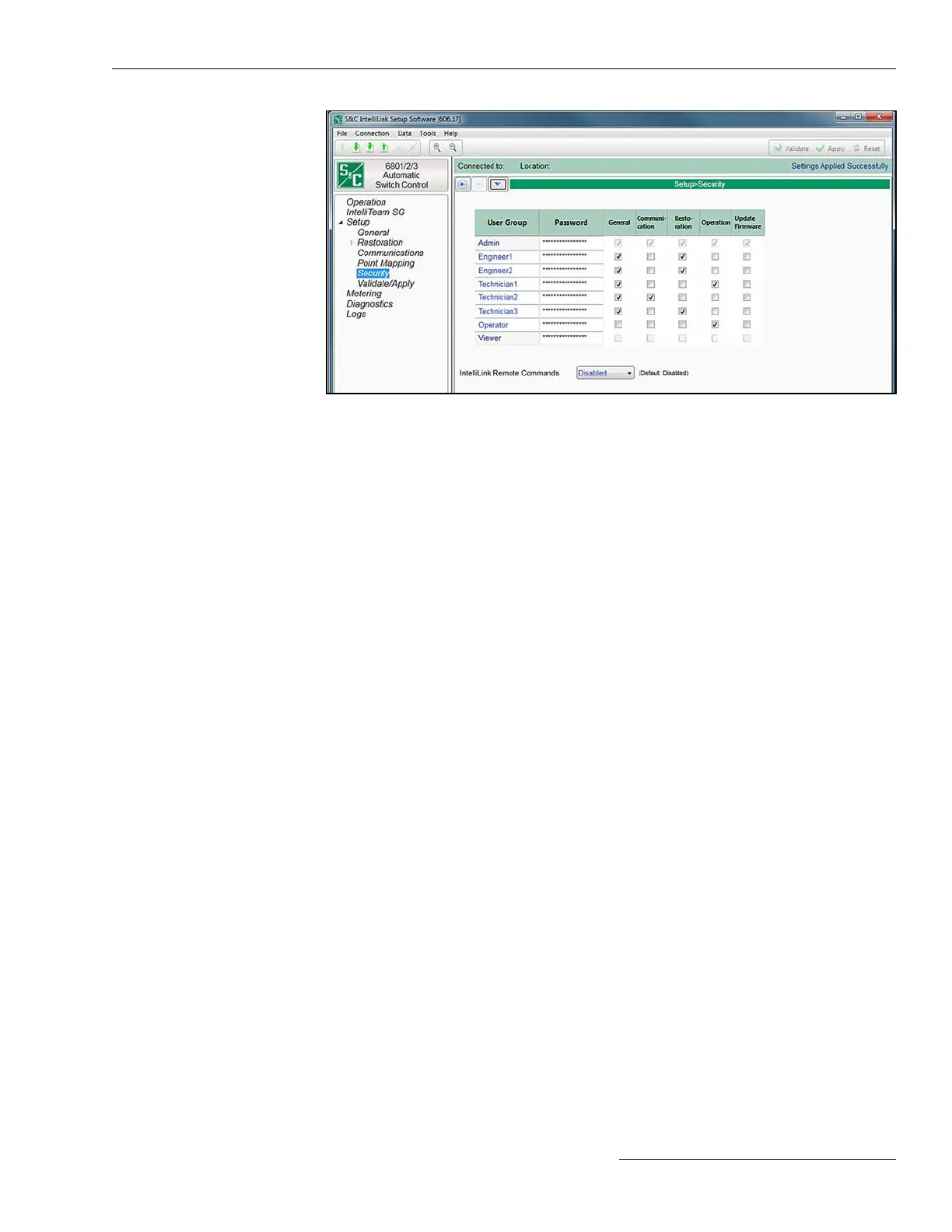Switch Control Setup
Figure 43. The Setup>Security screen.
Only a user logged in as Admin (administrator) can make changes to the screen shown in
Figure 43. The User Group name can be changed for all groups except Admin and Viewer.
All passwords can be changed. Passwords have no restrictions on legal characters and
max character limit is 12.
A dialog box will open when clicking on the value to change. Changes will not take
effect until the Apply command is selected on the Setup>Validate/Apply screen.
IntelliLink Remote Commands
When set to Enabled mode, IntelliLink Remote Setup Software can be used to access
the device operation commands. The Disabled setting is the default.
For all device types, these commands are not available when this setting is set to
Disabled mode:
1. IntelliTeam SG Restoration—on the IntelliTeam SG>Team Summary screen
Clear Manual Operation—on the IntelliTeam SG>Team Summary screen
For 6800 Series Automatic Switch Controls, these commands are not available when this
setting is set to Disabled mode:
1. Switch Open—on the Operation screen
2. Switch Close—on the Operation screen
3. Hot Line Tag—on the Operation screen
4. Shots to Lockout—on the Operation screen
5. Clear Manual Operation—on the Operation screen
6. Clear Faults—on the Operation screen
7. Clear Electronics Bad—on the Operation screen
8. Battery Test—on the Diagnostics>Tests screen
Security Settings
S&C Instruction Sheet 1045-530 85
