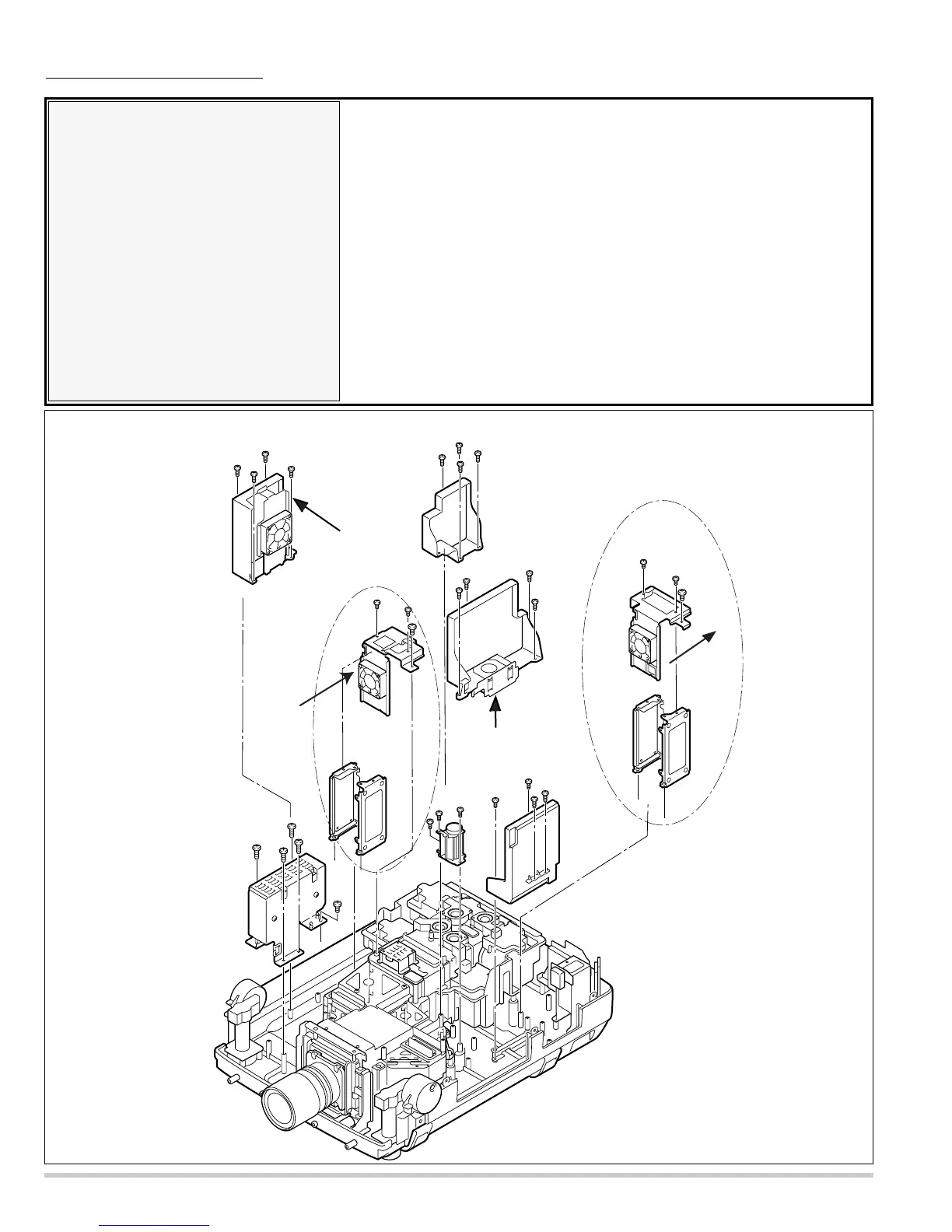of a wind.
of a wind.
of a wind.
of a wind.
1. Remove 4 screws-A ,1 screw-B and remove the assembly motor & audio.
(Motor & audio unit and SW-power supply unit remove at the same time.)
2. Remove 4 screws-C and remove the assembly PFC3-4.
3. Remove 2 screws-D , 2 screws-E and remove the assembly power.
4. Remove 4 screws-F and remove the assembly PFC1-2.
5. Remove 2 screws-G , 1 screw-H and remove the assembly Lamp-ballast1-2.
6. Remove 2 screws-I , 1 screw-J and remove the assembly Lamp-ballast3-4
7. Remove 3 screws-K and remove the Fan(FN901).
8. Remove 4 screws-L and remove the assembly sub-power.
Note :
Mark the Fans as they are removed from the cabinet bottom so that
they may be reassembled in the same location from which they were
removed.
Be careful of the attachment direction of Fans.
See arrow mark in a figure.
5.
Assemblies PFC, assembly
power, assembly sub-power,
assemblies lamp-ballast , assem-
bly Motor & Audio and
Fan(FN901) removal.
Mechanical disassemblies