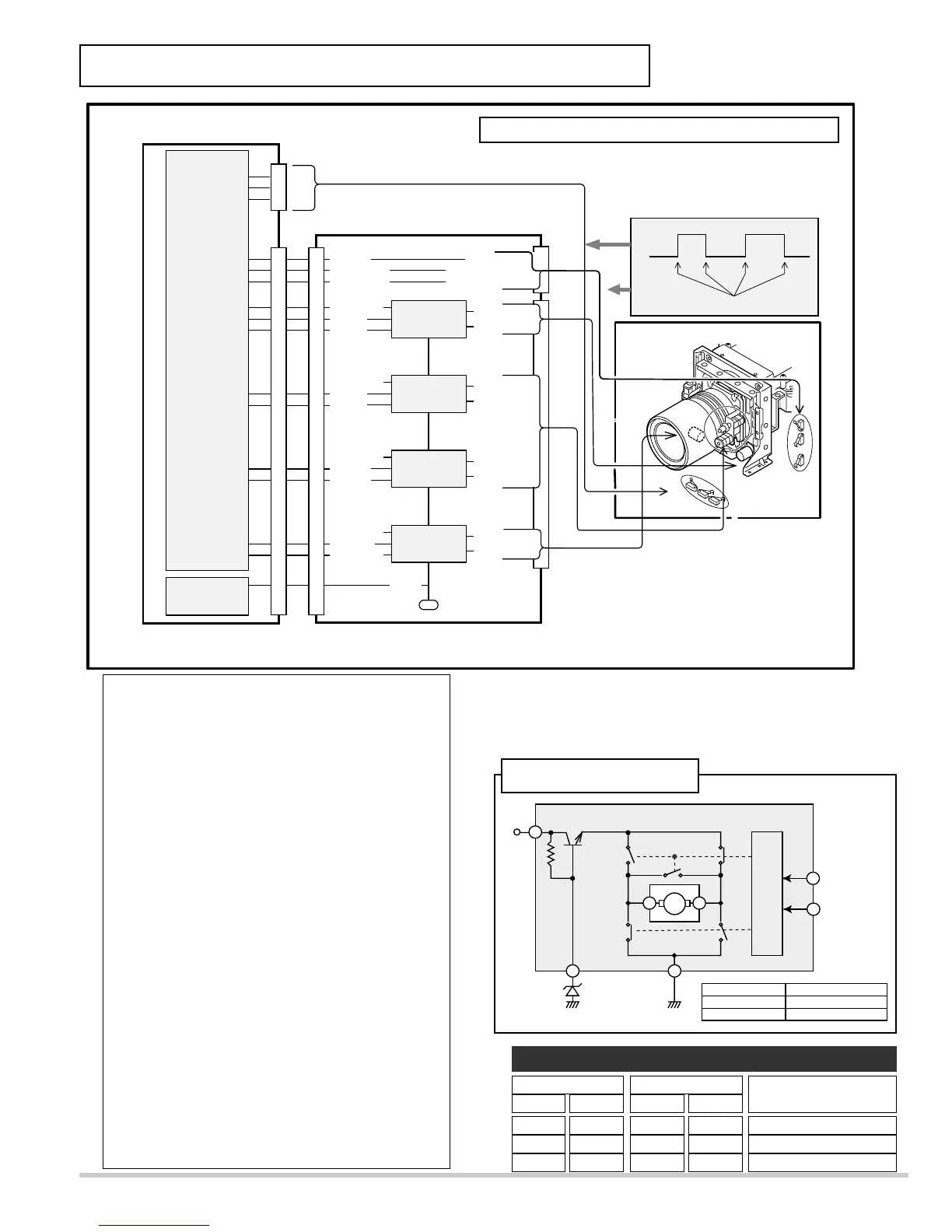The waveform edges are center positions.
in some particular models.
Therefore IC1621, K8N, etc. do
not exist in those models.
Assembly Main
1. Check that the Vcc-voltages are correct.
2. Check that the POWER FAIL signal is correct.
Pin14 of K8E H: Normal
3. Check that the LENS SHIFT up and down signals are correct.
Pins 6 and 7 of K8E
4. Check that the LENS SHIFT left and right signals are correct.
Pins 8 and 9 of K8E
5. Check that the FOCUS up and down signals are correct.
Pins 10 and 11 of K8E
6. Check that the ZOOM up and down signals are correct.
Pins 12 and 13 of K8E
7. Check that the TOP DET. signal is correct.
Pin 2 of K8E L : TOP
8. Check that the BOTTOM DET. signal is correct.
Pin 1 of K8E L : BOTTOM
9. Check that the CENTER DET. signal is correct.
Pin 17 of K8E Center position=The edge of "H to L" or "L to H."
10. Check that the LEFT DET. signal is correct.
Pin 9 of K8N L : LEFT
11. Check that the RIGHT DET. signal is correct.
Pin 10 of K8N L : RIGHT
12. Check that the CENTER DET. signal is correct.
Pin 11 of K8N Center position=The edge of "H to L" or "L to H."
Assembly Motor audio
1. Check that the Vcc-voltages are correct.
2. Check that the POWER FAIL signal is correct.
Pin14 of K16A. H: Normal
3. Check that the LENS SHIFT up and down signals are correct.
Pins 5 and 6 of IC1631.
4. Check that the LENS SHIFT left and right signals are correct.
Pins 5 and 6 of IC1621.
5. Check that the FOCUS up and down signals are correct.
Pins 5 and 6 of IC1611.
6. Check that the ZOOM up and down signals are correct.
Pins 5 and 6 of IC1601.
7. Check that the LENS SHIFT motor drive signals are correct.
Pins 10 and 2 of IC1631 and IC1621.
8. Check that the FOCUS motor drive signals are correct.
Pins 10 and 2 of IC1611.
9. Check that the ZOOM motor drive signals are correct.
Pins 10 and 2 of IC1601.
-
Zoom and focus motor drive feature does
not exist in some particular projection lens