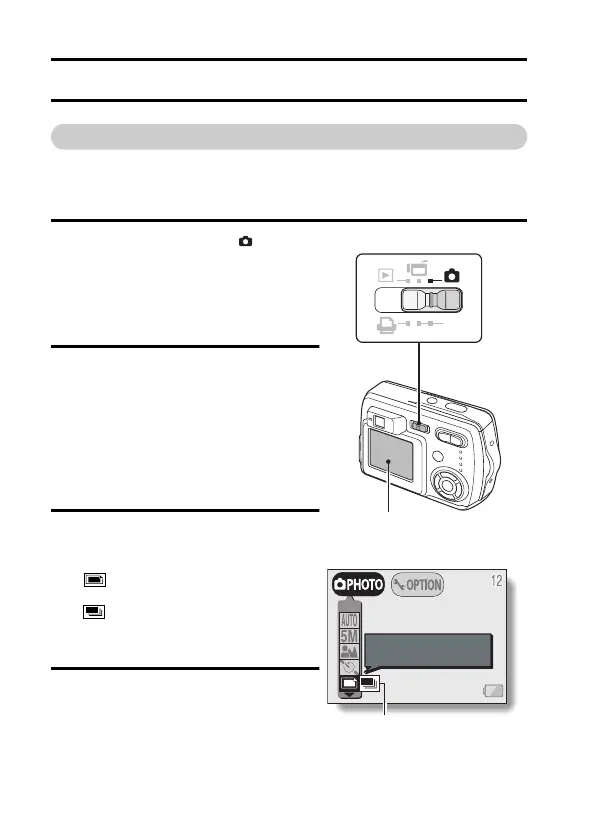29 English
CAPTURING IMAGES
Setting the shooting mode
Set the camera to the still image or sequential
shots shooting mode
1 Set the main switch to [ ], and
turn on the camera (see page 23).
h An image appears on the LCD
monitor. If no image appears,
please see page 83 and follow the
steps to enable the LCD monitor.
2 Press the MENU button.
h The Still Image Shooting Setting
Screen appears.
3 Press the [n] or [o] arrow button
to select the operation mode
menu.
: To capture still images (still
image shooting mode).
: To capture sequential shots
(sequential shots shooting
mode).
4 Press the [l] or [m] arrow button
to select the desired icon, and
press the SET button.
h If you press the MENU button, the
still image shooting setting screen
is canceled.
PC
MODE
PHOTOGRAPH 1 IMAGE
Main switch
Mode menu
LCD monitor
