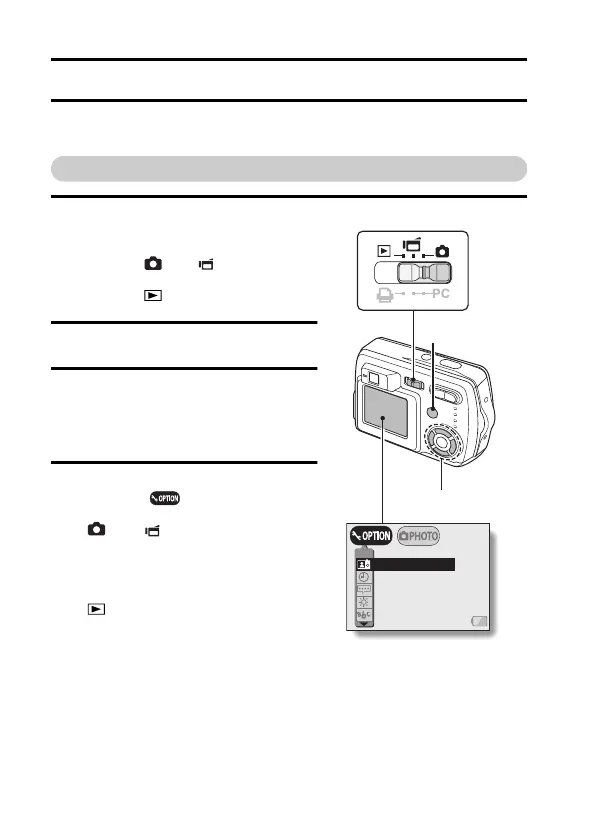81 English
CAMERA SETTINGS
CHANGING THE CAMERA SETTINGS
You can change the camera settings by selecting the desired menu from the
Option Screen and modifying the settings.
To display the Option Screen
1 Set the main switch to the desired
mode.
For a Shooting Option Screen:
Set to [ ] or [ ].
For the Playback Option Screen:
Set to [ ].
2 Press the MENU button.
3 Press the [n] or [o] arrow button
to select the shooting settings/
camera settings switch (see
pages 42, 44 and 62).
4 Press the [m] arrow button to
select the icon.
When the main switch is set to
[] or []:
The corresponding Shooting
Option Screen appears (see page
82).
When the main switch is set to
[ ]:
The Playback Option Screen
appears (see page 82).
k To cancel the Option Screen
i Press the MENU button.
MONITOR ON/OFF
HELP DISP
CLOCK SET
LCD BRIGHTNESS
LANGUAGE
Main switch
Arrow button
MENU button
