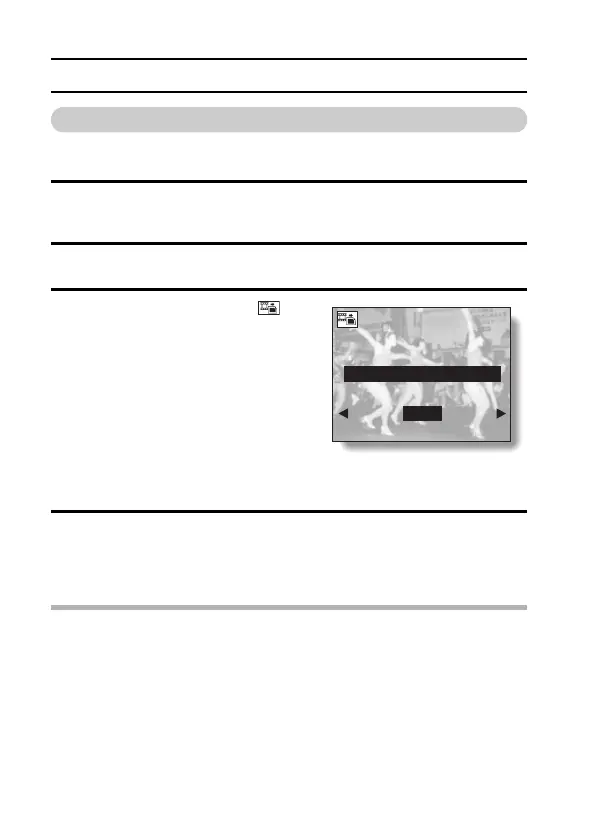73 English
OTHER PLAYBACK FUNCTIONS
Extracting a Still Image From a Video Clip
You can select one image (scene) from a video clip, copy it, and save it as a
still image (the original data remains unchanged).
1 Play back a video clip, and pause at the point you wish to copy and
save (see pages 56 and 57).
2 Display the Playback Setting Screen (see page 61).
3 Select the extract still icon , and
press the SET button.
h The screen to extract an image
appears.
4 Select “YES”, and press the SET button.
h The image is extracted.
h Select “EXIT”, and press the SET button, or press the MENU button,
to return to the Playback Setting Screen.
HINT
To select a different image (frame) in step 3...
i Press [l] or [m] on the arrow button.
YES: The image is copied and saved
as a still image (the original
data is left unchanged).
EXIT: The still image extraction
procedure is canceled, and you
are returned to the Playback
Setting Screen.
EXTRACT STILL
SAVE THIS IMAGE?
YES
EXIT
