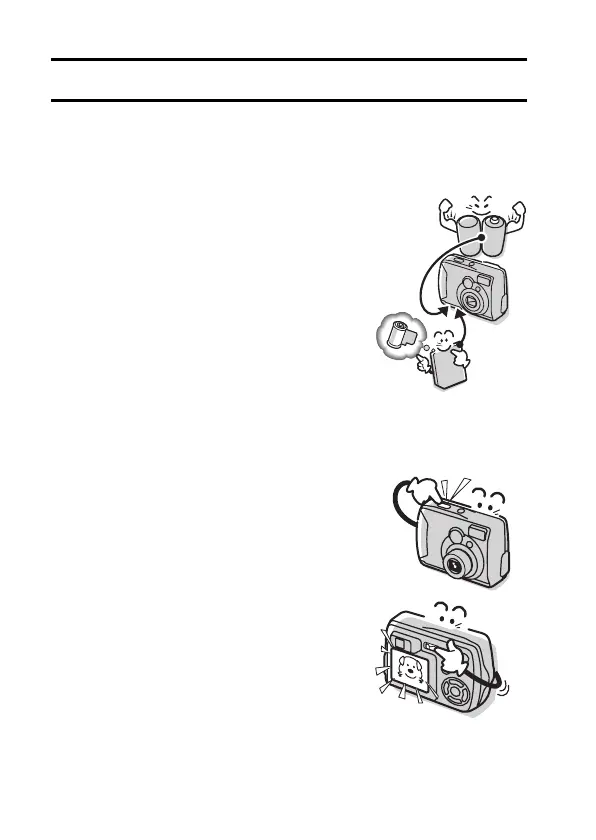1 English
OUTLINE OF OPERATION
To help you get started enjoying using your digital camera right away, given
below is an outline of the fundamental operation, from setup to shooting to
playback.
SETUP
1 Install the batteries (see page 21).
<When using a card>
h Your camera has a 16MB internal memory
that lets you store images even when no SD
Memory Card is installed. In addition, images
stored in the camera’s internal memory can
be copied to a card, and vice versa (see
page 71).
2 Install the SD Memory Card
*1
(see page 22).
3 Format the SD Memory Card (see page 90).
NOTE
i Be sure to format the SD Memory Card with this
digital camera before using it. A card that is not
formatted using the digital camera may interfere
with the operation of your camera.
SHOOTING
1 Capture an image.
h Shoot a still image (see pages 29 and 30).
h Shoot a sequential shots series (see pages
29 and 32).
h Shoot a video clip*
2
(see pages 30 and 33).
PLAYBACK (see page 56)
NOTE
i It is not possible to connect this camera to
a TV to view the images.
