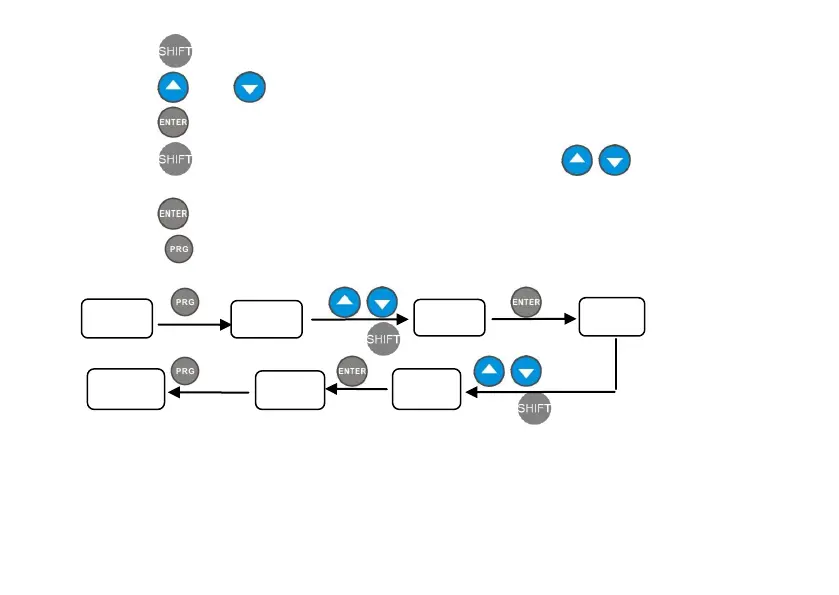② Press key, move the flicker bit among the hundreds place, tens place and ones place.
③ Press key or key to modify the digit in the according digit place. LED displays F1.20.
④ Press key, it displays the according value (5.00) of F1.20, meanwhile the indicator light of unit Hz is on.
⑤ Press key, move the flicker bit to the highest place “5”, press / key 5 times to change it to
10.00.
⑥ Press key, save the value of F1.20 and displays next function code F1.21.
⑦ Press key, escape from programming status.
/
/
3.9 User Password Setting and Function Code Edit
User password setting is used for preventing unauthorized people form checking and modifying function parameter.
Factory set of user password F0.00 is “00000”, user can conduct parameter setting in this interface (parameter set here is
only not restricted by password protection, but is restricted by conditions like whether is revisable during running, the
monitoring parameters, etc.).
